122 and 124 – Rockwell Automation 1756-CFM ControlLogix Configurable Flowmeter Module User Manual
Page 122
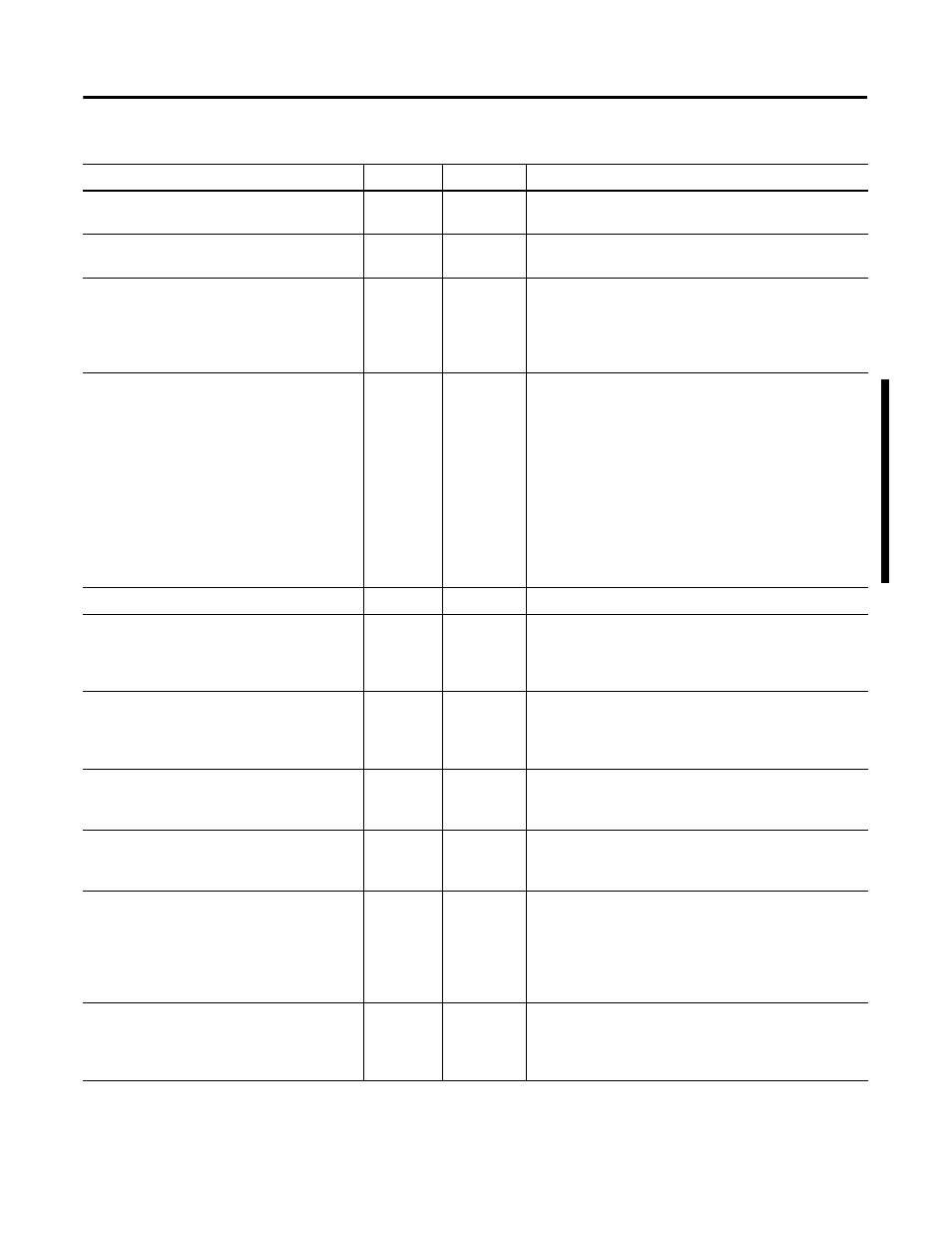
122
Rockwell Automation Publication 1756-UM010B-EN-P - December 2011
122 Software Configuration Tags
C.Ch0PreTrigger
Decimal
BOOL
Enables the PreTrigger on Channel 0 for full flow.
Set the bit to 1 to enable it
C.Ch1PreTrigger
Decimal
BOOL
Enables the PreTrigger on Channel 1 for full flow.
Set the bit to 1 to enable it
C.Operations[0].OperationalMode
Decimal
SINT
Sets the module’s operational mode.
0 = OFF
1 = Totalizer Mode
2 = Non-Resettable Totalizer Mode
3 = High Resolution Frequency Mode
C.Operations[0].FilterControl
Decimal
SINT
The following values placed in
the appropriate word invoke the following filters.
0x01 = Hardware (sub 100Hz RC) filter for F0
0x02 = Hardware (sub 100Hz RC) filter for G0
0x03 = 2 Hardware filters (sub 100Hz RC) for F0 and G0
0x04 = Firmware filter, 1 second debounce filter used for
prover applications for G0 (ignore/disable the gate for 1
second after an initial pulse)
0x06 = both the Hardware and Firmware filters for G0
0x07 = all filters above: Hardware (sub 100Hz RC) for F0
and G0 and the Firmware, 1 second debounce on prover for
G0
C.Operations[0].MeterSamples
Decimal
SINT
C.Operations[0].ThresholdControl
Decimal
SINT
Sets module threshold control
0 = 50mV threshold
1 = 1.3V (TTL) threshold
2 = 4.0V threshold
C.Operations[0].CalculationType
Decimal
SINT
Sets calculation type
0 = Counts/K-factor x MeterFactor correction x CCF
1 = Counts/K-factor x MeterFactor correction x AGA 7
compensation of CCF if CCF is not equal to 0.0
C.Operations[0].AccelCalculation
Decimal
SINT
Number of past samples to use to calculate an
acceleration value.
Sample range is 0 to 255.
C.Operations[0].FillMode
Decimal
SINT
Sets the Trickle mode for engineering units or time.
0 = Engineering units
1 = Time
C.Operations[0].MinDetectableFreq
Float
REAL
User-defined value from 0 - 100,000.
Sets FreqAverage, FreqPeriod, Speed, GrossRate, and
NetRate reading to 0 when calculated value is less than
value entered. GrossVolume, and NetVolume do not
increment below this value even though TotalCounts
increments over time.
C.Operations[0].HighestAllowedFreq
Float
REAL
User-defined value between MinDetectableFreq and
120,000
When the frequency reaches this level, it sets the
Overflow alarm limit
Table 13 - Configurable Flowmeter Module Configuration Tags
Name
Style
Data type
Definition
