Work with the output configuration dialog – Rockwell Automation 1734-VHSC24 Very High-Speed Counter Modules User Manual User Manual
Page 68
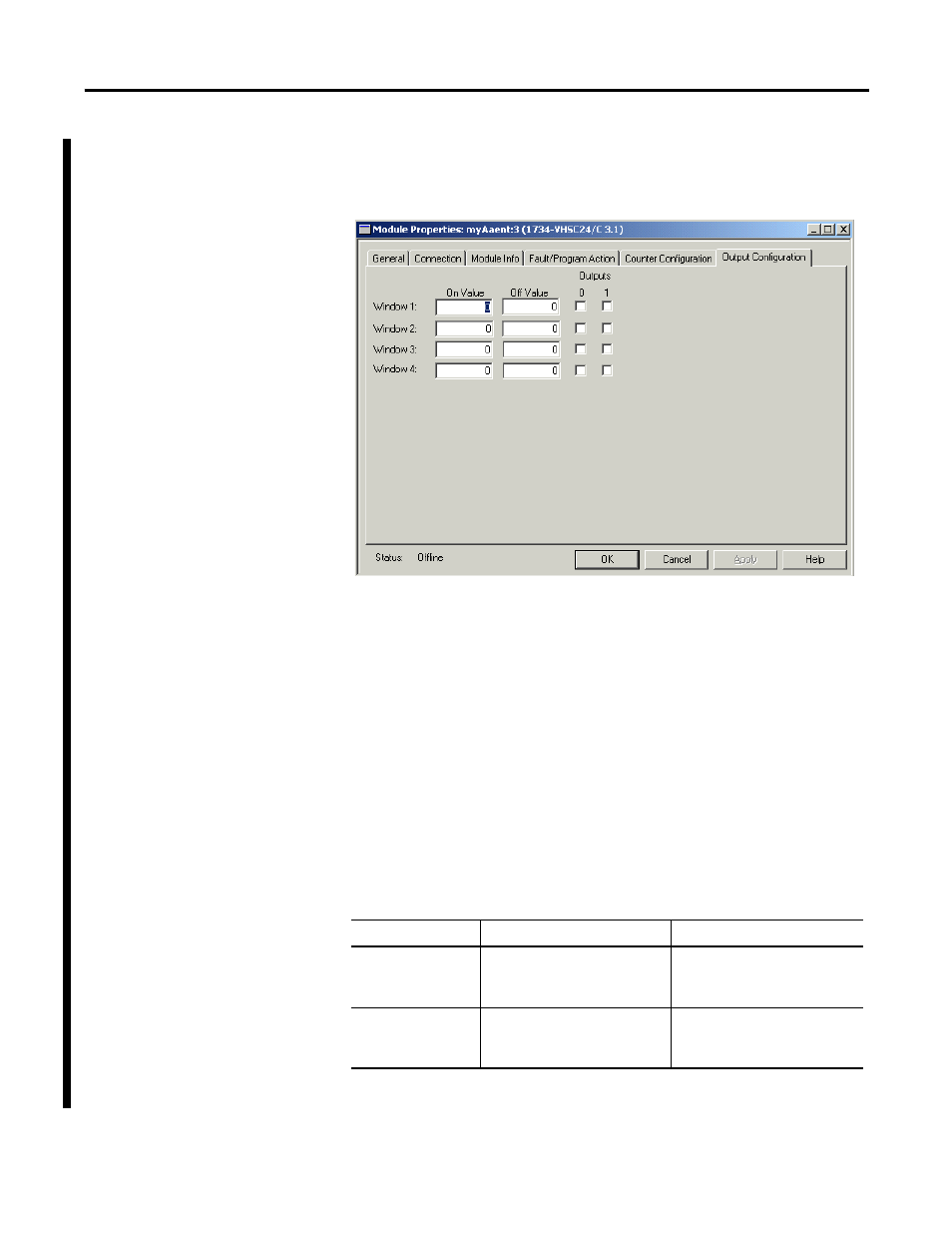
Publication 1734-UM003B-EN-P - August 2005
A-10 Configure Modules in RSLogix 5000 Software
Work with the Output
Configuration Dialog
Use this dialog to make On Value and Off Value entries for each
output you select. If you make no entries for Outputs on this dialog,
leave On Value and Off Value entries as 0; otherwise, use these
procedures.
1. Check a checkbox for Outputs.
2. Select entries for On Value and Off Value, referring to the table.
3. Complete one of these.
• Click another tab at the top of the dialog.
or
• Click OK, which closes the dialog.
or
• Click Cancel to return to default values.
or
• Click Apply to save changes you made on any of the dialogs
and continue to display the dialog, noting that you enable the
Apply button when you make changes to any of the dialogs.
If you select
For On Value Make an Entry For Off Value Make an Entry
Period
Continuous
Rate
Not equal to Off Value
Between 0-16777215
Not equal to On Value
Between 0-16777215
Counter
Encoder
Pulse Generator
Not equal to Off Value
Greater than 0
Less than Rollover Value
Not equal to On Value
Greater than 0
Less than Rollover Value
