Work with the fault/program action dialog – Rockwell Automation 1734-VHSC24 Very High-Speed Counter Modules User Manual User Manual
Page 62
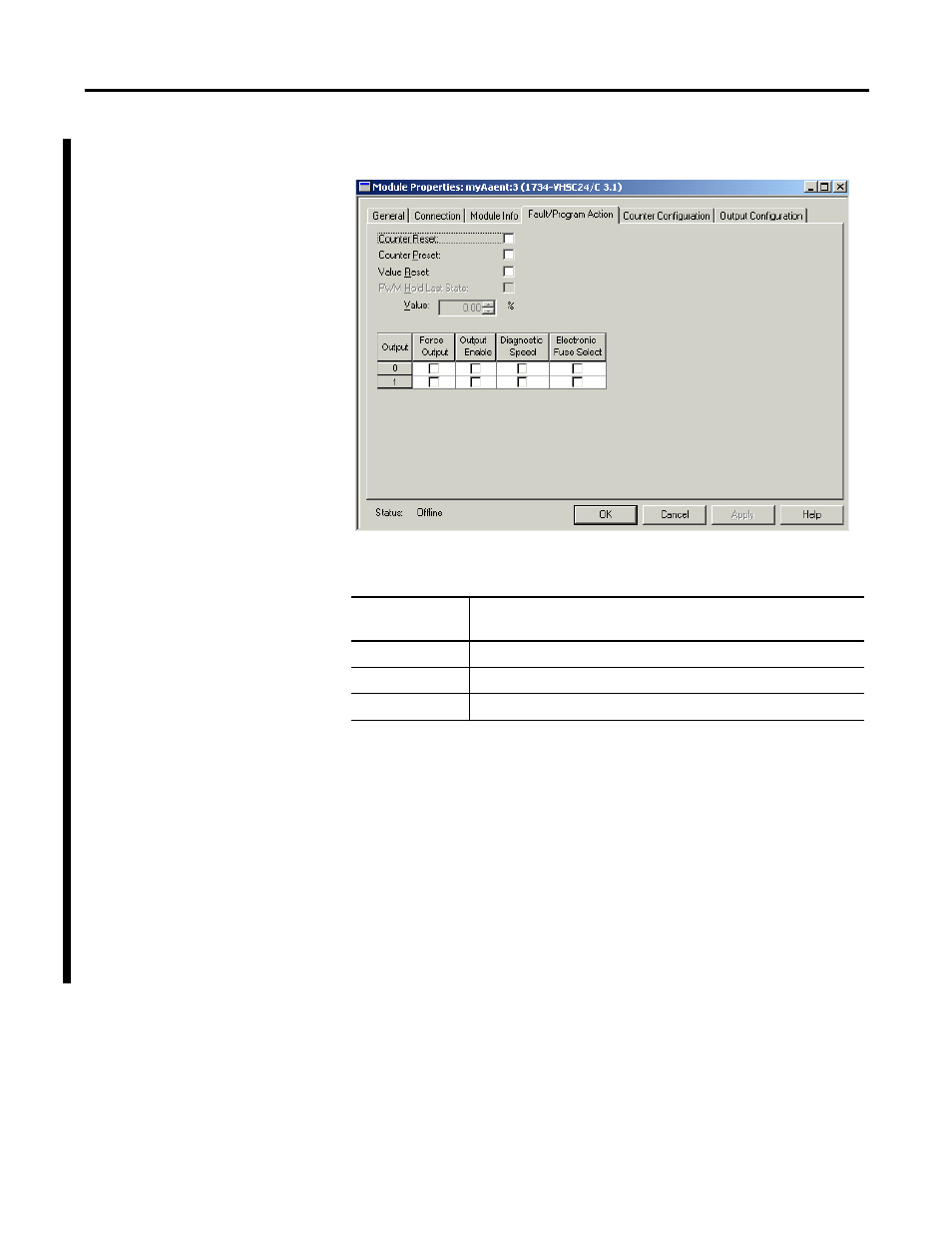
Publication 1734-UM003B-EN-P - August 2005
A-4 Configure Modules in RSLogix 5000 Software
Work with the
Fault/Program Action
Dialog
Use these procedures to complete the entries from this dialog, which
is not available with a Listen Only connection.
1. Check the checkboxes, as shown in the table.
2. If you selected PWM for Type, proceed as follows; otherwise,
see the next step.
a. For PWM Hold State, make a selection as follows.
- Check the checkbox to disable the PWM Value field.
- Uncheck the checkbox to set the PWM Value field.
b. For Value, select 0 -95%, if you did the following.
- Selected PWM for Type.
- Unchecked the checkbox for PWM Hold State.
Check this
Checkbox
To
Counter Reset
Reset the counter
Counter Preset
Set the value of the counter, as specified by the preset words
Value Reset
Reset the value of the accumulated (stored) count
