Operating mode features, Store count mode 1: store/continue, Store/continue – Rockwell Automation 1734-VHSC24 Very High-Speed Counter Modules User Manual User Manual
Page 20
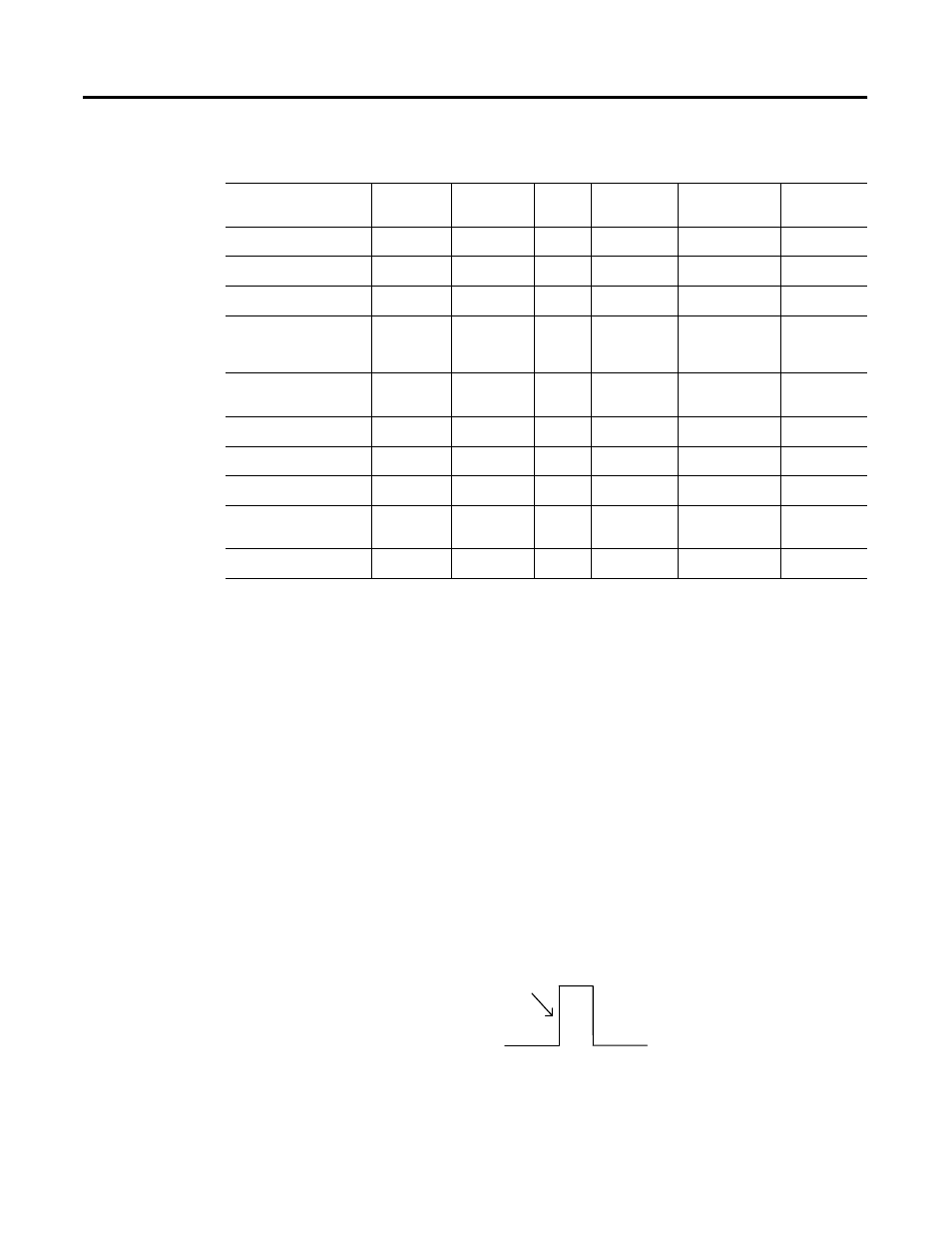
Publication 1734-UM003B-EN-P - August 2005
1-10 About the Modules
Operating Mode Features
See the table for a summary of features active in each mode.
Operating Mode Features
The Z Gate/Reset Terminal operates in one of four modes when the
Store Count feature is in use. The four figures below detail the
operation in each mode.
Store Count Mode 1: Store/Continue
In mode 1, the rising edge of a pulse input on the Z Gate/Reset
terminal causes the current counter value to be read and stored in the
Read Data file. The counter continues counting. The stored count is
available in the Stored/Accumulated Count word. The stored count
information remains until it is overwritten with new data.
Store/Continue
Operating Feature
Counter
Up / Down
Encoder
X1, X2 & X4
Period
/Rate
Continuous
/Rate
Rate
Measurement
PWM
Preset
Y
Y
N
N
N
N
Rollover
Y
Y
N
N
N
N
Software Reset
Y
Y
Y
Y
Y
Y
Store Count -
Z Gate / Reset
4 modes
Y
Y
N
N
N
N
Scale Input Count at
Z Gate / Reset
N
N
Y
Y
N
N
Z Gate / Reset Invert Bit
Y
Y
Y
Y
N
N
Enable /Force Outputs
Y
Y
Y
Y
Y
Y
Assign Outputs
Y
Y
Y
Y
Y
Y
Operate Outputs
(Based On)
Y
(Count)
Y
(Count)
Y
(Count)
Y
(Count)
Y
(Count)
Y
(PWM Value)
Sample Period
N
N
N
N
Y
Y
Read, Store Count,
and Continue Counting
