Configure modules in rslogix 5000 software, What this appendix contains, Appendix – Rockwell Automation 1734-VHSC24 Very High-Speed Counter Modules User Manual User Manual
Page 59
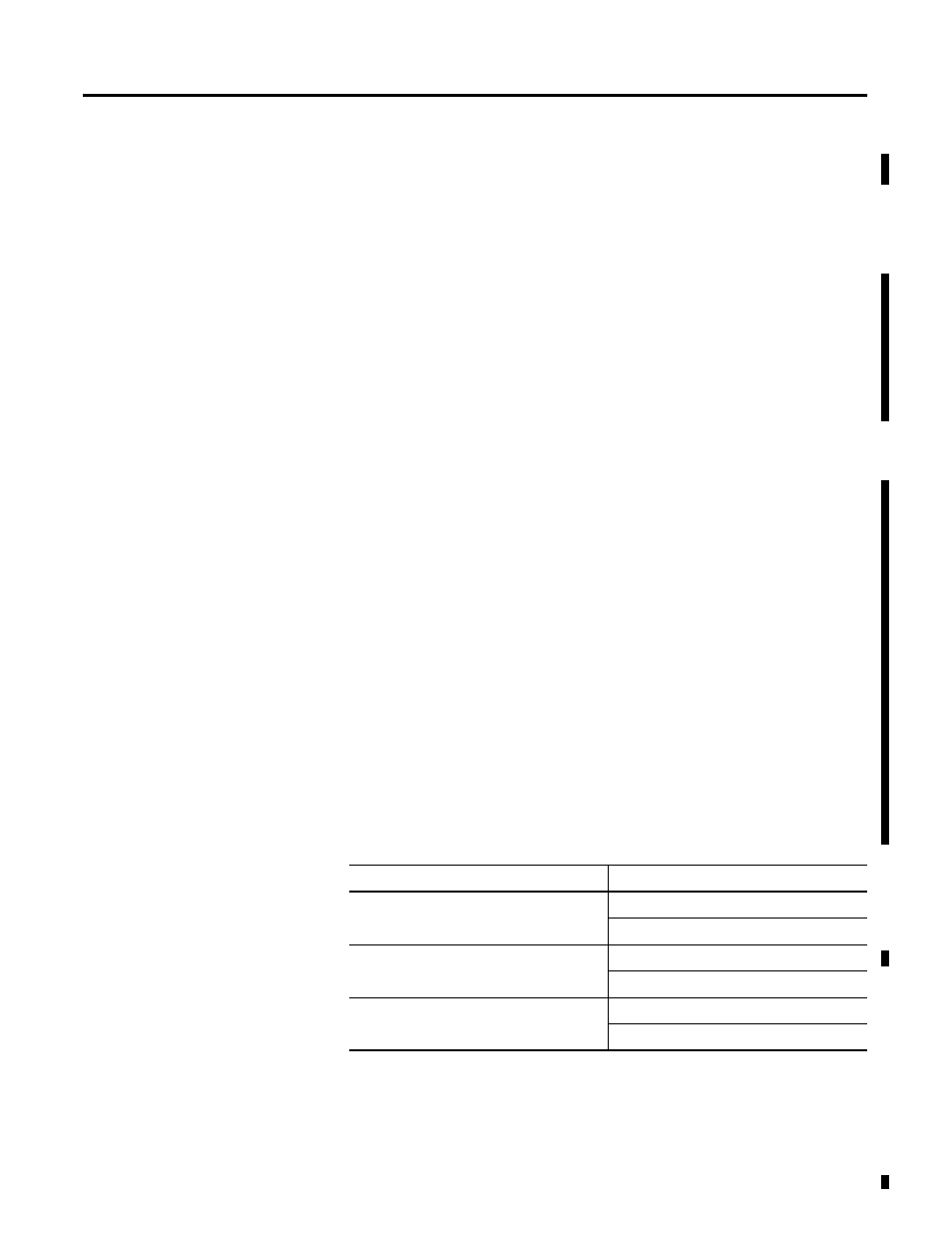
1
Publication 1734-UM003B-EN-P - August 2005
Appendix
A
Configure Modules in RSLogix 5000 Software
What This Appendix
Contains
Read this appendix for information about how to configure your
modules in RSLogix 5000 software, including how to complete entries
on these dialogs.
• Fault/Program Action
• Counter Configuration
• Output Configuration
Understand Data,
Connection, and
Communication Formats
Before you configure your modules, note the following about Data
formats and Connection types.
• Data format type is Integer.
• Connection types are as follows.
• Data
• Listen Only
Communication formats for adapters are as follows.
• Listen Only - Rack Optimization
• None
• Rack Optimization
Choices for formats for the module depend on the Communication
format for the adapter. See the table for a listing of possible module
Connection formats based on adapter Communication formats.
Adapter Communication Formats
Possible Module Connection Formats
Listen Only - Rack Optimization
Data (default)
Listen Only
None
Data (default)
Listen Only
Rack Optimization
Data (default)
Listen Only
