Rockwell Automation 1336T Function Block Prog. Manual, Series A/B User Manual
Page 28
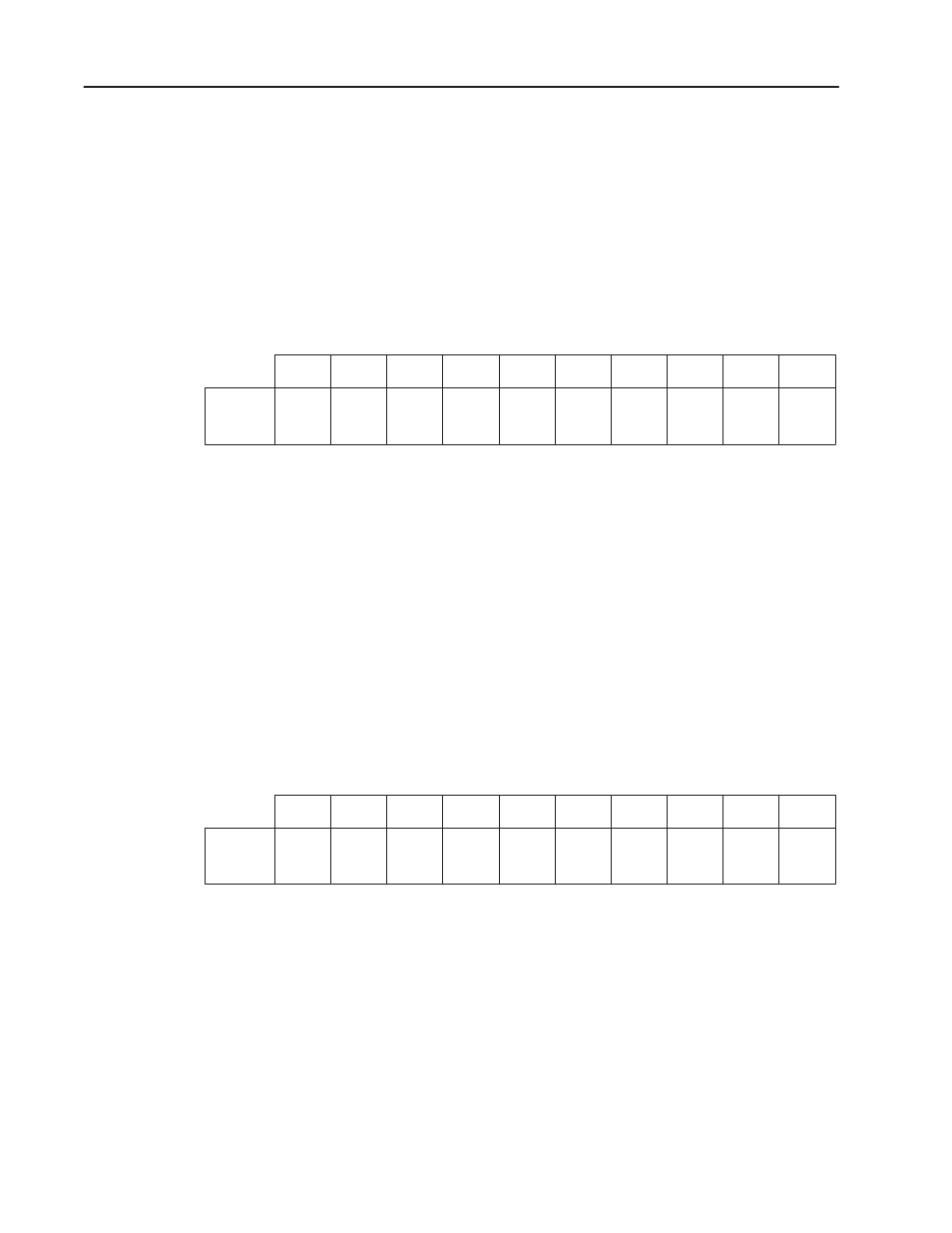
1–16
Getting Started
1336 FORCE — 5.9 August 1995
Step 1 — Initialize the Function Blocks
Initialize the function block BRAM to clear the current function
block application.
1. Toggle bit I:00/00 to indicate the block transfer.
2. Verify that the initialization was successful.
3. If N57:101 = 0F02
hex
(Block Transfer Read Data), there are no
errors.
BTW
Data File
N57:0
0000
8F02
0000
0003
0000
0000
0000
0000
0000
0000
0
1
2
3
4
5
6
7
8
9
Words N57:0 – N57:3 will be sent to the drive. Values are displayed in
hexadecimal format.
Step 2 — Download and Compile the Program
Thirty-two events can be downloaded in each block transfer. Because
this example consists of only (4) events, only (1) block transfer
routine is required to download the execution list.
1. Type the data shown in the table below into addresses N57:0 —
N57:9. The Block Transfer Write Data specifies a download
operation and contains the events in the execution list. Values are
displayed in hexadecimal format.
BTW
Data File
N57:0
0000
8F03
4000
0000
0004
0A4A
010C
0216
0315
0413
0
1
2
3
4
5
6
7
8
9
Words N57:0 – N57:5 are the Block Transfer Header Information
Words N57:6 – N57:9 are the Execution List
2. Toggle bit I:00/00 to initiate the block transfer routine which
downloads block transfer data and the execution list.
3. Verify that the write was successful. If N57:101 = 0F03
hex
(Block
Transfer Read data), there are no errors.
