Application control commands – Rockwell Automation 1336T Function Block Prog. Manual, Series A/B User Manual
Page 144
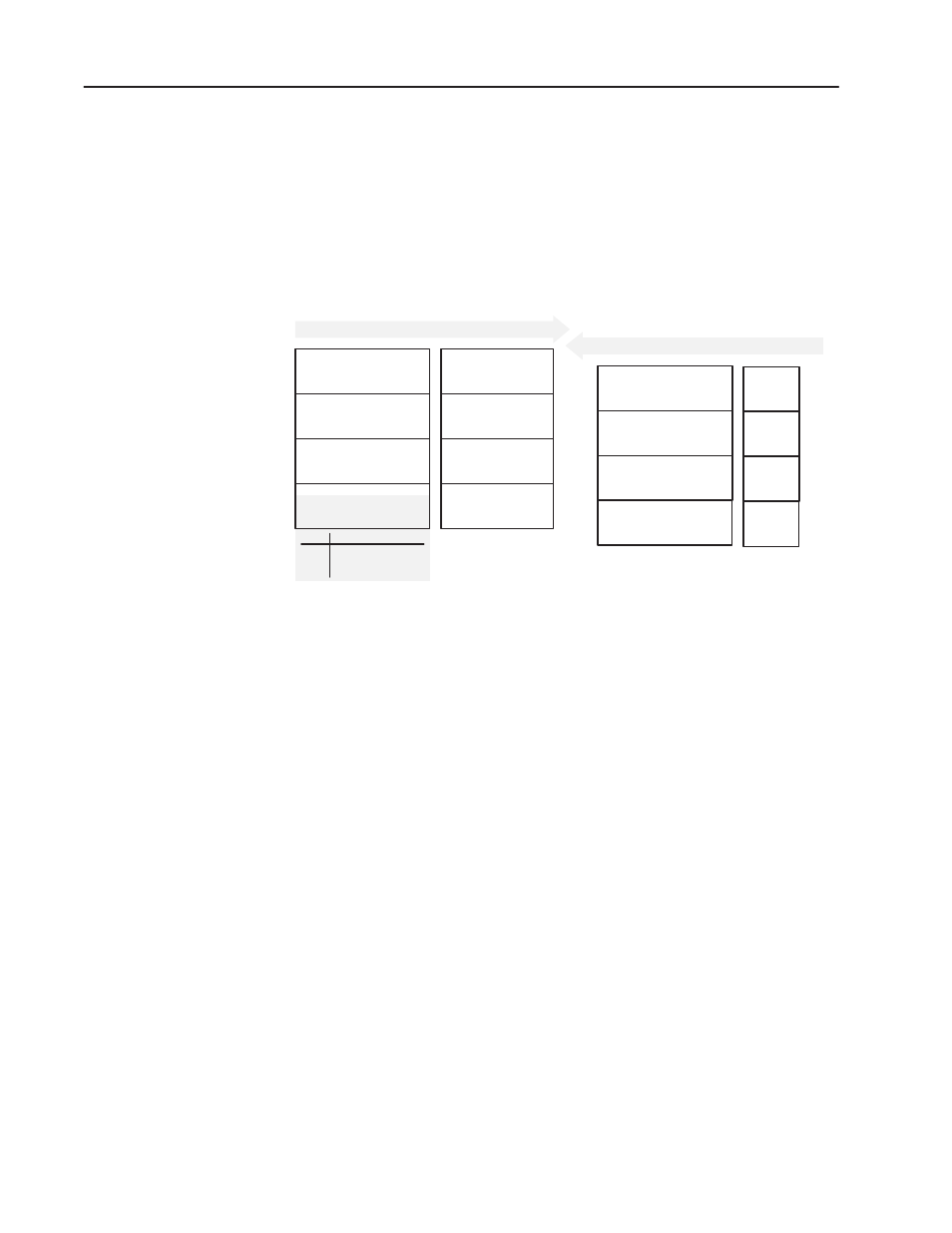
5–28
Block Transfer Services
1336 FORCE — 5.9 August 1995
The Clear/Process Links message is used to clear or process all
function block node links in the event list.
PLC Block Transfer Instruction Data
BTW Instruction Length:
4 Words
BTR Instruction Length:
4 Words
PLC Decimal Value
-28926
Not used
–32768
FB Links Command
Clear FB links
Process FB links
Command
Value
0
1
2
Message Structure
PLC Request –– Block Transfer Write
Data Word 4
Header Word 1
Header Word 2
Header Word 3
Header
Word 1
PLC Decimal Value
3842 –– Message OK
–32768
–28926 –– Message Error
Header
Word 2
Header
Word 3
0
0
Drive Response –– Block Transfer Read
FB Links Command
Data
Word 4
Message Operation
When word 4 is 1, this request clears all function block links in the
drive. The Clear Links operation also clears links for linear drive
parameters that receive information from function block nodes. To
clear a single link, you need to:
1. Perform a node link.
2. Link the destination node to 0.
Note: Clearing links using the Clear Links operation clears the links
from the working RAM area. This operation does not affect data
stored in BRAM.
When word 4 is 2, the compiler processes and re–establishes all
function block links in the drive.
The Process Links operation re–processes all node links stored in
RAM tables.
Application Control
Commands:
Clear/Process Links
"
