Node adjustment, Plc block transfer instruction data, Message operation – Rockwell Automation 1336T Function Block Prog. Manual, Series A/B User Manual
Page 161: Write node link
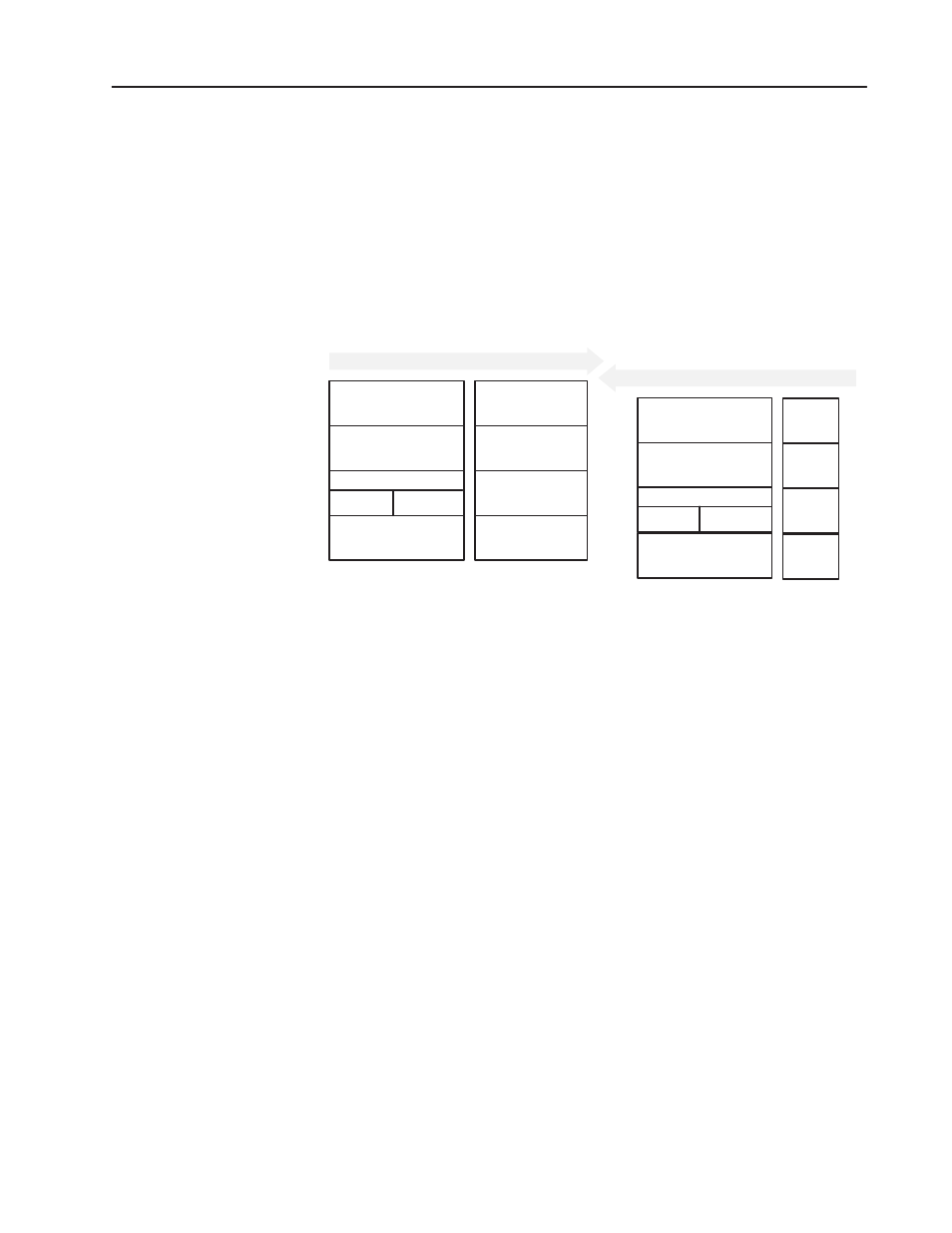
5–45
Block Transfer Services
1336 FORCE — 5.9 August 1995
The Write Node Link operation creates a single node link between a
specified drive linear parameter number or function block node and
the destination node.
PLC Block Transfer Instruction Data
BTW Instruction Length:
4 Words
BTR Instruction Length:
3 Words
Header
Word 1
PLC Hex Value
8F04
Message Structure
Header
Word 2
Header
Word 3
PLC Request –– Block Transfer Write
Header Word 1
Header Word 2
Header Word 3
0
0
PLC Hex Value
0F04 –– Message OK
8F04 –– Message Error
ID
N
8NID
High Byte
Low Byte
Source
Data Word 4
Drive Response –– Block Transfer Read
where:
N = the node number
ID = the block ID number
ID
N
8NID
High Byte
Low Byte
If N=16, 8NID becomes 90ID.
Header
Word 4
Status Word
Message Operation
Word 3 specifies the function block node that is the input or
destination.
❒
N, specified in the high byte, indicates the node number.
❒
ID, specified in the low byte, indicates the block ID number.
The value in word 4 is the linked destination parameter or node
number.
Note: You must make sure that the drive is disabled when you
perform a Write Node Link operation. If the drive is running, it will
not accept the link and it will reject the message.
To clear an individual link, link the destination to 0.
The source can be either a linear parameter or a function block node.
Node Adjustment:
Write Node Link
"
