Pi ctrl – Rockwell Automation 1336T Function Block Prog. Manual, Series A/B User Manual
Page 102
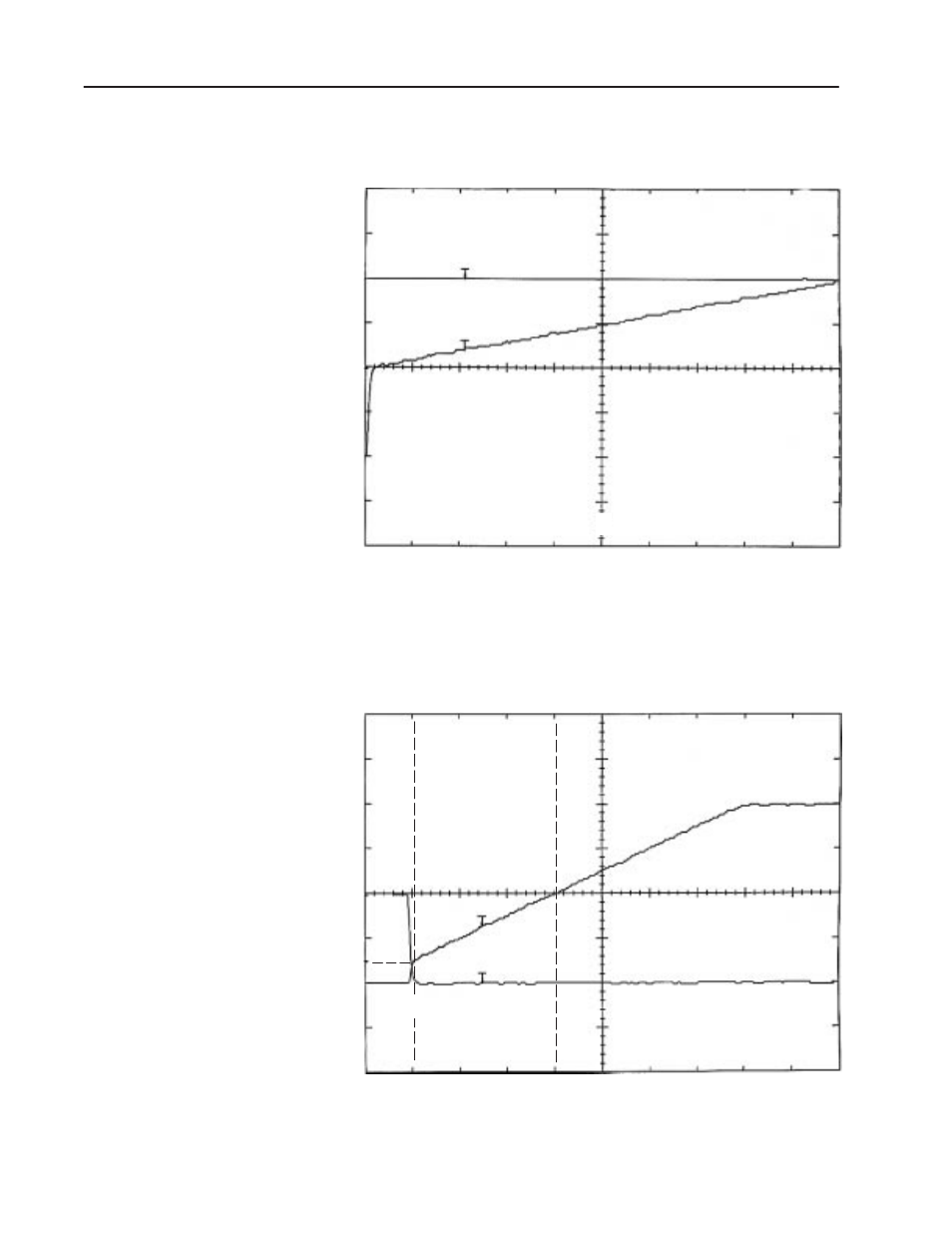
Function Block Library
4–40
1336 FORCE — 5.9 August 1995
Example 1 — KI
&
KP = 1 — Horizontal Scale = 100 mS/Division
In Example 1, all gains are at unity — KI and KP are set to 4096, Gain is set to 2048. Preset
is set to – 32767.
A PI CTRL Output
+ 32767
"
– 32767
"
PI CTRL Input (+)
B
0
"
A–––––––––––––––––––––––––––––––––––– 1 Second –––––––––––––––––––––––––––––––––––"
When the input difference steps from 0 to + 32767, the proportional term responds by going
from – 32767 to zero within one task interval. The Output then takes approximately one se-
cond to integrate up to the Max setting of + 32767.
Example 2 — KI
&
KP = 1/4 — Horizontal Scale = 1 S/Division
In Example 2, the KI and KP gains are at 1/4 (1024), while Gain is set to unity (2048). Preset
has been set to – 32767.
+ 32767
"
– 32767
"
– 24576
"
A––––––– 3 Seconds ––––"
0
"
A PI CTRL Output
Y
PI CTRL Input (–)
Y
PI CTRL Output
+ 32767
"
When the input difference steps from 0 to – 32767, the proportional term responds by
immediately going to a value of – 24576. After 3 seconds, the Output integrates to zero. With
KI at 1/4 gain, it will accumulate at a rate of approximately 8191 units-per-second with an
input difference of + 32767. Note that it takes (4) seconds to integrate from 0 to + 32767.
PI CTRL
(continued)
