Using the task status service – Rockwell Automation 1336T Function Block Prog. Manual, Series A/B User Manual
Page 169
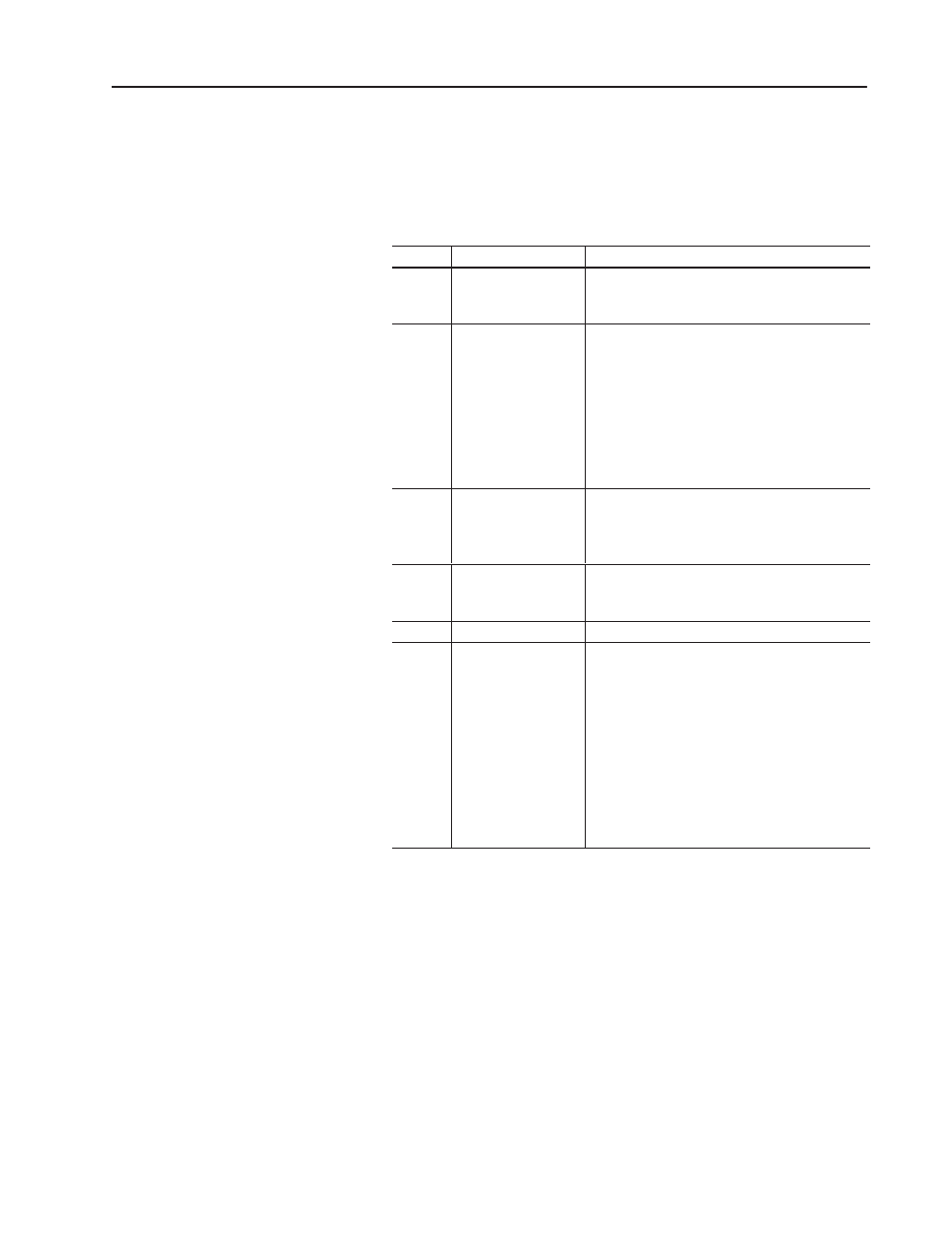
6–7
Handling Exceptions — Faults and Warnings
1336 FORCE — 5.9 August 1995
To check to see if a fault occurred, you can use the Read Task Status
service. The Task Status is returned in word 4 of the drive’s
response. The Task Status returns a code value to indicate the status
of the current function block program. The following are the valid
code values.
Value
Task Status
Description
0
Run Mode
The application is executing within the 20
millisecond task interval. No faults have occurred
within the function block portion of functionality.
1
Download in Progress
The previously compiled application is still enabled
and executing within the function block task interval.
One or more downloaded packets have been
received for a new function block program and the
function block system is waiting for more data. The
currently active application is not interrupted until all
packets have been received and the data has been
verified for the new function block program before
compilation.
2
Compilation in
Progress
All packets have been downloaded and the data
verified. The service has initiated a compile.
Compilation can take seconds when a large
application is used.
3
Link Processing
The application is disabled and links between
function blocks and drive parameters are being
established
4
Recall in Progress
A
Recall
is in progress.
0x00FF
Fault Mode
A function block application has a faulted status.
Function block compile time errors create a soft fault
condition within the drive. The 1336T system
architecture contains a system fault queue that
describes the nature of the fault. SCANport provides
two fault reporting values should the Task Status
word indicate a faulted mode.
The previous application is disabled and will not run
until you correct the fault. You cannot clear function
block compiler faults with the clear faults command
until you correct the function block fault.
Using the Task Status Service
