5 - programming, Programming, Chapter – Rockwell Automation 1305 AC Drive, Series C, Firmware 6.xx and Up User Manual
Page 69
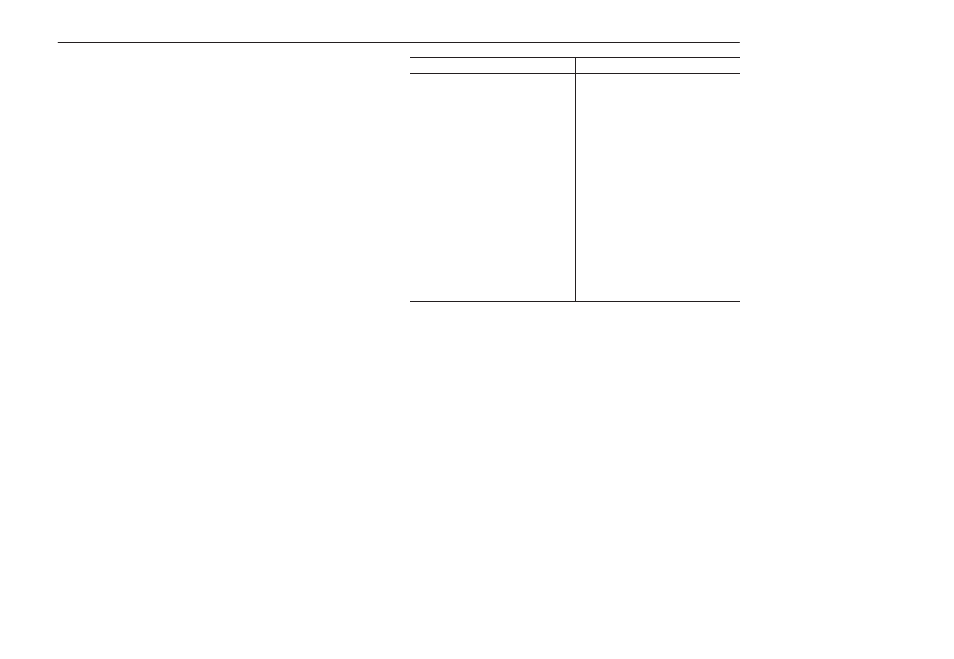
Programming
Chapter
5
CHAPTER OBJECTIVES
Chapter 5 describes the 1305 parameters which are divided into
groups for ease of programming and operator access. Grouping
replaces a sequentially numerical parameter list with functional
parameter groups that increases operator efficiency and helps to
reduce programming time. For most applications, this means
simplicity at startup with minimum drive tuning.
CHAPTER CONVENTIONS
1. All parameters required for any given drive function will be
contained within a group, eliminating the need to change
groups to complete a function.
2. To help differentiate parameter names and display text from
other text in this manual, the following conventions will be
used – Parameter Names will appear in [Brackets] – Display
Text will appear in “Quotes.”
3. Parameter information in this chapter is presented for users
who have a Human Interface Module (HIM) installed. For
those users without a HIM installed, the drive can be
operated using the factory default values for each parameter
or parameter values can be changed through the serial port.
FUNCTION INDEX
The Function Index shown provides a directory of various drive
functions. The Page Number will direct you to the parameters
associated with each function.
Function
Page #
Function
Page #
Accel/Decel Time
Accel/Decel Selection
Analog Invert
Auto-Restart/
Run On Power Up
Current Limiting
Custom Volts/Hz
DC Boost
DC Brake-to-Stop
Fan/Pump Volts/Hz
Fault Buffer History
Frequency Select
Freq. Source Select
Line Loss Fault
5-9
5-30
5-21
5-32
5-11, 5-13
5-17
5-17, 5-18,
5-19
5-22, 5-23
5-18
5-39
5-25
5-29
5-40, 5-41
Min/Max Freq.
MOP
Output Configuration
Overload Protection
Preset Frequencies
Process Display
PWM Freq. Derating
Ramp to Stop
S-Curve Acceleration
Skip Frequencies
Standard Boost V/Hz
Standard Volts/Hz
Start/Run Boost
5-10, 5-11, 5-15
5-6, 5-8, 5-28,
5-49, 5-53
5-37
5-12
5-25, 5-27, 5-29
5-55
5-20
5-22
5-33, 5-34
5-27, 5-28
5-18
5-16
5-19
PARAMETER FLOW CHART
The chart provided on pages 5-2 and 5-3 highlights each
group of parameters and lists all parameters for each of the 13
groups. Parameters that appear in more than one group are
shown in bold. Parameter numbers are shown in parenthesis
immediately after the parameter name. An example of how to
program a parameter is shown on page 5-4.
