Rockwell Automation 1305 AC Drive, Series C, Firmware 6.xx and Up User Manual
Page 130
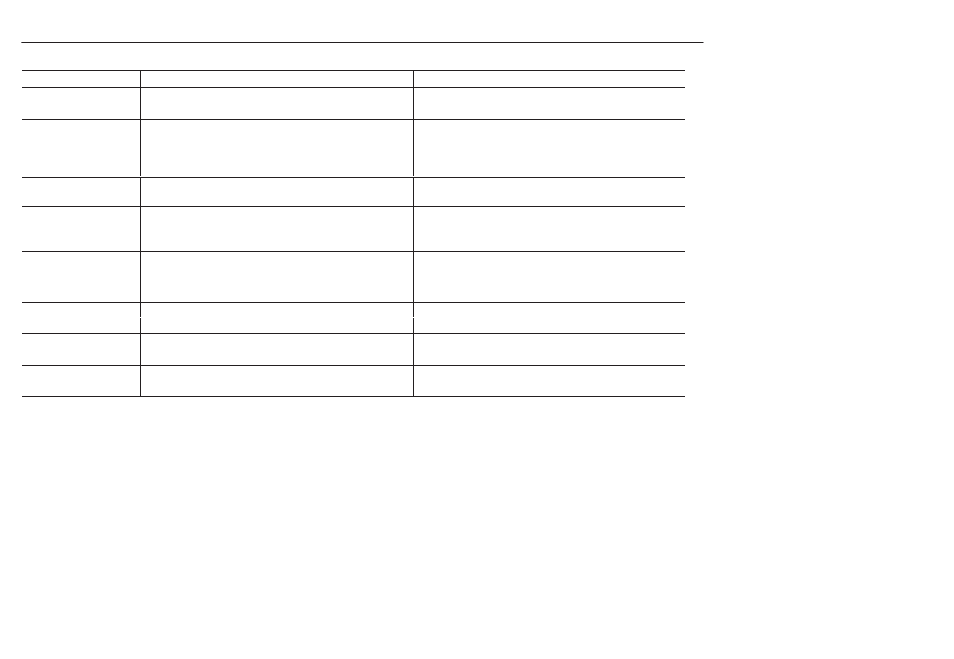
Troubleshooting and Fault Information
6-6
Table 6.B 1305 Fault Descriptions
(continued)
Fault Name & Number
Fault Description
Action to Take
Overcurrent FauIt
F12
Overcurrent is detected in overcurrent hardware trip circuit.
Check for a short circuit at the drive output or excessive load
conditions at the motor.
Overload Fault
F7
Internal electronic overload trip.
An excessive motor load exists. It must be reduced such that
drive output current does not exceed the % of current set by the
[Overload Current] parameter. Reduce [Start Boost] if
applicable. Change [Cable Length] to “Long” if applicable.
Overspeed Fault
F25
Internal error.
Reset drive to factory defaults.
Overtemp Fault
F8
Temperature sensor detects excessive heat.
Check for blocked or dirty heat sink fins. Check for proper mount-
ing and spacing (See page 2-1). Check if the ambient tempera-
ture limit has been exceeded.
Overvolt Fault
F5
DC bus voltage exceeded maximum value.
Monitor the AC line for high line voltage or transient conditions.
Bus overvoltage can also be caused by motor regeneration.
Extend the decel time or install dynamic brake option.
Phase U Fault
A phase to ground fault has been detected between the drive
Check the wiring between the drive and motor. Check motor for
Phase U Fault
F38
A phase to ground fault has been detected between the drive
and motor in this phase.
Check the wiring between the drive and motor. Check motor for
grounded phase.
Phase V Fault
F39
A phase to ground fault has been detected between the drive
and motor in this phase.
Check the wiring between the drive and motor. Check motor for
grounded phase.
Phase W Fault
F40
A phase to ground fault has been detected between the drive
and motor in this phase.
Check the wiring between the drive and motor. Check motor for
grounded phase.
