Muting override, Muting lamp, Muting override muting lamp – Rockwell Automation 440C Guardmaster 440C-CR30 Configurable Safety Relay User Manual User Manual
Page 59
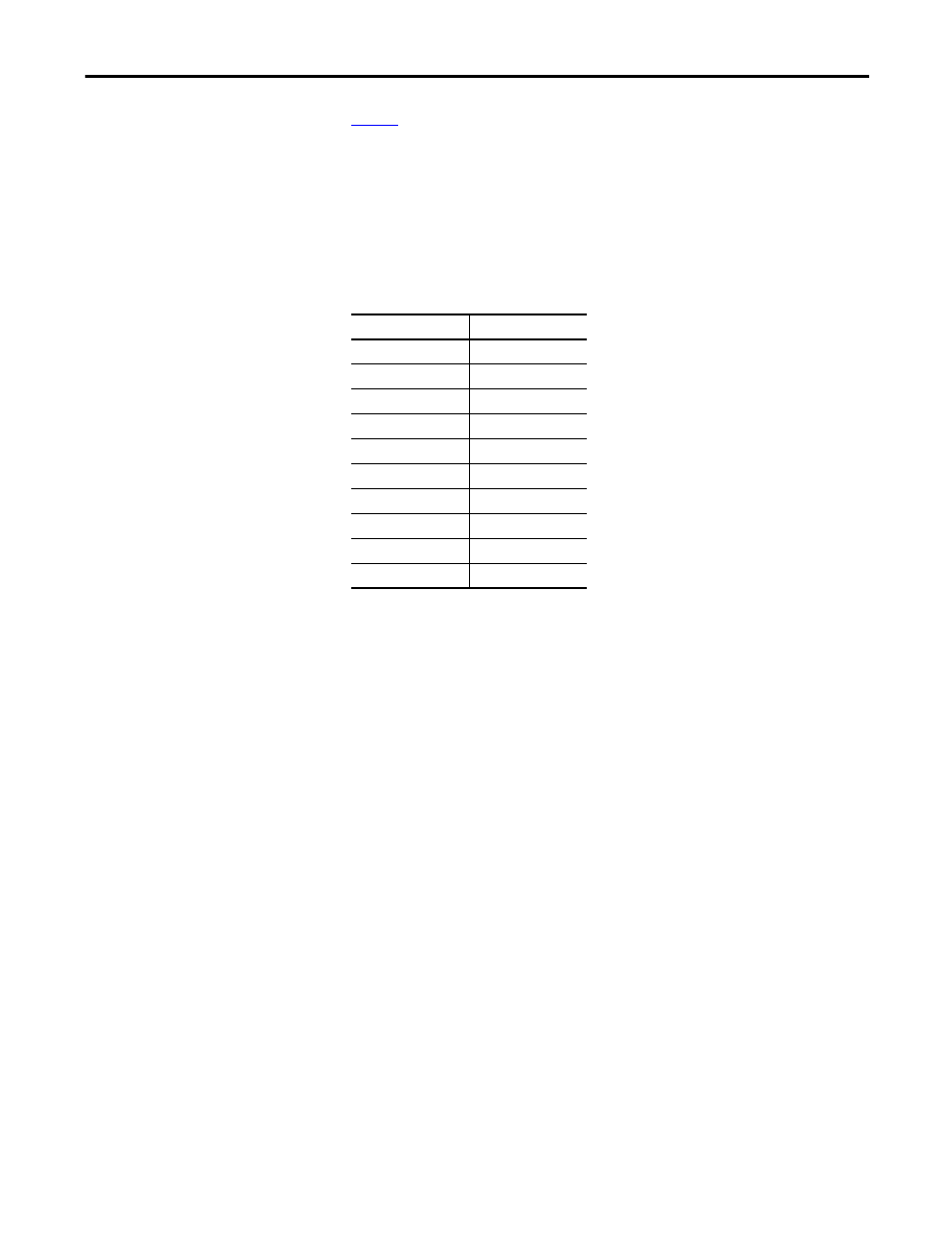
Rockwell Automation Publication 440C-UM001C-EN-P - November 2014
59
Safety Monitoring Functions
Chapter 9
shows the muting and synchronization times that are selectable in the
CCW. These times are linked. For example, if you select a 10 s muting time, then
the synchronization time between MS1 and MS2 is 3 s. To use a synchronization
time of 6 s, you must select a 60 s muting time.
Note:
The synchronization time also depends on the input filter time
settings for the muting sensor inputs.
Synchronization time (total) = 2 x Input Filter Time + Synch Time
Table 6 - Muting and Synchronization Times for Four Sensor Muting
Muting Override
The muting function has an optional override input. Use the override to turn on
the conveyor to clear objects through the sensors in the case of a muting sequence
or timing fault.
To use the override, simply enable the feature in the safety monitoring function
block. The muting override can be either a single- or dual-input and can also use
input pulse testing if desired.
When the muting override input turns on, the safety outputs controlled by the
muting function turn on until the override time expires or the override input
turns off. The muting override can be set between 5…1275 seconds, in 5 second
increments.
Muting Lamp
The muting lamp shows four states.
•
OFF – light curtain is not muted.
•
ON – light curtain is muted.
•
1 Hz blink rate – muting sequence fault.
•
3 Hz blink rate – muting is overridden (the Override input is on).
The muting lamp is not monitored. If the lamp burns out, the muting function
continues to work properly.
Muting Time
Synchronization Time
10 s
3 s
20 s
3 s
30 s
3 s
60 s (1 min)
6 s
300 s (5 min)
30 s
900 s (15 min)
90 s
1800 s (30 min)
180 s (3 min)
3600 s (1 hr)
180 s (3 min)
28800 s (8 hr)
180 s (3 min)
Infinite
Infinite
