Viewing and editing parameters, Lcd him – Rockwell Automation LPM20 Liquid-Cooled AC Drive with High Performance Drive Control User Manual
Page 73
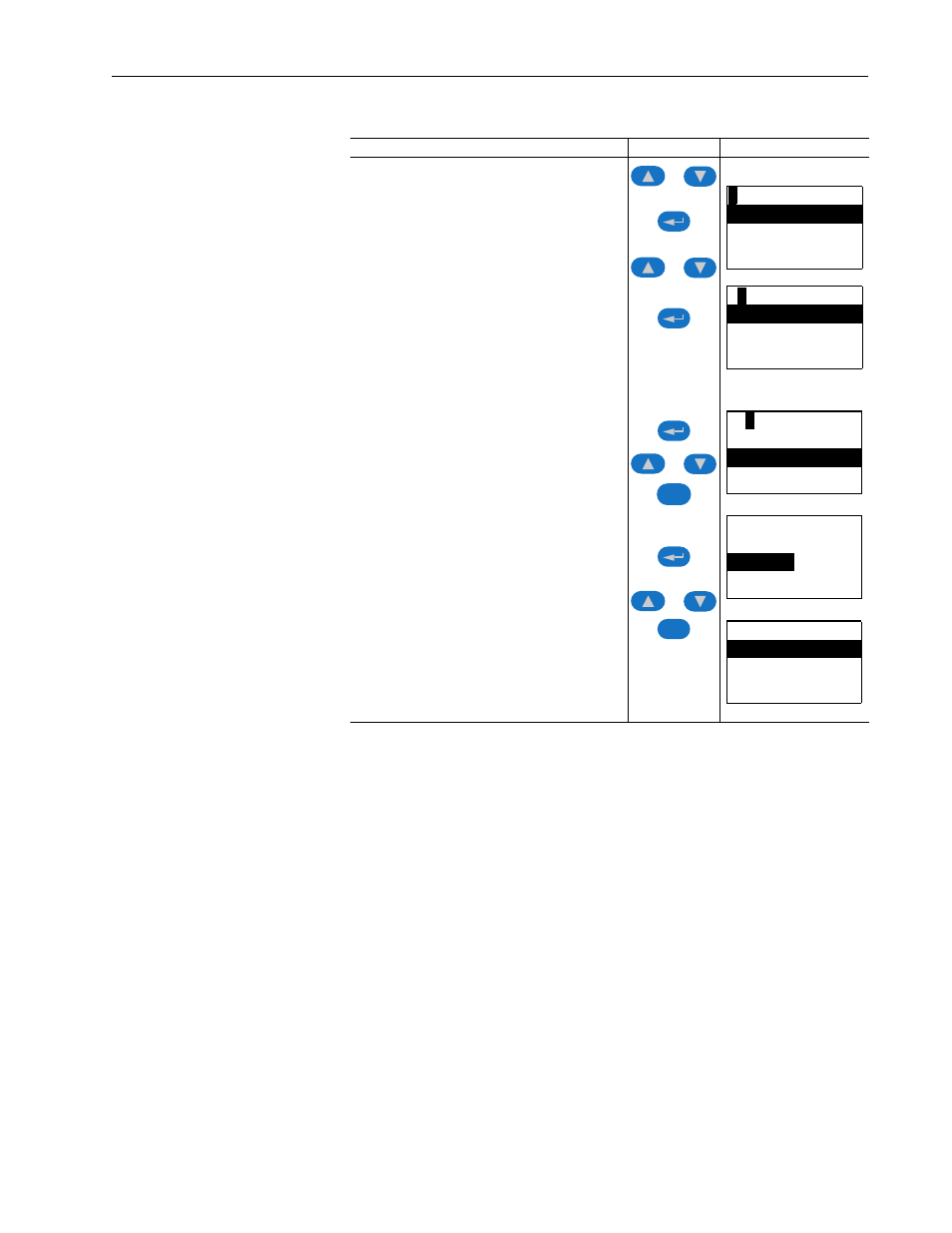
HIM Overview
B-5
Viewing and Editing
Parameters
LCD HIM
Numeric Keypad Shortcut
If using a HIM with a numeric keypad, press the ALT key and the +/– key to
access the parameter by typing its number.
Step
Key(s)
Example Displays
1. In the Main Menu, press the Up Arrow or Down
Arrow to scroll to “Parameter.”
2. Press Enter. “FGP File” appears on the top line
and the first three files appear below it.
3. Press the Up Arrow or Down Arrow to scroll
through the files.
4. Press Enter to select a file. The groups in the file
are displayed under it.
5. Repeat steps 3 and 4 to select a group and then
a parameter. The parameter value screen will
appear.
6. Press Enter to edit the parameter.
7. Press the Up Arrow or Down Arrow to change the
value. If desired, press Sel to move from digit to
digit, letter to letter, or bit to bit. The digit or bit
that you can change will be highlighted.
8. Press Enter to save the value. If you want to
cancel a change, press Esc.
9. Press the Up Arrow or Down Arrow to scroll
through the parameters in the group, or press Esc
to return to the group list.
Sel
Esc
or
or
or
or
F
GP: File
Monitor
Motor Control
Dynamic Control
F
G
P: Group
Metering
Control Status
Drive Data
FG
P
: Parameter
% Motor Flux
Output Freq
Output Power
FGP:
Par 310
Output Freq
60.00
Hz
-250.00 <> 250.00
FGP:
Par 310
Output Freq
90.00 Hz
-250.00 <> 250.00
