Him indication, Manually clearing drive faults, Drive fault descriptions – Rockwell Automation LPM20 Liquid-Cooled AC Drive with High Performance Drive Control User Manual
Page 57: Active converter fault descriptions, Clearing drive alarms
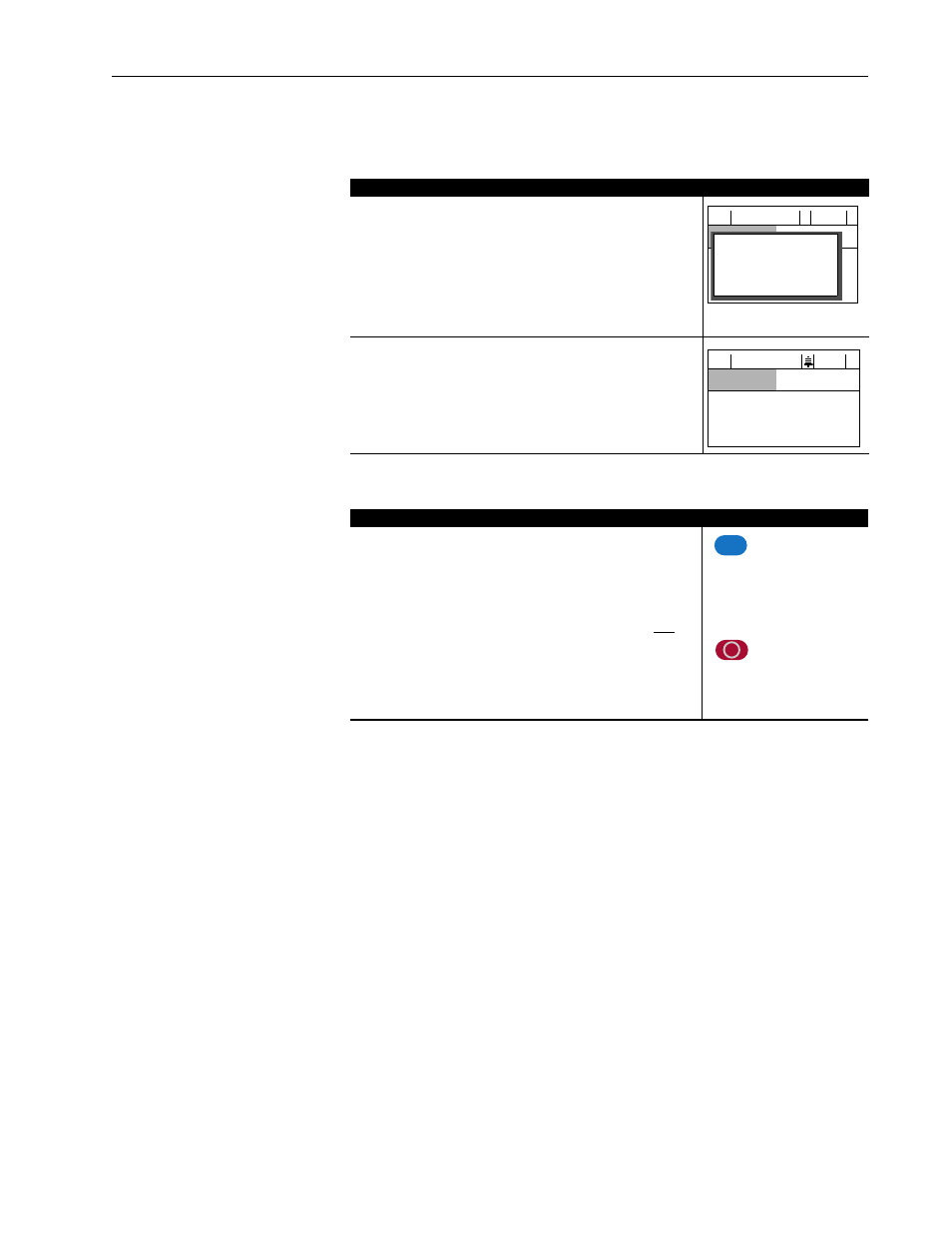
Troubleshooting
3-3
HIM Indication
The LCD HIM also provides visual notification of a fault or alarm condition.
Manually Clearing Drive
Faults
Drive Fault Descriptions
For a complete list and description of drive faults (with possible corrective
actions, when applicable) and alarms, please refer to the PowerFlex 700S
High Performance AC Drive — Phase II Control User Manual (Publication
No. 20D-UM006…) in Chapter 4.
Active Converter Fault
Descriptions
For a complete list and description of active converter faults (with possible
corrective actions, when applicable) and alarms, please refer to the
PowerFlex 700 Active Converter Power Module User Manual (Publication
No. 20D-UM006…) in Chapter 4.
Clearing Drive Alarms
Drive alarms are automatically cleared when the condition that caused the
alarm is no longer present.
Condition
Display
Drive is indicating a fault.
The LCD HIM immediately reports the fault condition by displaying
the following:
• “Faulted” appears in the status line
• Fault number
• Fault name
• Time that has passed since fault occurred
Press Esc to regain HIM control.
Drive is indicating an alarm.
The LCD HIM immediately reports the alarm condition by displaying
the following:
• Alarm name (Type 2 alarms only)
• Alarm bell graphic
F-> Faulted
Auto
0.0
Hz
Main Menu:
Diagnostics
Parameter
— Fault — F
5
OverVoltage
Time Since Fault
0000:23:52
F-> Power Loss
Auto
0.0
Hz
Main Menu:
Diagnostics
Parameter
Device Select
Step
Key(s)
1. Press Esc to acknowledge the fault. The fault information will be
removed so that you can use the HIM.
2. Address the condition that caused the fault.
The cause must be corrected before the fault can be cleared.
3. After corrective action has been taken, clear the fault by one of
these methods:
• Press Stop
• Cycle drive power
• Set parameter 240 [Fault Clear] to “1.”
• “Clear Faults” on the HIM Diagnostic menu.
Esc
