Using input/output contactors, Input contactor precautions, Output contactor precaution – Rockwell Automation LPM20 Liquid-Cooled AC Drive with High Performance Drive Control User Manual
Page 34: Using input/output contactors -22
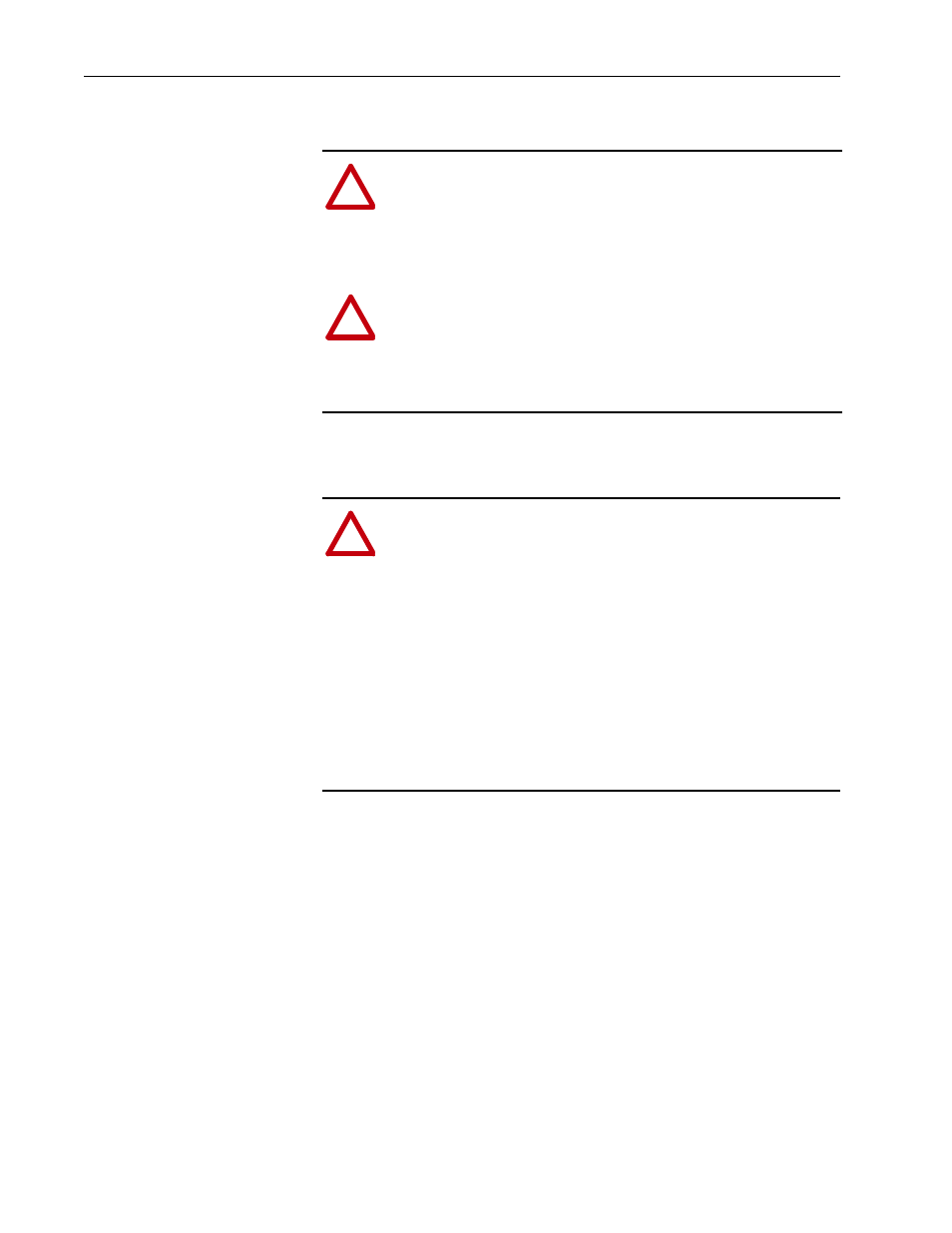
1-22
Installation/Wiring
Using Input/Output
Contactors
Input Contactor Precautions
Output Contactor Precaution
!
ATTENTION: A contactor or other device that routinely
disconnects and reapplies the AC line to the drive to start and stop
the motor can cause drive hardware damage. The drive is designed
to use control input signals that will start and stop the motor. If an
input device is used, operation must not exceed one cycle per
minute or drive damage will occur.
!
ATTENTION: The drive start/stop/enable control circuitry
includes solid state components. If hazards due to accidental
contact with moving machinery or unintentional flow of liquid, gas
or solids exist, an additional hardwired stop circuit may be required
to remove the AC line to the drive. An auxiliary braking method
may be required.
!
ATTENTION: To guard against drive damage when using output
contactors, the following information must be read and understood.
One or more output contactors may be installed between the drive
and motor(s) for the purpose of disconnecting or isolating certain
motors/loads. If a contactor is opened while the drive is operating,
power will be removed from the respective motor, but the drive will
continue to produce voltage at the output terminals. In addition,
reconnecting a motor to an active drive (by closing the contactor)
could produce excessive current that may cause the drive to fault. If
any of these conditions are determined to be undesirable or unsafe,
an auxiliary contact on the output contactor should be wired to a
drive digital input that is programmed as “Enable.” This will cause
the drive to execute a coast-to-stop (cease output) whenever an
output contactor is opened.
