Events – Rockwell Automation 22-COMM-E EtherNet/IP Adapter User Manual
Page 91
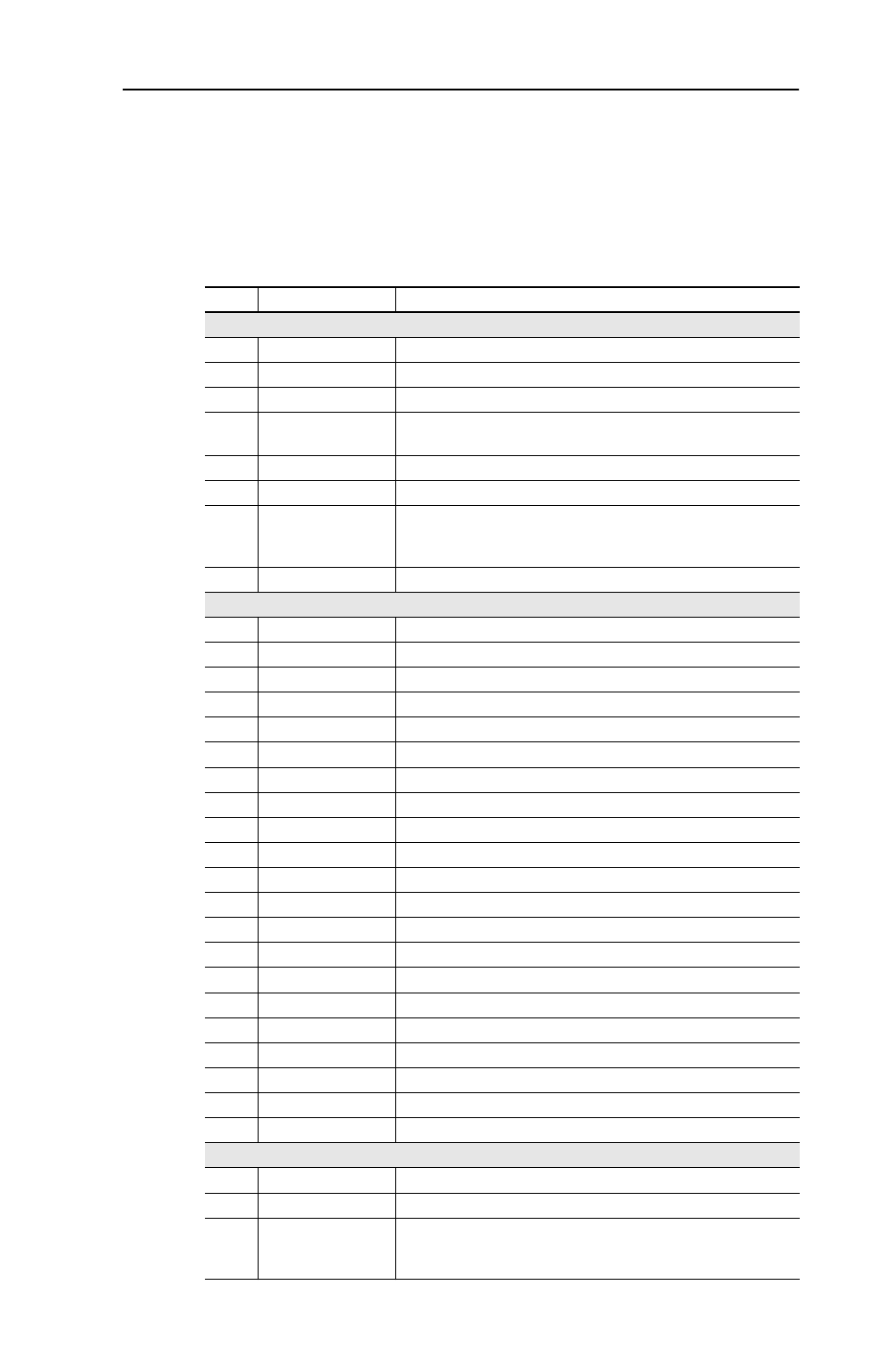
Troubleshooting
8-9
Events
Many events in the Event queue occur under normal operation. If you
encounter unexpected communications problems, the events may help
you or Allen-Bradley personnel troubleshoot the problem. The following
events may appear in the event queue:
Code Event Description
Adapter Events
0
No Event
Text displayed in an empty event queue entry.
1
Normal Startup
Power is applied to the adapter.
2
Manual Reset
The adapter was reset from the “Reset Module” parameter.
3
Watchdog T/O Flt
The software watchdog detected a failure and reset the
adapter.
4
App Updated
The application firmware has been flash updated.
5
Boot Updated
The boot firmware has been flash updated.
6
EEPROM Sum Flt
The EEPROM checksum/CRC in incorrect. The functionality
of the adapter will be limited. Default parameter values must
be loaded to clear the condition.
7 – 9
Reserved
DSI Events
10
Slave Detected
The adapter detected that the slave has been connected.
11
Slave Removed
The adapter detected that the slave has been disconnected.
12
Slave Logon
The adapter has established communications with the slave.
13
Slave Timeout
The adapter has lost communications with the slave.
14
Slave Brand Flt
The slave brand is different than the adapter.
15
Host 0 Logon
The adapter has established communications with host 0.
16
Host 1 Logon
The adapter has established communications with host 1.
17
Host 2 Logon
The adapter has established communications with host 2.
18
Host 3 Logon
The adapter has established communications with host 3.
19
Host 4 Logon
The adapter has established communications with host 4.
20
Host 0 Timeout
The adapter has lost communications with host 0.
21
Host 1 Timeout
The adapter has lost communications with host 1.
22
Host 2 Timeout
The adapter has lost communications with host 2.
23
Host 3 Timeout
The adapter has lost communications with host 3.
24
Host 4 Timeout
The adapter has lost communications with host 4.
25
Host 0 Brand Flt
The host 0 brand is different than the adapter.
26
Host 1 Brand Flt
The host 1 brand is different than the adapter.
27
Host 2 Brand Flt
The host 2 brand is different than the adapter.
28
Host 3 Brand Flt
The host 3 brand is different than the adapter.
29
Host 4 Brand Flt
The host 4 brand is different than the adapter.
30 – 39 Reserved
Network Events
40
EN Link Up
The network link is established.
41
EN Link Down
The network link is lost.
42
Dup IP Addr
The adapter detected that another device is using its
network address. In this case, the adapter will not
participate in any network activity.
