Rockwell Automation 20-COMM-R Remote I/O Adapter User Manual
Page 84
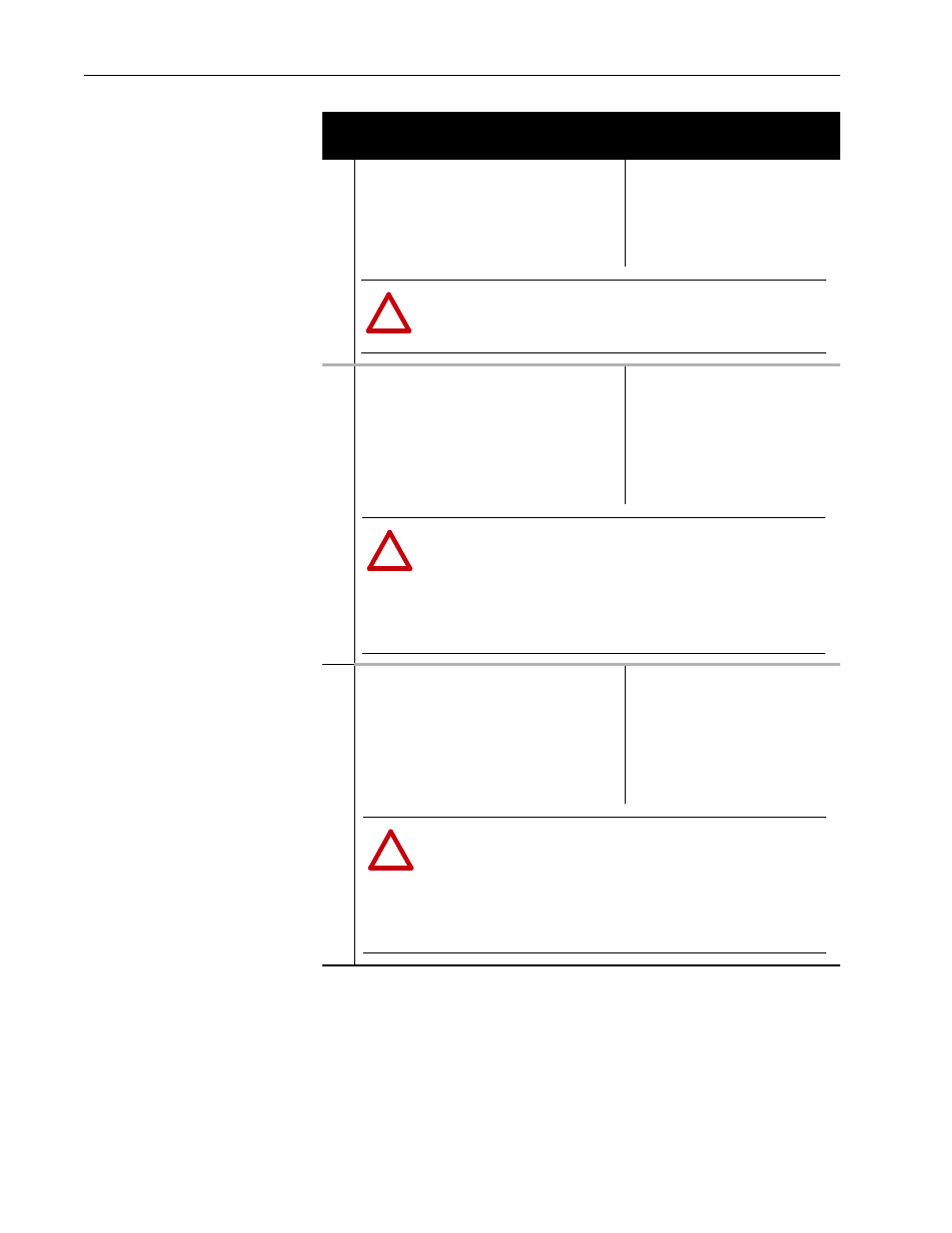
B-2
Adapter Parameters
20-COMM-R Remote I/O Adapter User Manual
Publication 20COMM-UM004D-EN-P
09
[Reset Module]
No action if set to ‘0’ (Ready). Resets the adapter if
set to ‘1’ (Reset Module). Restores the adapter to
its factory default settings if set to ‘2’ (Set Defaults).
This parameter is a command. It will be reset to ‘0’
(Ready) after the command has been performed.
Default:
0 = Ready
Values:
0 = Ready
1 = Reset Module
2 = Set Defaults
Type:
Read/Write
Reset Required: No
10
[Comm Flt Action]
Sets the action that the adapter and drive will take
if the adapter detects that I/O communication has
been disrupted. This setting is effective only if I/O
that controls the drive is transmitted through the
adapter. When communication is re-established,
the drive will automatically receive commands over
the network again.
Default:
0 = Fault
Values:
0 = Fault
1 = Stop
2 = Zero Data
3 = Hold Last
4 = Send Flt Cfg
Type:
Read/Write
Reset Required: No
11
[Idle Flt Action]
Sets the action that the adapter and drive will take
if the adapter detects that the controller is in
program mode or faulted. This setting is effective
only if I/O that controls the drive is transmitted
through the adapter. When the controller is put
back in Run mode, the drive will automatically
receive commands over the network again.
Default:
0 = Fault
Values:
0 = Fault
1 = Stop
2 = Zero Data
3 = Hold Last
4 = Send Flt Cfg
Type:
Read/Write
Reset Required: No
Parameter
No. Name and Description
Details
!
ATTENTION: Risk of injury or equipment damage exists. If the adapter is
transmitting I/O that controls the drive, the drive may fault when you reset the
adapter. Determine how your drive will respond before resetting a connected
adapter.
!
ATTENTION: Risk of injury or equipment damage exists. Parameter 10 -
[Comm Flt Action] lets you determine the action of the adapter and connected
drive if I/O communication is disrupted. By default, this parameter faults the
drive. You can set this parameter so that the drive continues to run, however,
precautions should be taken to verify that the setting of this parameter does not
create a risk of injury or equipment damage. When commissioning the drive,
verify that your system responds correctly to various situations (for example, a
disconnected cable).
!
ATTENTION: Risk of injury or equipment damage exists. Parameter 11 - [Idle
Flt Action] lets you determine the action of the adapter and connected drive
when the controller is idle. By default, this parameter faults the drive. You can
set this parameter so that the drive continues to run, however, precautions
should be taken to verify that the setting of this parameter does not create a risk
of injury or equipment damage. When commissioning the drive, verify that your
system responds correctly to various situations (for example, a faulted
controller).
