About block transfer messaging, Block transfer i/o, Formatting block transfer messages – Rockwell Automation 20-COMM-R Remote I/O Adapter User Manual
Page 60: Using block transfer to initiate explicit messages
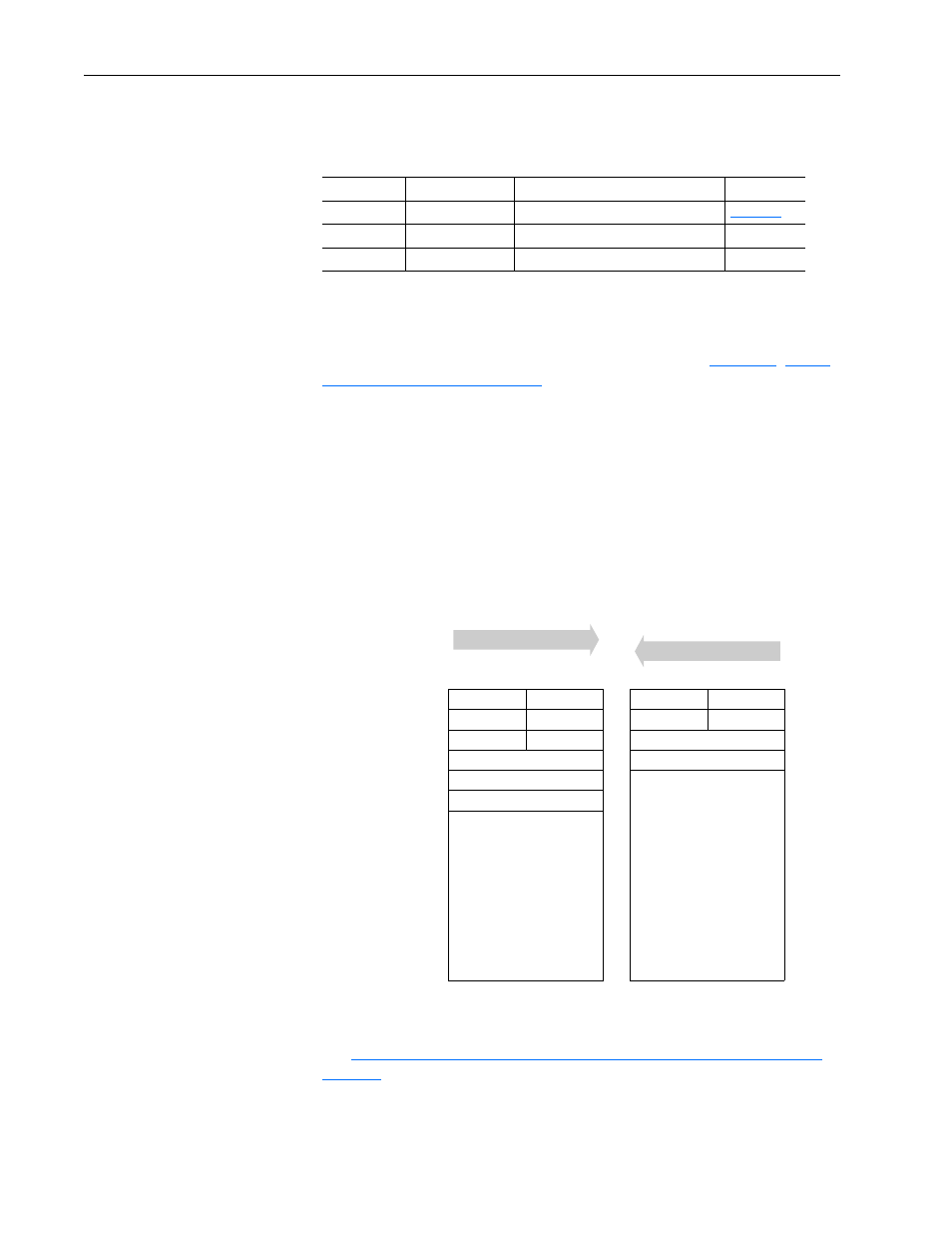
5-2
Using Block Transfer Messaging
20-COMM-R Remote I/O Adapter User Manual
Publication 20COMM-UM004D-EN-P
About Block Transfer
Messaging
Block Transfer messaging is used to transfer data to the drive. The size of
Block Transfer messages to the Remote I/O adapter determines their
purpose.
Block Transfer I/O
For information about Block Transfer I/O messages, see
Discrete and Block Transfer I/O
One Block Transfer request is processed per Remote I/O rack scan, but
multiple requests to a rack can be initiated. You can use Block Transfer
Read messages to gather input and status data from the adapter and Block
Transfer Write messages to send output and configuration data to the
adapter and connected drive.
Formatting Block Transfer
Messages
Using Block Transfer to Initiate Explicit Messages
Figure 5.1 Explicit Message Format
Most Significant Byte = bits 15…8
Least Significant Byte = bits 7…0
See
Block Transfer Write Structure to Send Block Transfer Messages on
for a description of each word in a Block Transfer Write used to
initiate Explicit Messages.
Words
Type
Used For
See
18 or fewer
I/O
Reference/Feedback and Datalinks
20, 30, or 60
Explicit
Configuring and monitoring data
This chapter
Other
Not Recognized
Do not use or an error will occur.
—
Bit 15
0
15
0
Word 0 0x00
Length
0x00
Length
Word 1 DPI Port
0x81
Status Type
Status Size
Word 2 0x00
CIP Service
Status Information
Word 3 CIP Class
Data or Padding
Word 4 CIP Instance
Word 5 CIP Attribute
Word 6 Data or Padding
…
Word 19
(20 word BTW length)
- or -
Word 29
(30 word BTW length)
- or -
Word 59
(60 word BTW length)
Block Transfer Write
Block Transfer Read
