Chapter 1, Getting started, Components – Rockwell Automation 20-COMM-R Remote I/O Adapter User Manual
Page 11: Components -1, 1getting started, Chapter
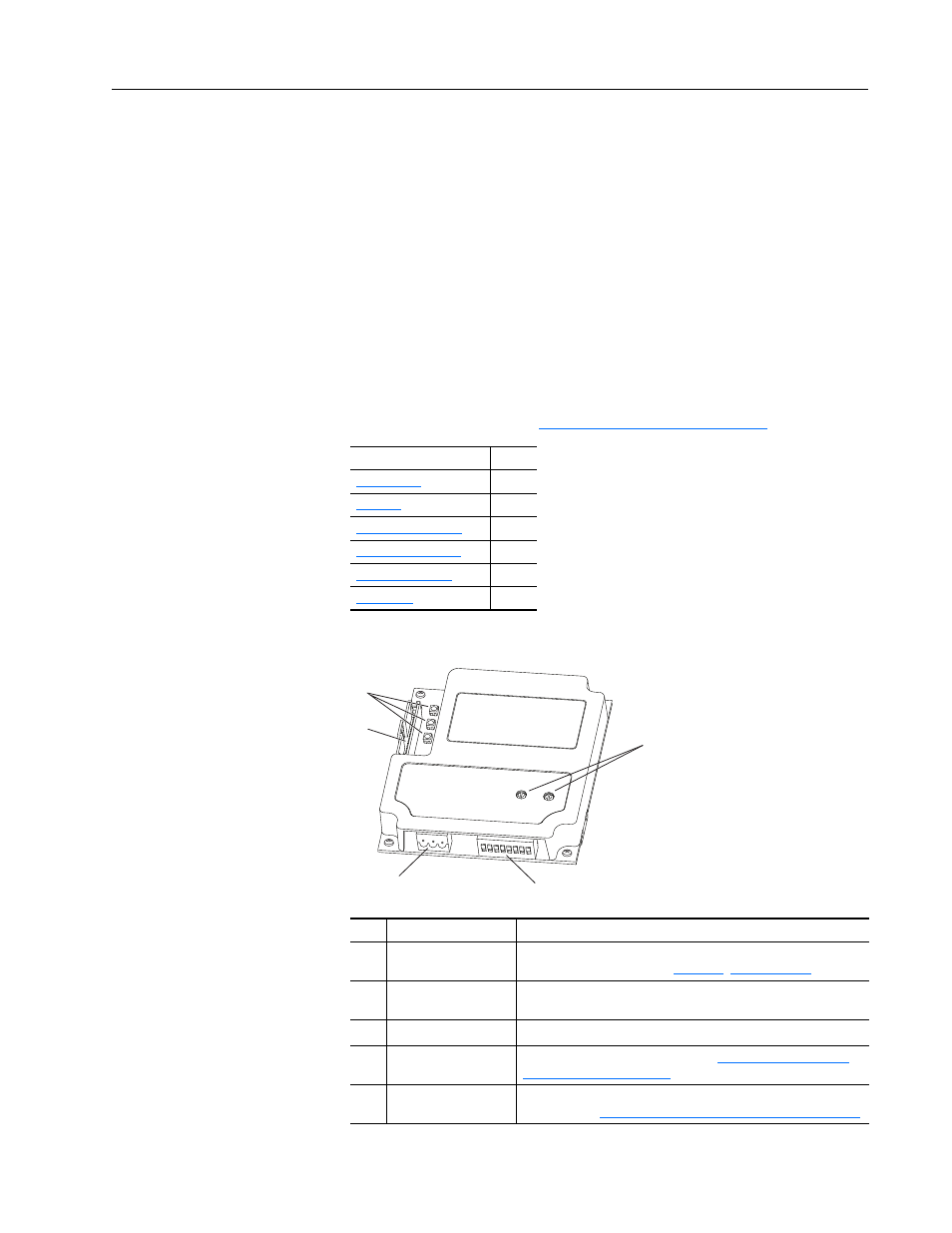
20-COMM-R Remote I/O Adapter User Manual
Publication 20COMM-UM004D-EN-P
Chapter
1
Getting Started
The adapter is intended for installation into a PowerFlex 7-Class drive and
is used for network communication.
When used with PowerFlex 750-Series drives, the 20-COMM-R adapter
must have firmware revision 1.010 or later, and must be installed using the
20-750-20COMM or 20-750-20COMM-F1 Communication Carrier Card.
This manual does include some information on using the 20-COMM-R
adapter with PowerFlex 750-Series drives—but there are operating
limitations. For details, see
Compatible Products on page 1-3
.
Components
Topic
Page
Item Part
Description
➊
Status Indicators
Three status indicators that indicate the status of the DPI, adapter,
,
➋
DPI Connector
A 20-pin, single-row shrouded male header. An Internal Interface
cable is connected to this connector and a connector on the drive.
➌
Remote I/O Connector A standard 3-pin connector to connect to the network.
➍
Rack Address Rotary
Switches
Switches to set the rack address. See
➎
Configuration DIP
Switches
Switches to set the starting module group, last rack, rack size, and
baud rate. See
Setting the Configuration DIP Switches on page 2-3
➊
➋
➌
➍
➎
