Thermal sensor, Install components – Rockwell Automation 20B PowerFlex 700 Drives - Frame 10 Components Replacement User Manual
Page 83
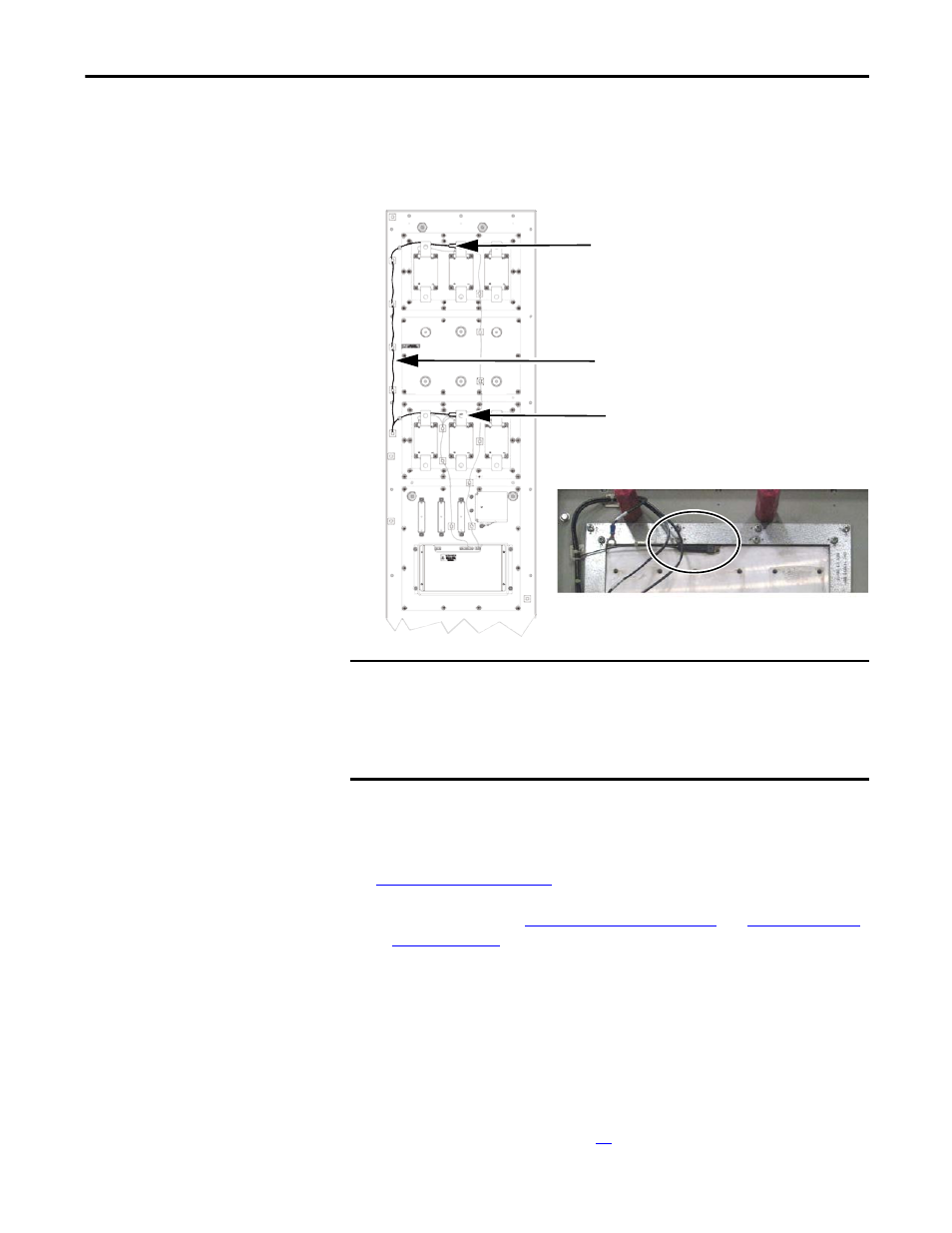
Rockwell Automation Publication 20B-IN026B-EN-P - July 2013
83
Converter Assembly Component Replacement Procedures
Chapter 4
Thermal Sensor
The Thermal Sensor system for the Converter Assembly consists of two
sensors. Both sensors have a tripping point of 105 °C (221 °F).
• Sensor TSW1 is located on the upper heatsink
• Sensor TSW2 is located on the lower heatsink
Install Components
See
for more information.
1. Read and follow the
and
2. Remove safety shields and enclosure covers as needed.
3. Cut the wire ties for the wiring harness.
4. Note wire routing and location of Thermal Sensor(s).
5. Remove the mounting screw and star washer for the Thermal Sensor(s).
Note: This screw is small. Take care to not drop or misplace.
6. Unplug the wiring harness at the J6 connector on the Power Interface
Board on the Inverter. See page
for connector locations.
IMPORTANT
The inverter and converter assemblies are separate assemblies. Both
assemblies are included when you order AC input but only the inverter
assembly is included when you order DC input.
If you purchased both units for AC input, then the thermal sensors must be
connected between the two units.
TSW1 Thermal Sensor
TSW2 Thermal Sensor
The thermal sensors are wired in tandem and are
connected to the J6 connector on the Power Interface
Board on the Inverter.
Thermal Sensor shown mounted on Heatsink with SCR
Modules and Busbars removed.
