Keypad programming, System operation – SDC S6000KDE DELAYED EGRESS DEVICE User Manual
Page 5
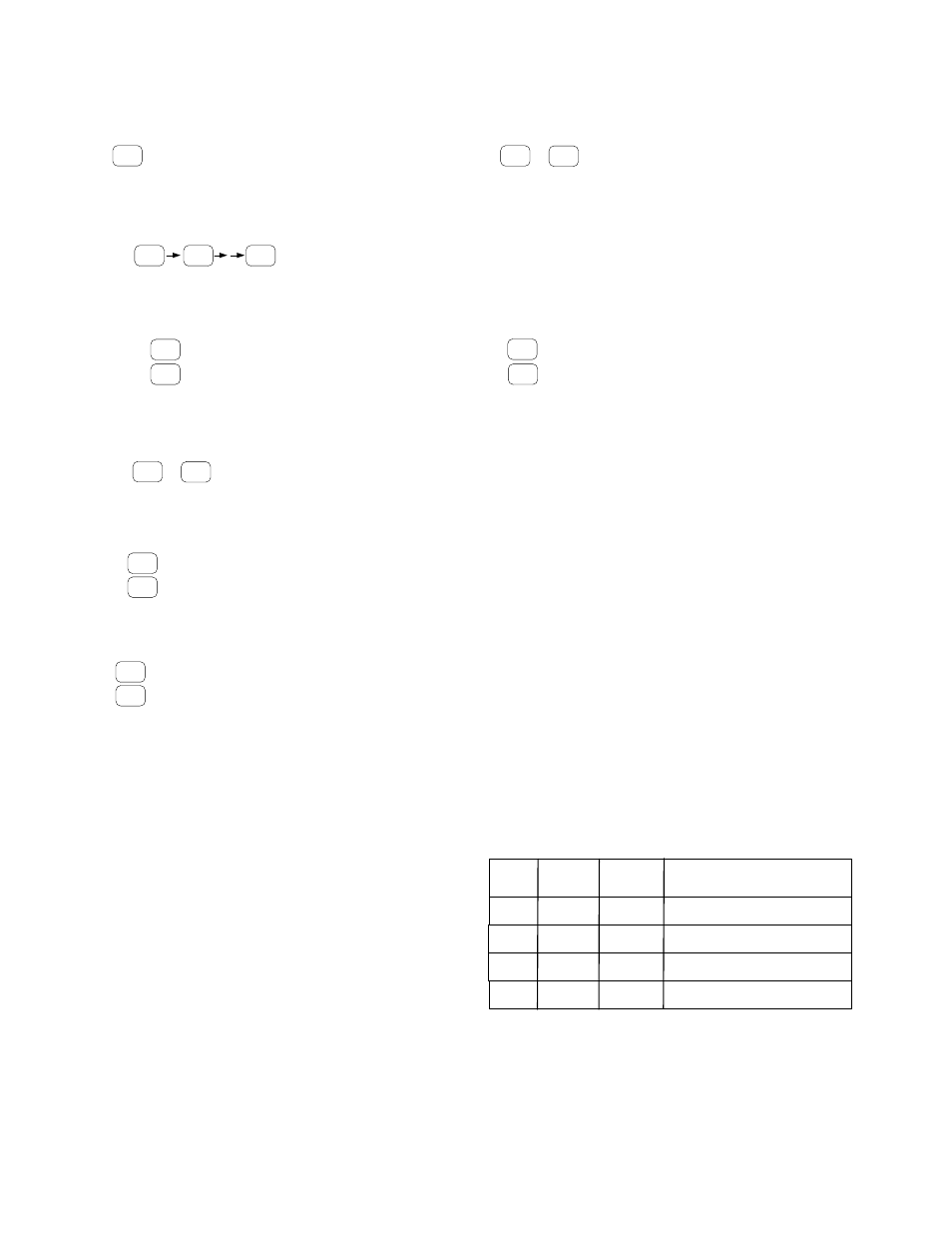
Keypad Programming
KEYPAD STATUS LEDS
YELLOW
For ADA requirements, it will light
each time a key is pressed
Flash :
GREEN
Power on, No errors,
No outputs are active
Slow :
Flash
Fast :
Flash
Steady :
No errors,
At least one output is active
Keypad is in Programming Mode
RED
General error, invalid code
entered
Slow :
Flash
Steady :
Error condition
At least one output is active
FACTORY PROGRAMMED CODES
1234
Master Code (default)
11
Reset
22
Authorized Exit (Rex)
Function
Pin
Code
33
Bypass (toggle on/off)
User
No.
1
2
3
4
Output
Code
NA
1
2
3
*
*
*
*
If the factory programmed codes are acceptable for your
installation, no additional programming is required.
System Operation
The door is unlocked until the REX
timer has expired or until the door
has been opened and then closed.
AUTHORIZED EGRESS [REX] (Green LED Solid)
Door Closed
- -
- -
- -
- -
Door has
been opened
Keypad Code 22
*
The door is still locked and secure. The display is counting
down with audible alarm/voice instructions. Once the display
reaches “00”, the door will unlock.
15
14
01
DELAYED EGRESS MODE
RESET [Armed] (Green LED solid)
Keypad Code 11
*
The door is locked
and secure
15
30
or
- -
POWER-UP LOCKED
The door is
locked and
secure
15
30
or
POWER-UP UNLOCKED
The door is unlocked. To enter the
Armed Mode, turn the keyswitch to
Reset or enter the Reset Code
“11 ” on the keypad
*
00
00
The door is unlocked and
has been opened
ALARMED UNLOCKED [Alternating Display]
- -
- -
- -
The door is unlocked and the alarm
is sounding. To return to Armed
Mode, close the door and turn the key
to Reset or enter the Reset Code “11 “
on the keypad
*
BYPASS [Extended Unlock] (Green LED Flashing)
Door Closed
- -
- -
- -
- -
Door has
been opened
Keypad Code 33
*
The door is unlocked indefinitely. To return to
Armed Mode, turn the keyswitch to bypass or
enter the Bypass Code “33 “on the keypad.
*
P:\INSTALLATION INST\Delayed Egress\INST-S6000DE_KDE_MOD.vsd Rev -2 08-12 Page 5
