SDC Z7835 SERIES MORTISE LOCK User Manual
Page 8
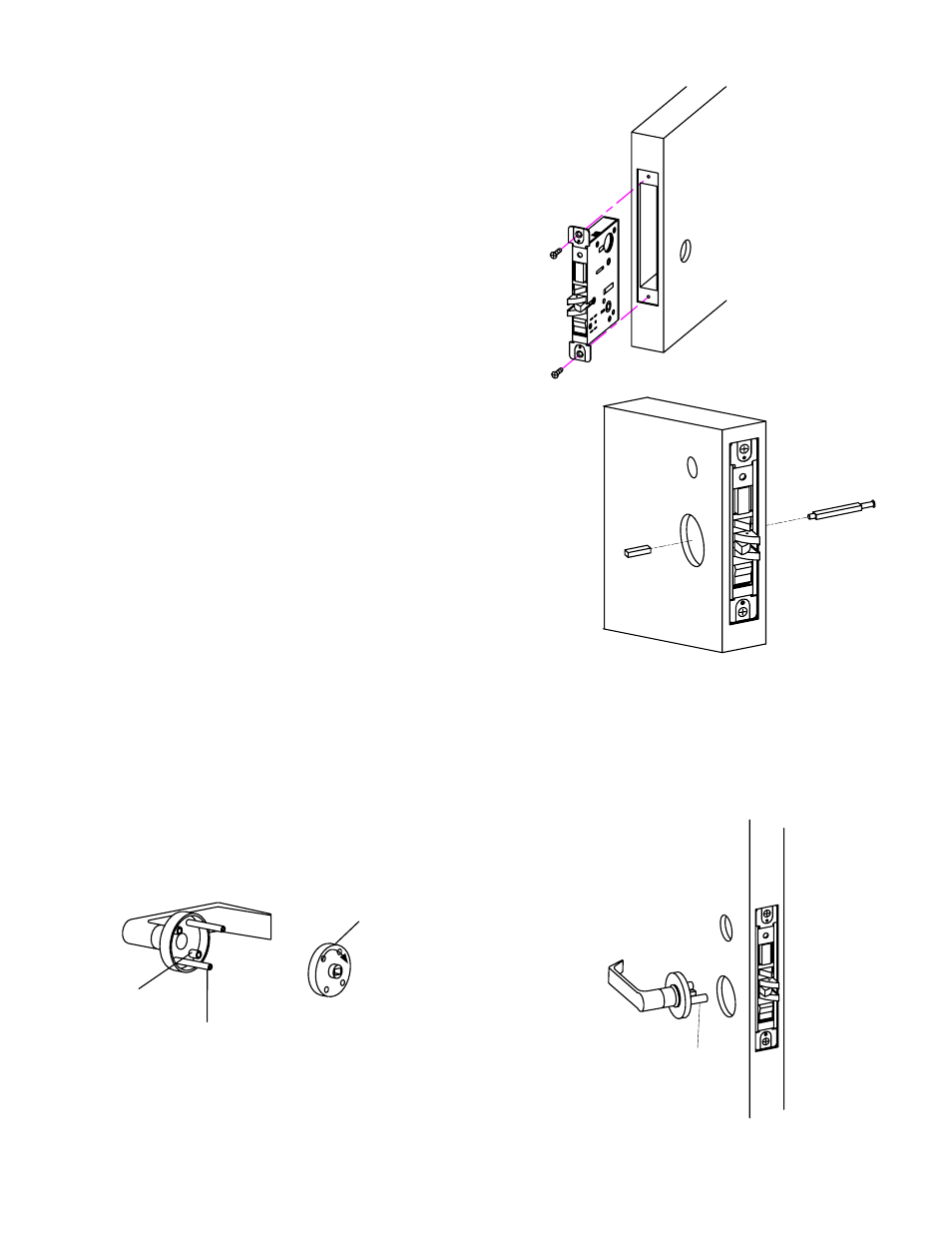
2. Connect wires as shown on the lock cover diagram.
3. Insert lockcase into mortise cut-out and fasten screws to door.
1. Insert spindle into outside hub of lock.
2. Insert inside spindle and tighten screw into outside spindle.
D. Install Spindles
C. Install Lockcase (Continued)
E. Install Lever trim
1. Place the reversible spring cage onto the ferrules with arrow pointing in direction of lever rotation.
2. Install outside trim with mounting posts through door and position lever onto the spindle.
Screw post
Reversible spring cage
Ferrule
Mounting post
P:\INSTALLATION INST\Electrified Lockset\INST-Z7835 (24VDC) REV D 05-13 Page 3
See also other documents in the category SDC For Home:
- S6100 SERIES REVERSIBLE PANIC/FIRE EXIT (23 pages)
- E5 Series Access Control System (30 pages)
- 918 EntryCheck (6 pages)
- 920P EntryCheck (8 pages)
- 921P EntryCheck (9 pages)
- 920 EntryCheck (8 pages)
- 295 Programmable Cabinet Lock (5 pages)
- E75 STANDALONE ELECTRONIC LOCKSET (6 pages)
- E72K-A CIVIC SERIES 160 User Electronic Digital Door Lock (7 pages)
- Z7200 CYLINDRICAL LOCK (4 pages)
- 7500 SERIES HiTower Z, S, I, D, P & T (2 pages)
- R7500 HiTower SCHLAGE L9080 MORTISE LOCK (2 pages)
- Z7800 SERIES MORTISE LOCK (7 pages)
- SK-L90 FIELD ELECTRIFICATION KIT SCHLAGE L9000 MORTISE LOCKSET (1 page)
- LR100VDK ELECTRIC LATCH RETRACTION DEVICE KIT 9975 (3 pages)
- LRVD1R PUSH PAD (REQUEST-TO-EXIT) SWITCH KIT VON DUPRIN 98/99-33 SERIES (1 page)
- LR100VDK-EM-22 ELECTRIC LATCH RETRACTION EXTERNAL MODULE VON DUPRIN 22 & 2227 (3 pages)
- LR100VDK-22 ELECTRIC LATCH RETRACTION DEVICE KIT VON DUPRIN 22 & 2227 (3 pages)
- LR100YDK YALE ELECTRIC LATCH RETRACTION DEVICE KIT 7210 (1 page)
- LR100DMK DOR-O-MATIC ELECTRIC LATCH RETRACTION DEVICE KIT 1590 (1 page)
- LR100CRK CORBIN/RUSSWIN ELECTRIC LATCH RETRACTION DEVICE KIT ED5800 (1 page)
- LR100PDK ELECTRIC LATCH RETRACTION DEVICE KIT 5200 (1 page)
- LRPD2L LATCH SWITCH KIT-VERTICAL ROD PHI/STANLEY 2000 SERIES (1 page)
- LR100K2K (K2) ELECTRIC LATCH RETRACTION DEVICE KIT QED124 (1 page)
- LR100IDCK ELECTRIC LATCH RETRACTION DEVICE KIT (1 page)
- LRCR1L LATCH SWITCH KIT CORBIN/RUSSWIN EXIT DEVICES (1 page)
- LR100HK-EM (Hager) EXTERNAL ELECTRIC LATCH RETRACTION DEVICE KIT (2 pages)
- LR100SGK ELECTRIC LATCH RETRACTION DEVICE KIT SARGENT 8600, 8700 & 8800 (1 page)
- LR100SGK-EM ELECTRIC LATCH RETRACTION DEVICE KIT SARGENT 8600, 8700 & 8800 (2 pages)
- LRSG1R REQUEST-TO-EXIT ELR SWITCH KIT SARGENT (1 page)
- LR100FAK FALCON(Dor-O-Matic) ELECTRIC LATCH RETRACTION KIT 1690 (1 page)
- LR100FRK FALCON IR SERIES ELECTRIC LATCH RETRACTION KIT 24-R, 24-V, 24-C (1 page)
- LR100ARK ADAMS RITE ELECTRIC LATCH RETRACTION DEVICE KIT VERTICAL ROD EXIT DEVICE 3100 (1 page)
- LR100ARK ADAMS RITE ELECTRIC LATCH RETRACTION DEVICE KIT RIM EXIT DEVICE 3700 (1 page)
- LR100DXK DETEX ELECTRIC LATCH RETRACTION DEVICE KIT 10, 20, 40, 50, 60 & 80 SERIES (2 pages)
- LR100AWK ELECTRIC LATCH RETRACTION DEVICE KIT ARROW S1150, S1250 (1 page)
- LRCR1R SWITCH KIT FOR CORBIN RUSSWIN E4000, E5000 (1 page)
- LRY1L EXIT DEVICE LATCH SWITCH KIT (1 page)
- LRY1R REX STATUS KIT 7000 SERIES YALE DEVICES (1 page)
- LR100MBSK ELECTRIC LATCH RETRACTION KIT Q1100, QF1100 (1 page)
- LR100DHK ELECTRIC LATCH RETRACTION KIT DESIGN HARDWARE 1000R, 1000V (2 pages)
- Electric Power Transfer Door Loops (1 page)
- 350 NARROW LIINE EMLOCK (6 pages)
- E6200 SERIES MAGNETIC LOCK (4 pages)
