Chapter 6 using a printer, Using a printer, Configuring the port for printer – SATEC PM296 User Manual
Page 64: Printout format, Analog expander setup menu, Pulsing output setup menu, Chapter 7 communications, 1 using a printer, 1 configuring the port for printer, 2 printout format
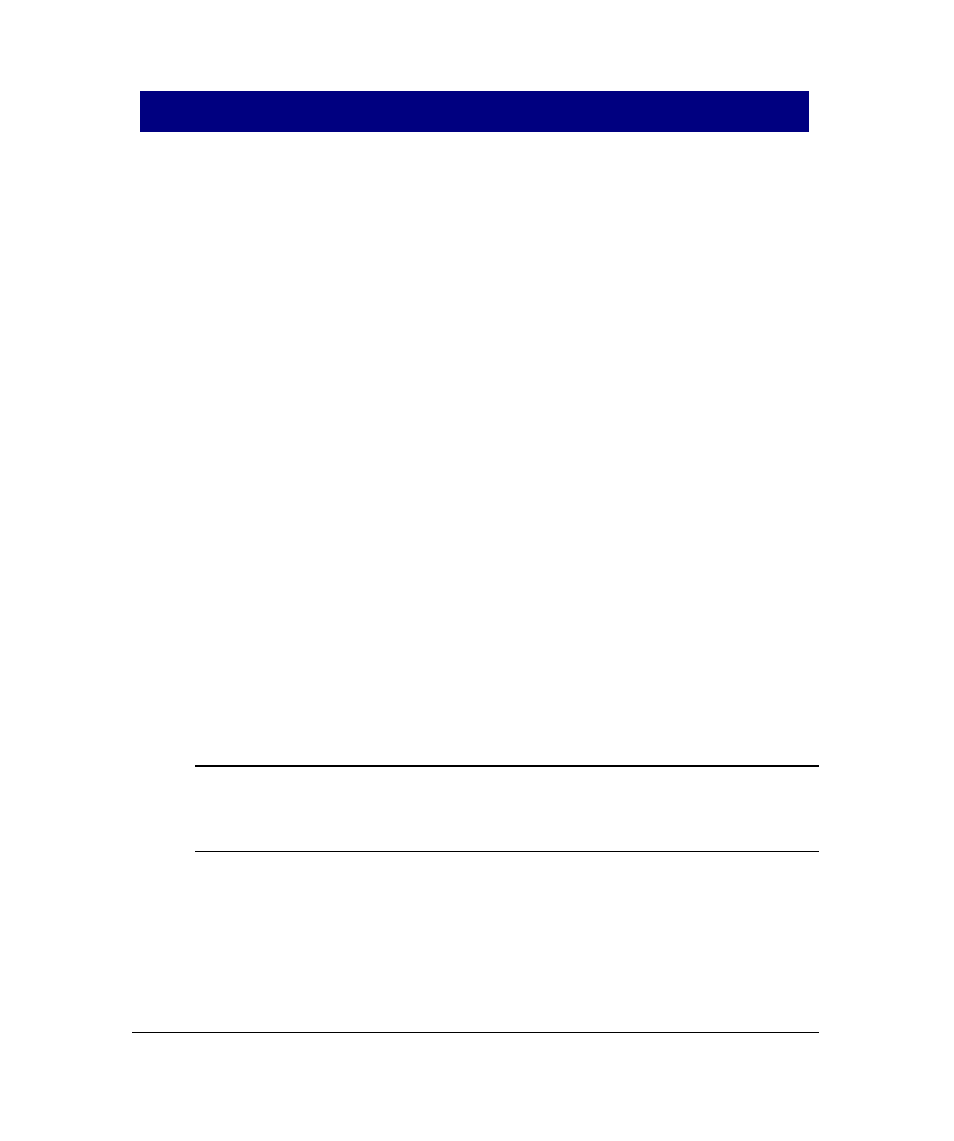
Chapter 7 Communications
56
Chapter 7 Communications
7. CHAPTER 6 USING A PRINTER
A full description of the communications software is found in the PM296/RPM096 ASCII,
Modbus
and DNP 3.0 Communications Manuals provided on electronic media.
7.1 Using a Printer
7.1.1 Configuring the Port for Printer
Set the printer mode and desired printout period in the communications port setup
(see Section 4.2). The baud rate and data format should be configured as those
on the printer.
Cable connections to the printer are shown in Figures 7-2 through 7-5.
Most printers provide a few bytes of buffer storage where characters can queue
for printing. If the buffer size is sufficient to accept full print report, i.e., when a
printer has at least 256 bytes of input buffer, flow control is not needed. If the
buffer size is less than 256 bytes, you should provide hardware handshaking,
otherwise the printer output will become garbled. Use the DSR/CTS signal to
provide hardware flow control. Set the handshaking parameter to HArd in the
communications port setup. It is possible to use a parallel printer as well with a
serial-to-parallel converter. When a converter is used, hardware handshaking is
required.
7.1.2 Printout Format
Your instrument prints a fixed format report at user-defined intervals. After
resetting the instrument or completing the current page, the record heading is
printed on the top of the new page. 14 data records are printed on each page
provided with date and time stamps. The record format is shown in the following
illustration and detailed in Table 7-1. The date format is user-selectable (see
Section 4.10).
13:15:45 08-Feb-99
kV1
kV2
kV3
A1 A2
A3
MW
Mvar
MVA
PF
THDU1 THDU2 THDU3
THDI1 THDI2
THDI3
Hz A_NEU U_UNB I_UNB
A1_MD A2_MD A3_MD MW_MD MVA_MD
+MWh -MWh +Mvarh
-Mvarh MVAh
