Access control menu, Mechanical installation, 12 access control menu – SATEC PM296 User Manual
Page 46
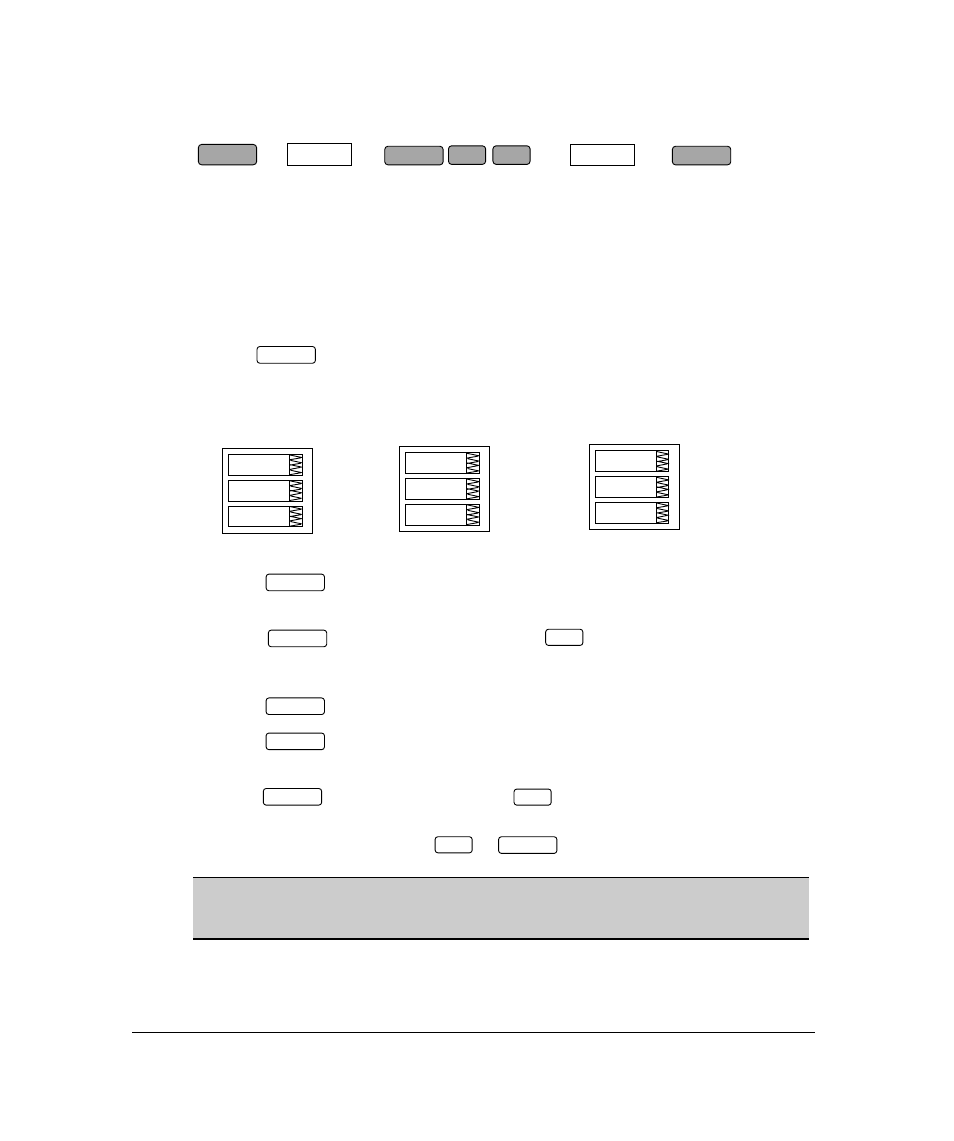
Chapter 4 Setup Menus
38
4.12 Access Control Menu
This menu can be only accessed via the Setup Change Menu (CHG). It is used in
order to:
•
change the user password
•
enable or disable password check from the front panel keypad
•
enable or disable password protection for downloading setups and resetting data
through communications
To view an option setting:
Press to activate the middle window.
Use the up/down arrow keys to scroll to the desired option (PASS, CtrL, Port).
Password Setting Password Protection Password Protection
for the keypad for communications
To change the password:
Press to activate the lower window.
Use the up/down arrow keys to modify the password. The password can be up to four
digits long.
Press to store your new password, or to leave the password
unchanged.
To enable/disable password checking:
Press to activate the middle window, and then use the up/down arrow keys
to move to the CtrL or Port entry.
Press to activate the lower window.
Use the up/down arrow keys to change the password checking status: select OFF to
disable password protection, or select On to enable password protection.
Press to store your new option, or to leave the option unchanged.
To quit the setup menu:
From the middle window, press or .
Store your password in a safe place. If you do not provide the correct
password, you will need to contact your local distributor for the super-user
password to override password protection.
AccS
8780
PASS
AccS
OFF
CtrL
AccS
OFF
Port
SELECT
SELECT
ESC
ENTER
ESC
ENTER
SELECT
ESC
ENTER
SELECT
SELECT
CHG
AccS
ENTER
ENTER
