Navigating in the display mode, Chapter 3 using the menus, Chapter 4 setup menus – SATEC PM296 User Manual
Page 48: Chapter 5 data display, 1 navigating in the display mode
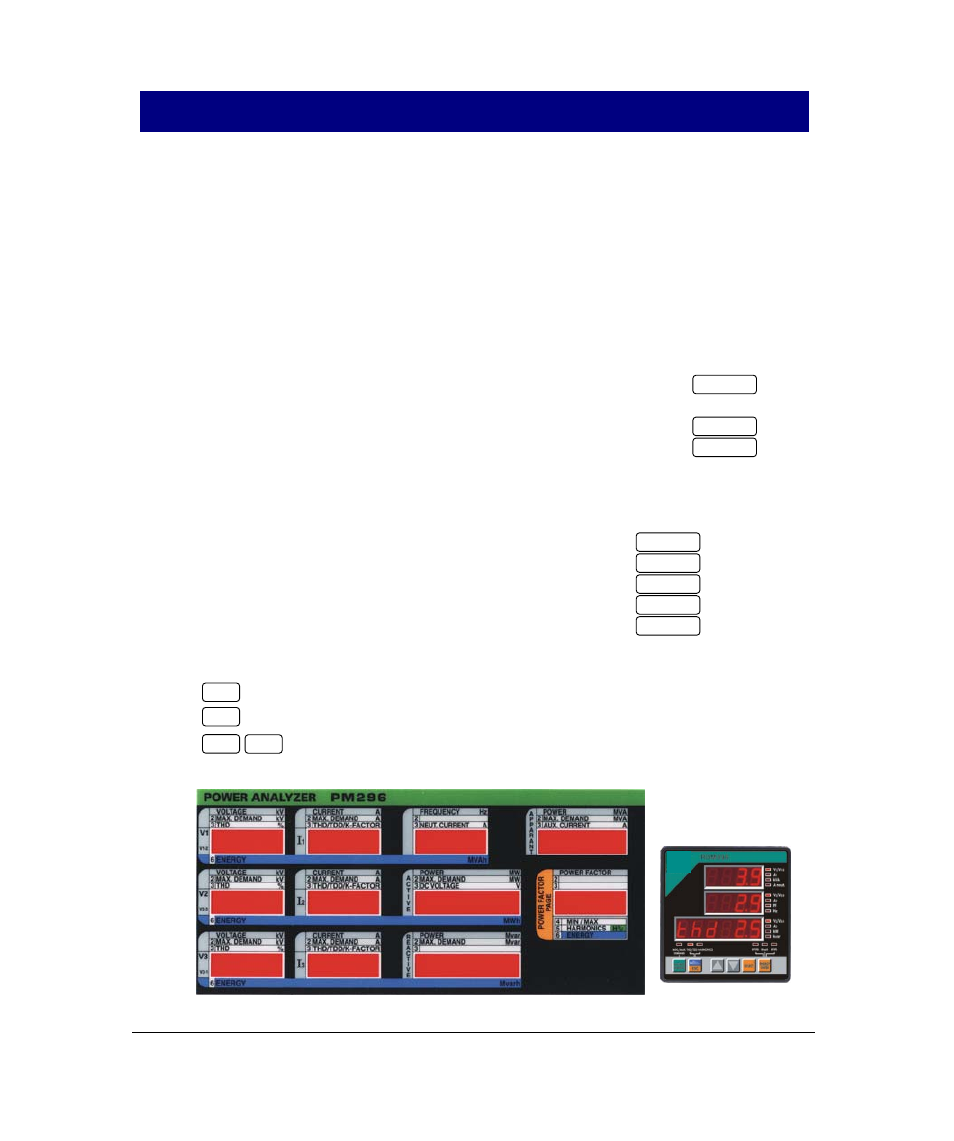
Chapter 5 Data Display
40
Chapter 5 Data Display
5.
5.1 Navigating in the Display Mode
The front panel has a simple interface that allows you to display numerous
measurement parameters. For easier reading, the parameters are divided into
groups, each accessible by a designated key. These are:
PM296
Common measurements
-
Page 1. Main screen (no selection key)
Max demand measurements
-
Page 2. Main screen (no selection key)
Min/Max measurements
-
Page 4. Selected by the key
Total Harmonic measurements
-
Page 3. Main screen (no selection key)
Individual Harmonic measurements
-
Page 5. Selected by the key
Energy measurements
-
Page 6. Selected by the key
RDM096
Common measurements
-
Main screen (no selection key)
Max demand measurements
-
selected by the key
Min/Max measurements
-
selected by the key
Total Harmonic measurements
-
selected by the key
Individual Harmonic measurements
-
selected by the key
Energy measurements
-
selected by the key
The up/down arrow keys are used as follows in the Display Mode:
Scrolls through the pages downward (forward)
Scrolls through the pages upward (backward)
Returns to the first page within current measurement group
H/ESC
ENERGY
H/ESC
MIN/MAX
MIN/MAX
H/ESC
ENERGY
MIN/MAX
