Controls and indicators, Push buttons, Graphical display indicators – SATEC EM920 Operation Manual User Manual
Page 15: Energy pulse led indicators
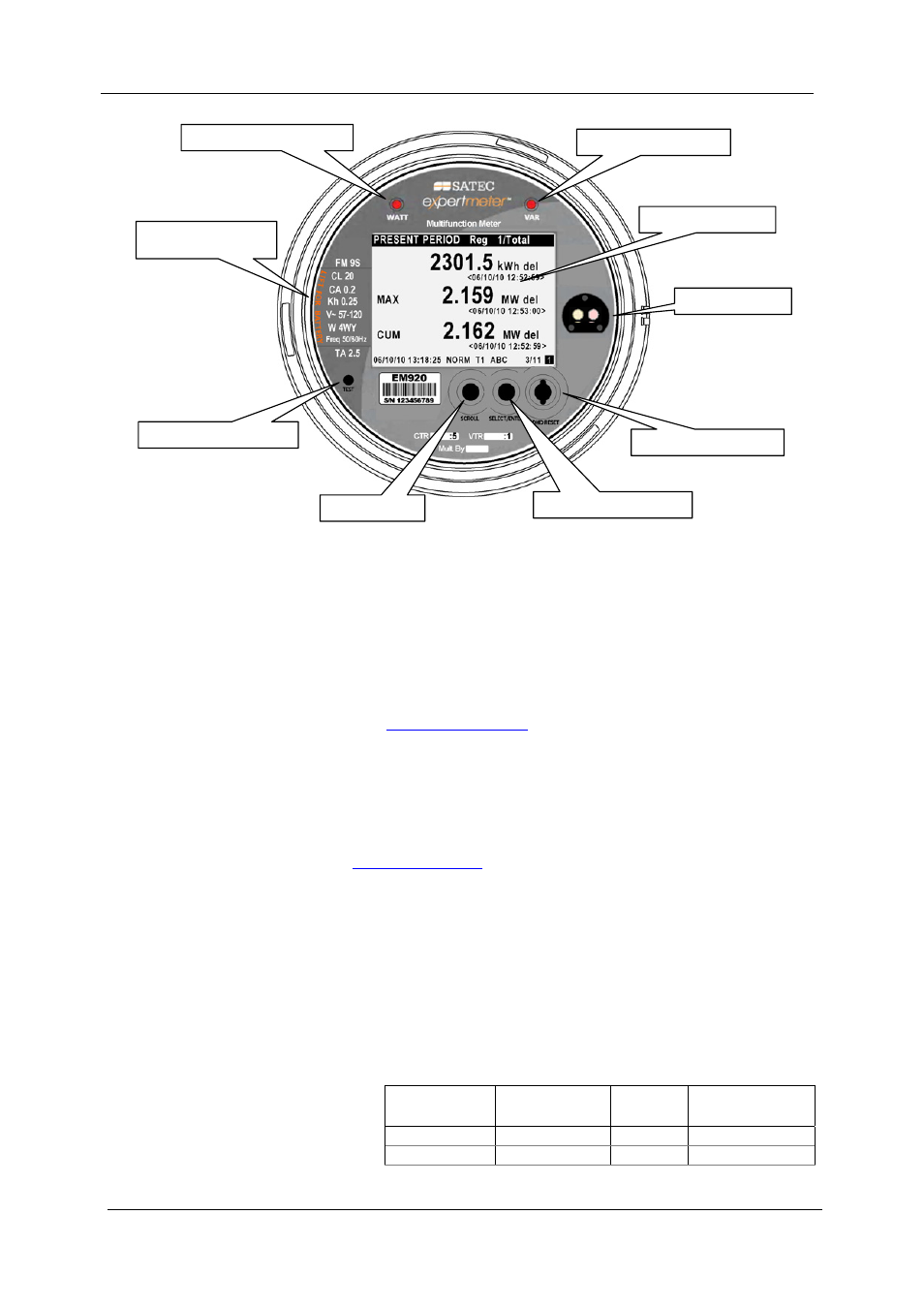
Chapter 2 Operating the EM920
Controls and Indicators
EM920 Power Quality and Revenue Meter
15
Controls and Indicators
Push Buttons
The EM920 has four push buttons that allow you to control
meter operations, scroll through the multi-page display
screens for local meter reading and inspect or change meter
setup parameters.
See
in Chapter 3 for buttons location and
functionality.
Graphical Display Indicators
The EM920 graphical display is used both for displaying billing
and instrumentation data, and for indication of the present
tariff rate, time and important diagnostic information. See
in Chapter 3 for information on graphical
status indicators.
Energy Pulse LED Indicators
The EM920 is provided with two red LED indicators labeled as
“WATT” and “VAR” that flash when a load is applied to the
meter.
The LED pulse rate in NORMAL mode is indicated by the Kh
watthour meter constant on the meter nameplate. The
standard Kh values and LED pulse rates are listed in the
following table. All indicated rates are in secondary units.
Rated
Voltage, V
Secondary
Current, A
Kh,
Wh/imp
Pulse Rate,
imp/kWh
57-120 1
0.05
20,000
57-120 5
0.25
4,000
Location of the
replaceable battery
WATT – watthour pulse LED
VAR – varhour pulse LED
IR optical port
LCD graphic display
DEMAND RESET button
TEST button (under cover)
SELECT/ENTER button
SCROLL button
