SATEC EM920 Operation Manual User Manual
Page 112
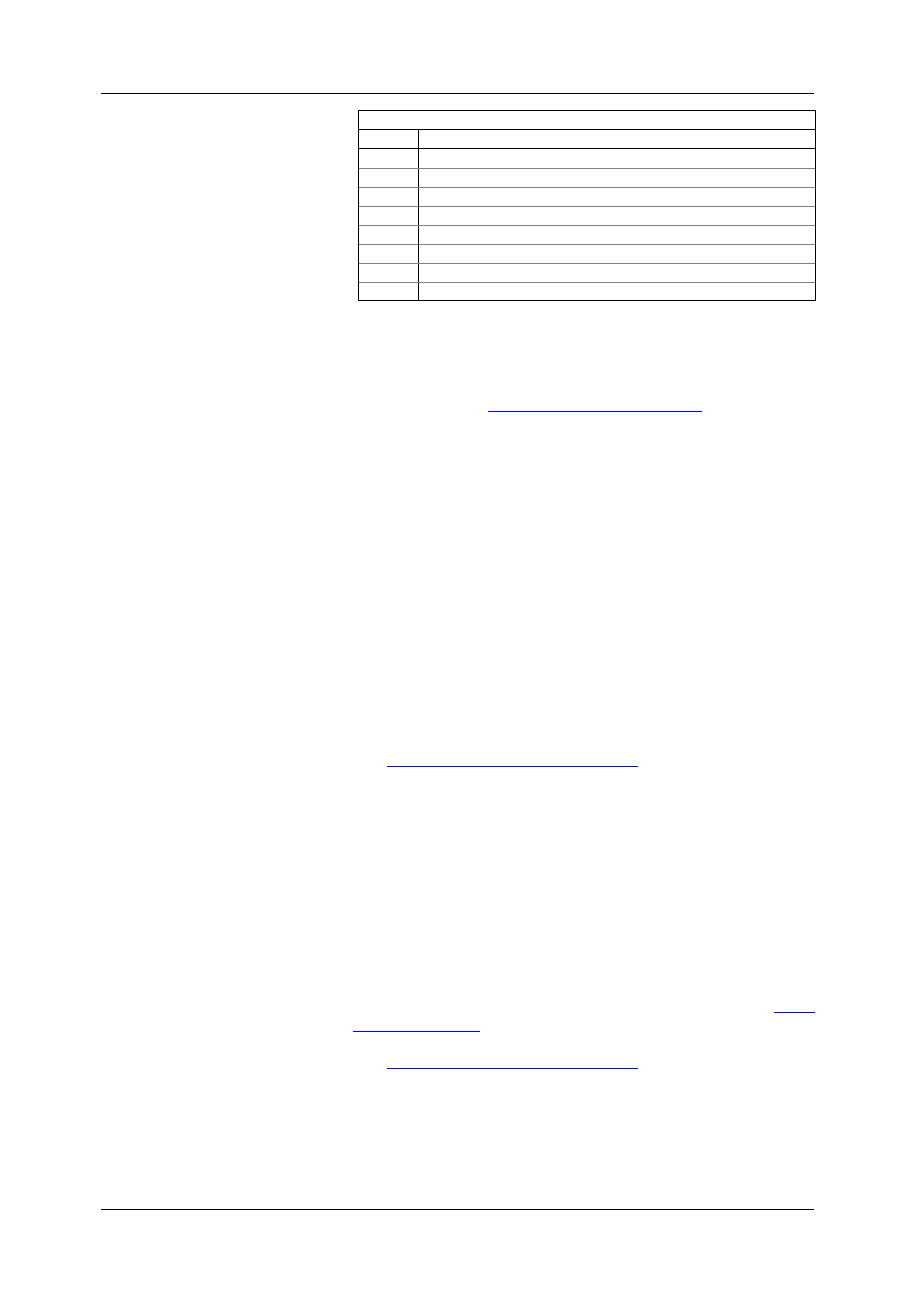
Chapter 5 Configuring the EM920
Configuring Recorders
112
EM920 Power Quality and Revenue Meter
Data Log #14
No. Parameter
1
Generic voltage V1/V12
2
Generic voltage V2/V23
3
Generic voltage V3/V31
4
Generic current I1
5
Generic current I2
6
Generic current I3
7
Generic current I4
8
Generic frequency
EN50160 Statistics Data Logs
Data log #9 and Data log #10 are pre-configured for
recording EN50160 compliance statistics and harmonics
survey data. See
for the file layout and contents.
You cannot remove these files or change a file structure, but
you can still change the file size if you wish to collect the
EN50160 statistics data for more time.
Monthly and Daily Billing Data Logs
Data log #15 is pre-configured for recording billing period
data. It keeps billing energy, maximum demand and
cumulative maximum demand for last 24 billing periods. The
file is updated at an end of billing period, normally once a
month.
Data log #16 is pre-configured for daily billing energy and
maximum demand recording for the last 120 days. It is
automatically updated once a day.
You cannot manipulate these files and may not reset them
unless you have special permissions.
See
Billing and Load Profile Log Files
in Appendix D for the
file record structure.
Energy Load Profile Data Log
Data log #12 is pre-configured for recording energy load
profile data at 15-minute intervals. The file can keep data for
the last 120 days.
You cannot remove the file or change a file structure, but you
can still reset the file with an administration password.
Periodic recording data to this file is triggered by Setpoint
#16 that is linked to the meter clock. To change the periodic
rate at which data is recorded, change the time interval for
the MINUTE INTERVAL trigger in Setpoint #16 (See
See
Billing and Load Profile Log Files
in Appendix D for the
file record structure.
