Configuring billing/tariff registers – SATEC EM920 Operation Manual User Manual
Page 101
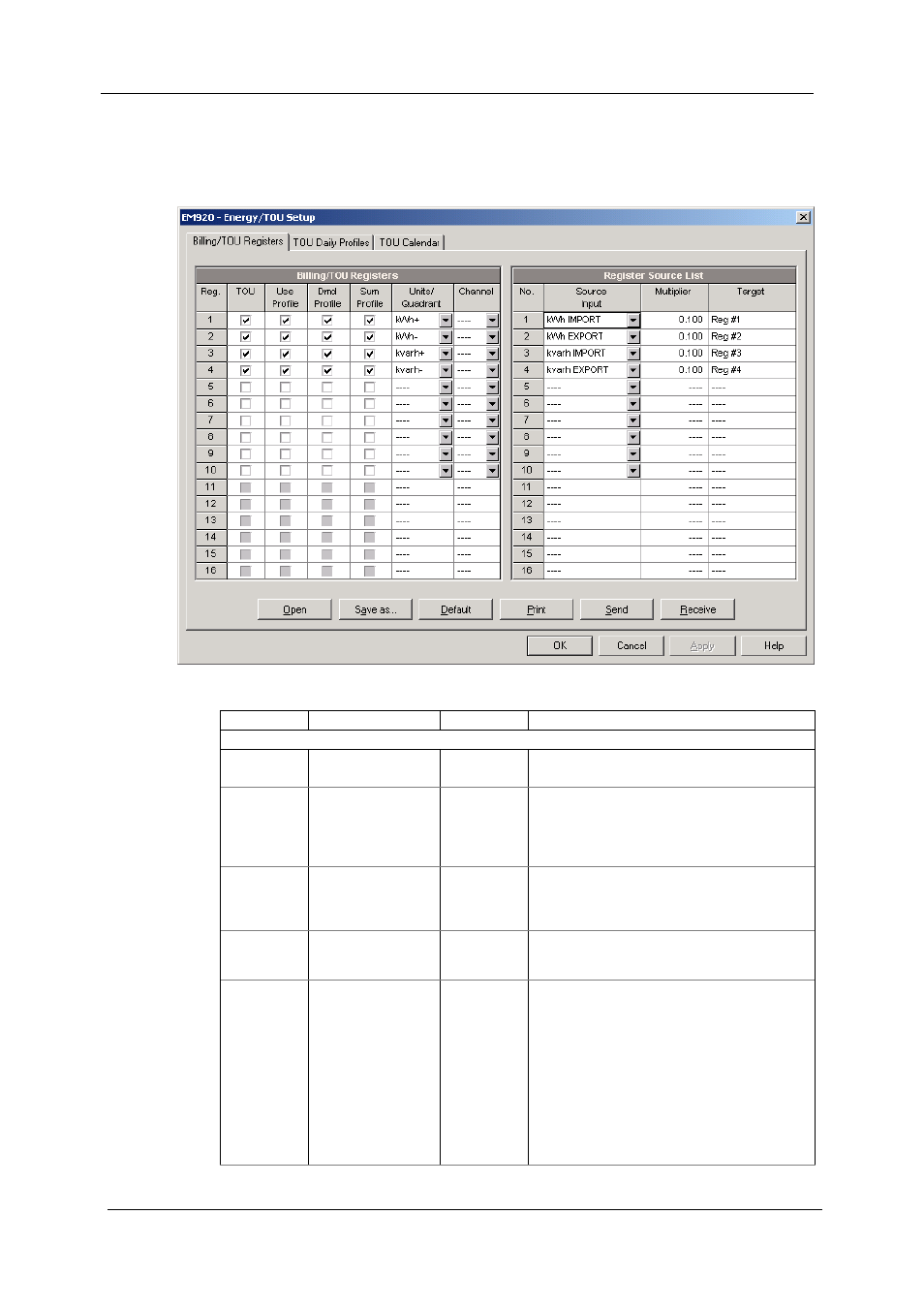
Chapter 5 Configuring the EM920
Configuring Billing/TOU
EM920 Power Quality and Revenue Meter
101
Configuring Billing/Tariff Registers
To configure the meter billing/TOU registers, select
Energy/TOU from the Meter Setup menu.
The available options are shown in the following table:
Parameter Options Default
Description
Billing/TOU Registers
TOU Unchecked
Checked
Unchecked
Links multi-tariff registers to the selected
energy source
Use Profile
Unchecked
Checked
Checked
Enables recording energy registers in
monthly/daily billing profile files (both total
and tariff registers if TOU is enabled).
Always enabled for all configured billing
registers.
Dmd Profile Unchecked
Checked
Unchecked
Enables recording maximum demand
registers in monthly/daily billing profile files
(both total and tariff registers if TOU is
enabled)
Sum Profile Unchecked
Checked
Checked
Enables recording total (summary) registers
in monthly/daily billing profile files. Always
enabled for all configured billing registers.
Units None
kWh+ (delivered)
kWh- (received)
kvarh+ (delivered)
kvarh- (received)
kvarh Q1
kvarh Q2
kvarh Q3
kvarh Q4
kVAh (total)
kVAh+ (delivered)
kVAh- (received)
None
The register measurement unit and
quadrants.
Selected automatically for registers linked
to internal energy sources.
Select an appropriate measurement unit for
external pulse sources.
