Status display formats, 2 status display formats – SATEC C192PF8-RPR User Manual
Page 69
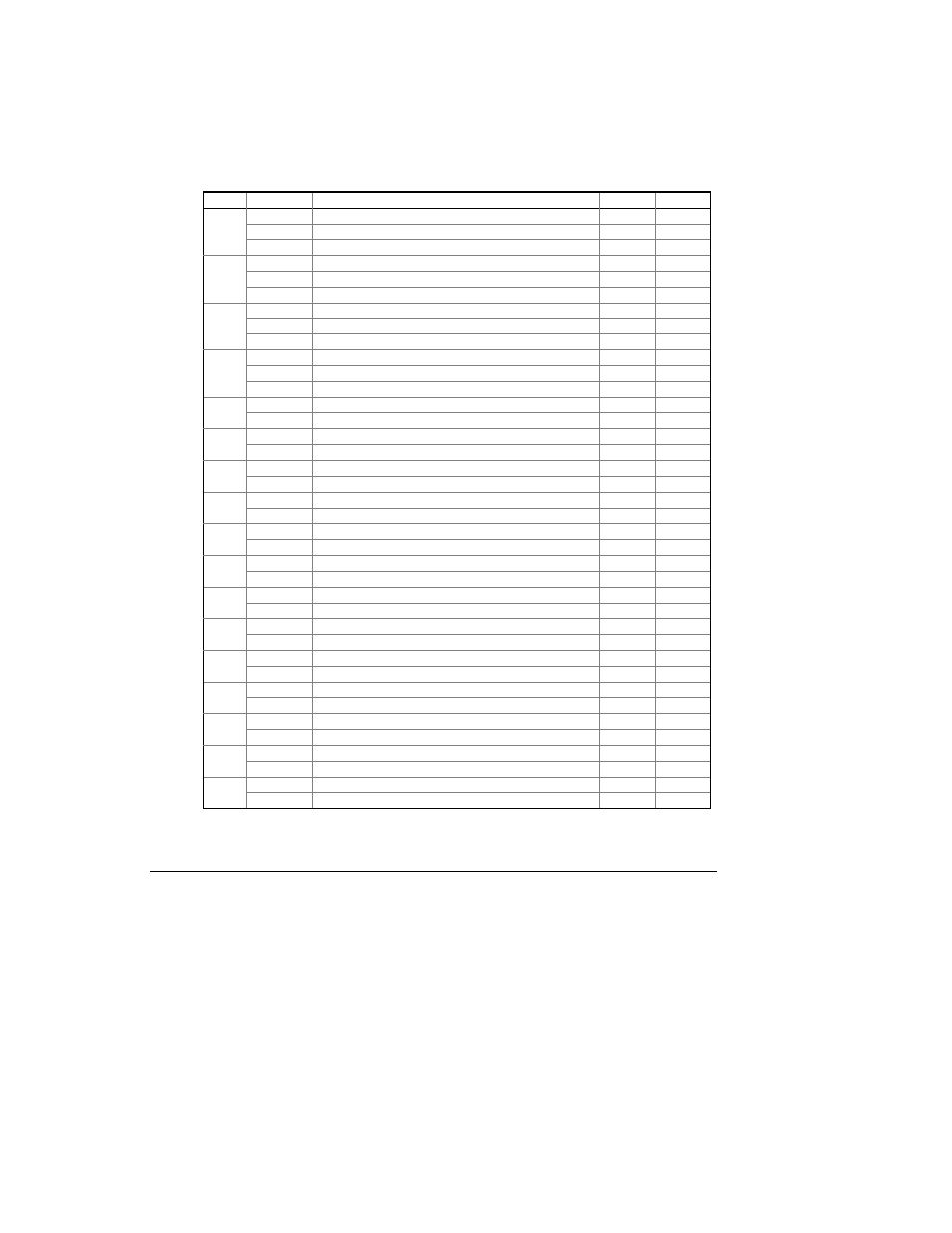
Chapter 7 Viewing Status Information
64
7.2 Status Display Formats
Table 7-1 lists all the displays available from the Status Information Menu. The
display windows are labeled in the table as follows: 1 = upper window, 2 = middle
window, 3 = lower window.
Table 7-1 Status Information Display
Page Window
Parameter
Digits
Unit
1
PFC
Label
2
PFC operation mode (see Table 7-2)
4
1
3
PFC operation status (see Table 7-3)
4
1
diAG
Label
2
2
3 Device
diagnostics: Err (device fault)/nonE
4
1
PHAS
Label
2
rOt
Label
3
3
Phase rotation sequence (POS/NEG/ERR)
4
1
rEL
Label
2
Relay #1 - #4 status
4
4
3
Relay #5 - #8 status
4
1
St.In
Label
5
3
Status input
1
1
Cnt.1
Label
6
3
Event/Time counter #1
5
1
Cnt.2
Label
7
3
Event/Time counter #2
5
1
Cnt.3
Label
8
3
Event/Time counter #3
5
1
Cnt.4
Label
9
3
Event/Time counter #4
5
1
CYC.1
Label
10
3
PFC relay operation (switching cycle) counter #1
5
1
CYC.2
Label
11
3
PFC relay operation (switching cycle) counter #2
5
1
CYC.3
Label
12
3
PFC relay operation (switching cycle) counter #3
5
1
CYC.4
Label
13
3
PFC relay operation (switching cycle) counter #4
5
1
CYC.5
Label
14
3
PFC relay operation (switching cycle) counter #5
5
1
CYC.6
Label
15
3
PFC relay operation (switching cycle) counter #6
5
1
CYC.7
Label
16
3
PFC relay operation (switching cycle) counter #7
5
1
CYC.8
Label
17
3
PFC relay operation (switching cycle) counter #8
5
