Chapter 6 data display, Navigating in the display mode, 1 navigating in the display mode – SATEC C192PF8-RPR User Manual
Page 60
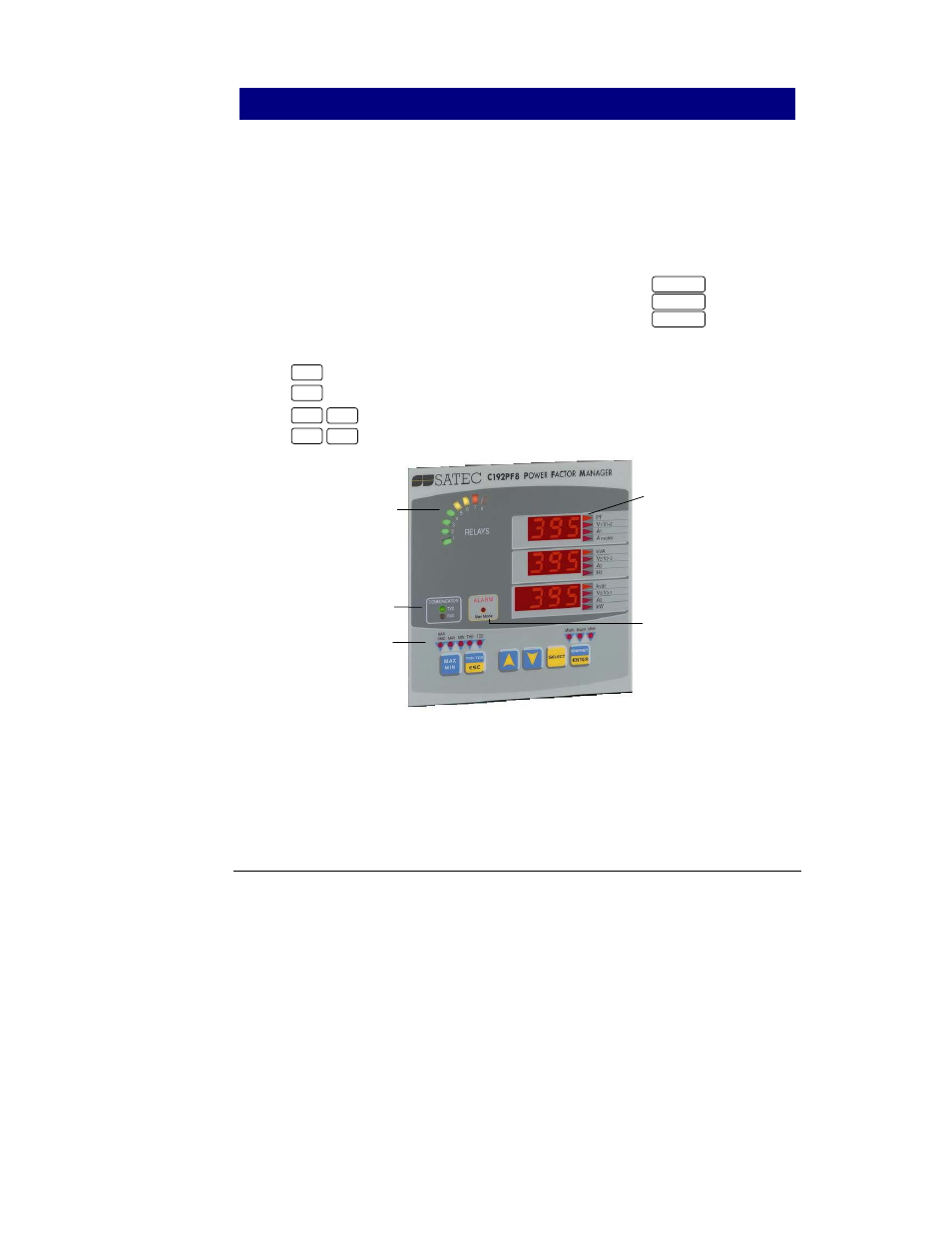
Chapter 6 Data Display
55
Chapter 6 Data Display
6.
6.1 Navigating in the Display Mode
The front panel has a simple interface that allows you to display numerous
measurement parameters in up to 43 display pages. For easier reading, the
parameters are divided into three groups, each accessible by a designated key.
These are:
Common measurements
- no selection key
Min/Max measurements
- selected by the key
Total Harmonic measurements
- selected by the key
Energy measurements
- selected by the key
The up/down arrow keys are used as follows in the Display Mode:
Scrolls through the pages downward (forward)
Scrolls through the pages upward (backward)
Returns to the first page within current measurement group
When pressed for 5 seconds, clears the alarm LED
The front panel display is updated approximately twice per second; you can
adjust the display update rate via the Display Setup Menu (see Section 4.8).
Table 5-1 lists all displayed parameters and their LED indicators.
Relay Status Bar
The relay status bar displays the present status of the relays. When a relay is
activated (switched on) the corresponding LED is lit.
MAX/MIN
THD/TDD
ENERGY
small LEDs -
indicate current
measurement
group and
parameter
Relay status bar -
indicates relays
currently switched on
Round LEDs - indicate
measurement group
Alarm/Manual Mode LED:
constantly lit=Alarm
blinking=PFC manual mode
Communication LEDs
