Analog output setup menu, 4 analog output setup menu – SATEC C192PF8-RPR User Manual
Page 29
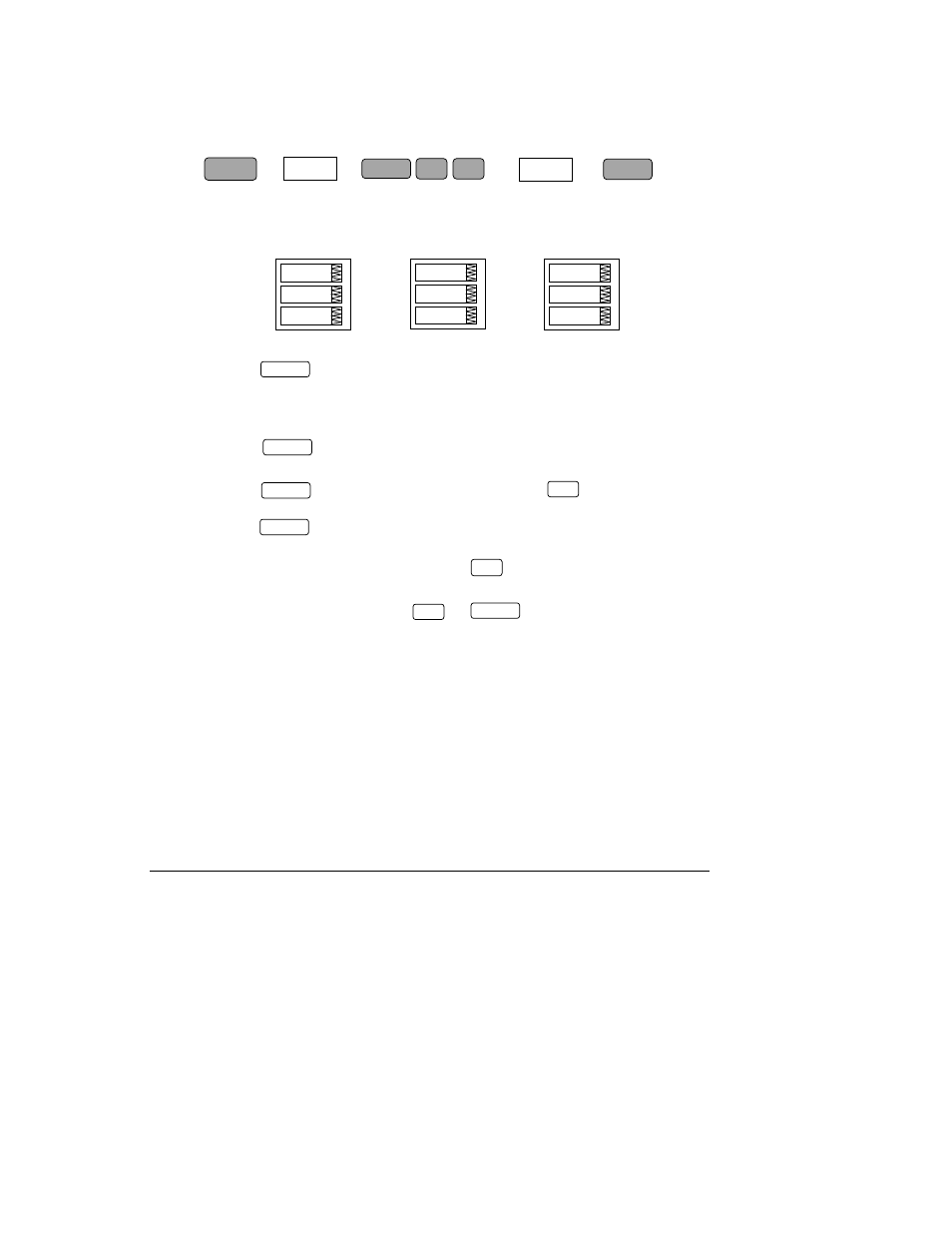
Chapter 4 Setup Menus
24
4.4 Analog Output Setup Menu
[This section is relevant to instruments ordered with this option.]
This menu allows you to set up an output value and its zero and full scales for the
internal analog output. Table 4-3 explains the analog output setup options, and
Table 4-4 lists all measurement parameters that can be directed to analog output.
Output parameter
Zero-scale output
Full-scale output
To view the setup options for the analog output:
Press to activate the middle window.
Use the up/down arrow keys to scroll to the desired option. The value
associated with this option is displayed in the lower window.
To change the setup options for the selected channel:
Press to activate the lower window.
Use the up/down arrow keys to scroll to the desired value.
Press to store the selected value, or press to leave the value
unchanged.
Press again to store the setup for the channel.
To quit the setup without changes:
From the middle or lower window, press .
To quit the menu:
From the upper window, press or .
NOTES
1.
Except for the signed power factor, the output scale is linear within the value range.
The scale range will be inverted if the full scale specified is less than the zero scale.
2.
The output scale for the signed power factor is symmetrical with regard to
±
1.000 and
is linear from -0 to -1.000, and from 1.000 to +0 (note that -1.000
≡
+1.000). Negative
power factor is output as [-1.000 minus measured value], and non-negative power
factor is output as [+1.000 minus measured value]. To define the entire power factor
range from -0 to +0, the scales would be specified as -0.000/0.000.
3.
Each time you select the output parameter for the analog channel, its zero and full
scales are set by default to the lower and upper parameter limits, respectively.
SELECT
CHG
Aout
ENTER
ENTER
SELECT
SELECT
ENTER
ESC
ENTER
ESC
ESC
ENTER
Aout
828
Hi
Aout
rt U1
Outp
Aout
0
Lo
