Supported modbus functions – RKI Instruments Beacon 410 User Manual
Page 62
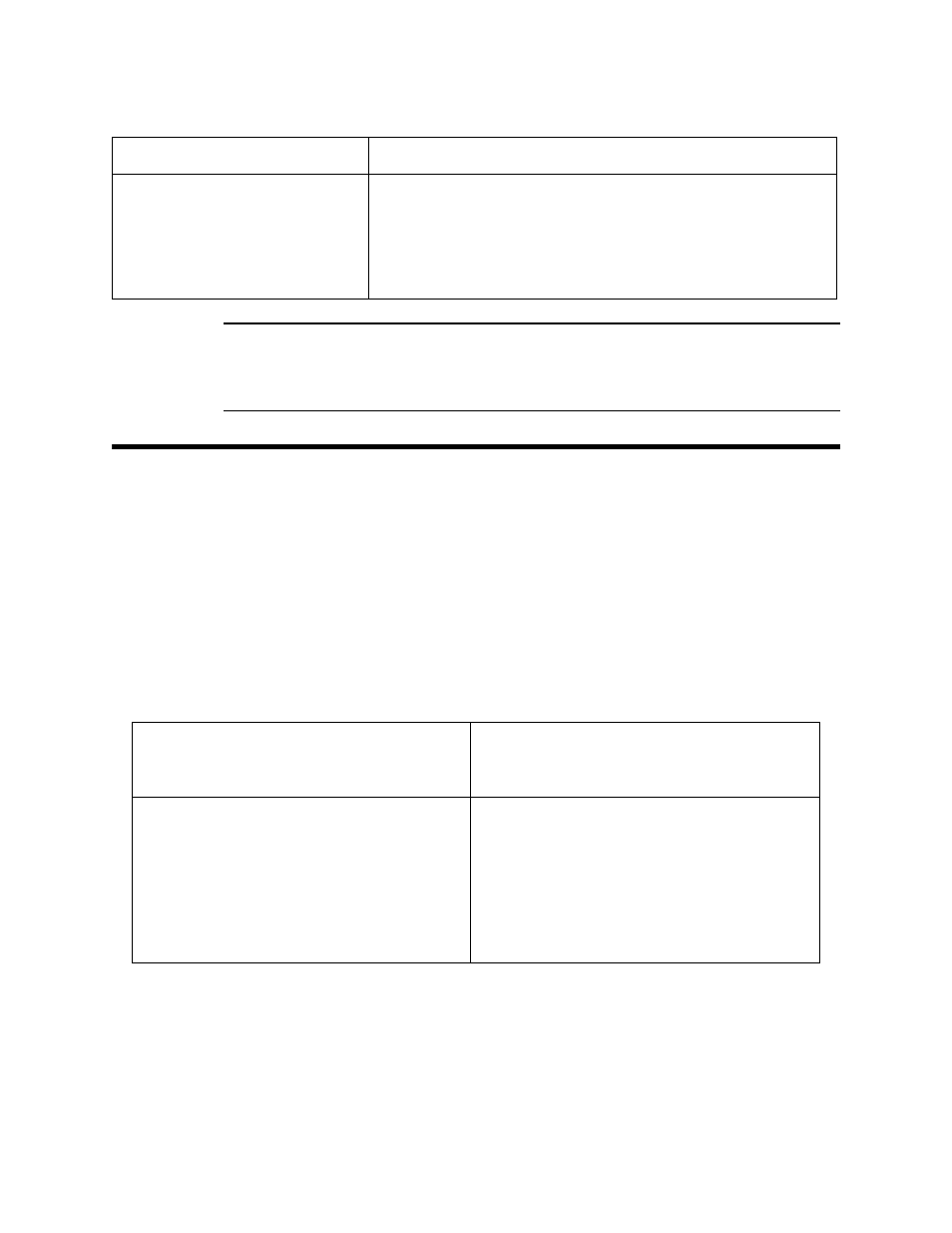
58 • Supported Modbus Functions
Beacon 410 Gas Monitor Operator’s Manual
NOTE:
All Beacon 410s on a Modbus network must be configured with the same baud
rate and parity, and each Beacon 410 must have a unique slave ID. For a Beacon
410 to participate on a network, the ENABLED/DISABLED setting must be set to
ENABLED.
Supported Modbus Functions
The Beacon 410 supports Function Code 03, Read Holding Registers. There are a total of
57 registers available to be read via this Function Code.
Register 40001, Instrument Information
The format for the first register, register 40001, is shown below in Table 12. Register
40001 gives information about the instrument as a whole, and should be checked before
reading or interpreting the channel data in the registers that follow. When the Beacon 410
is in any operating menu or mode other than normal operation, the channel registers
simply hold their existing values. Once the Beacon 410 returns to normal operation, the
channel registers are updated each second..
Response Delay
The response delay can be set from 0 (factory setting) to 20 mS.
This is an optional additional delay inserted by the Beacon 410
prior to returning a response message to the Master. It may be
helpful in some installations where the Master’s preparedness to
receive responses might be delayed.
Table 12: Register 40001
Current Operating Mode
(MS-Byte)
Common Resource Status Bits
“1” = Energized “0” = De-Energized
(LS-Byte)
•
0 = Normal Operation
•
1 = Factory (Reserved)
•
2 = Input Setup Menu
•
3 = Channel Configuration Menu
•
4 = Global Menu
•
5 = Modbus Menu
•
6 = Calibration Mode
•
7 = Min/Max Display
•
8 = Low Power Standby
•
Bit-7 (msb) = Common Fail Relay
•
Bit-6 = Relay-A
•
Bit-5 = Relay-B
•
Bit-4 = Relay-C
•
Bit-3 = Relay-D
•
Bit-2 = Strobe (optional)
•
Bit-1 = Audible Alarm (Buzzer)
•
Bit-0 (lsb) = (this bit is not used)
Table 11: Modbus Configuration Parameters (Continued)
Modbus Mode Parameter
Available Settings & Description
