RKI Instruments Beacon 410 User Manual
Page 37
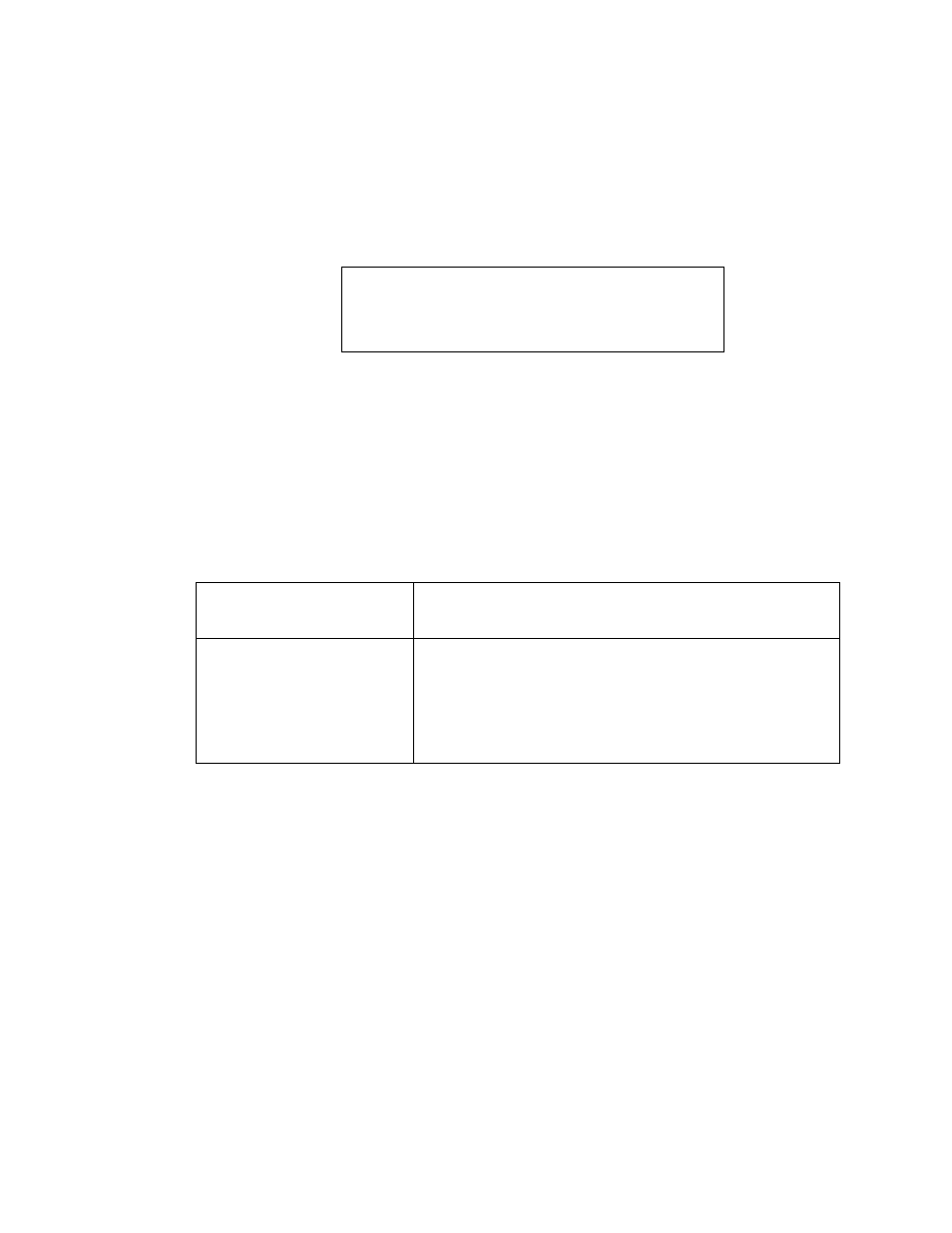
Beacon 410 Gas Monitor Operator’s Manual
Viewing and Changing Global Parameters • 33
3.
In the parameter screens, use the ENTER button to accept a displayed parameter
setting and proceed to the next parameter or the ESCAPE button to backup a screen.
4.
If you want to change a displayed parameter setting, use the UP/YES or DOWN/NO
button to change the parameter to the desired setting, then press and release the
ENTER button to accept the change and proceed to the next screen.
5.
Continue through the parameter setting screens changing any parameter settings as
needed until the following message appears on the display.
6.
To save the global parameter settings, press and release the UP /YES button.The
screen will indicate that the Beacon 410 is saving the settings for a few seconds then
the Beacon 410 will return to normal operation.
If you do not want to save the global parameter settings, press and release the
DOWN/NO button. The display will indicate that no settings have been changed for a
few seconds then the Beacon 410 will return to normal operation.
Table 6 below lists the global parameters that can be configured in the Global Menu along
with the factory set value for each parameter.
Table 6: Global Menu Parameters
Global Parameter
(Factory-Set Value)
Description
STROBE Installation
(Factory setting depends on
whether a strobe is supplied
with the Beacon 410.)
If set to STROBE IS INSTALLED, the strobe circuitry is
functional and items in the Configuration Menu that apply to
the strobe operation become active.
If set to NO STROBE INSTALLED, the strobe circuitry
does not function and items in the Configuration Menu that
apply to the strobe operation do not appear.
]
A
C
S
S
s
g
n
i
t
t
?
[
k
t o
b a c
u p
]
E
P
N
Y
[
e
E
a v e
S
/
