RKI Instruments Beacon 410 User Manual
Page 57
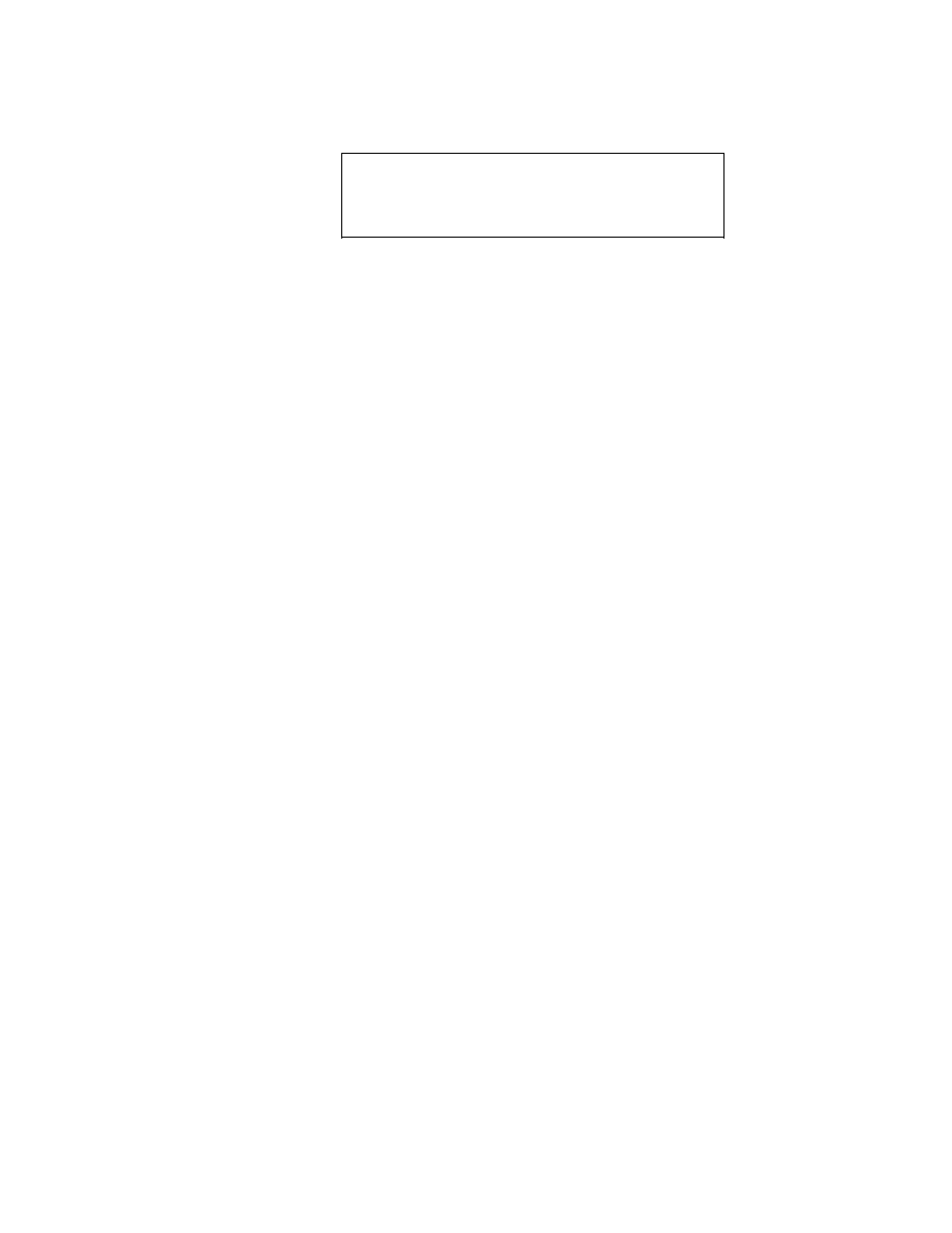
Beacon 410 Gas Monitor Operator’s Manual
Viewing Maximum Spans • 53
3.
Press and hold the ENTER button to display the maximum spans. In the example
below, channels 1, 2, and 3 are active and channel 2 is a 4 - 20 mA type channel.
4.
Release the ENTER button to return to the Select Operation screen.
5.
Press and release the ESCAPE button to return to the initial Calibration Mode Screen
that says You Have Entered the CALIBRATION Menu... and then press and release
the DOWN/NO button to exit Calibration Mode and return to normal operation.
r
L
E
L
%
+
0
1
E
N
A
H
T
E
M
1
2
3
:
:
:
5
3
E
O
L
O
:V
%
5
.
7
N
G
Y
X
4 - 2 0 m A
X m t
See also other documents in the category RKI Instruments Sensors:
- Eagle Series (89 pages)
- Eagle Series (66 pages)
- 01 Series Manual (33 pages)
- 01 Series Quik Start (2 pages)
- OX-94 (13 pages)
- FP-3 (16 pages)
- GasWatch 1 (18 pages)
- GasWatch 2 Manual (37 pages)
- GasWatch 2 Quik Start (2 pages)
- GP-01 (34 pages)
- GP-01 with self resetting alarms (33 pages)
- GP-204 (7 pages)
- NP-204 (13 pages)
- RI-215A (24 pages)
- SC-01 (45 pages)
- SC-01 (68 pages)
- Data Cal 2000 (88 pages)
- EAGLE 2 Manual (309 pages)
- Eagle 2 Quik Start (2 pages)
- GX-94 (3 pages)
- GX-94 (52 pages)
- SDM-E2 (89 pages)
- SDM-E2 (224 pages)
- Eagle 1 Manual (89 pages)
- Eagle 1 Quik Start (2 pages)
- Inert Gas Testing Eagle with Two Pumps (66 pages)
- Gas Tracer (234 pages)
- Gas Tracer 10,000 ppm (120 pages)
- GX-2001 Manual (45 pages)
- GX-2001 Quik Start (2 pages)
- GX-2001 Canadian Version (43 pages)
- GX-2003 Manual (94 pages)
- GX-2003 Quik Start (2 pages)
- GX-2009 Manual (73 pages)
- GX-2009 Quik Start (2 pages)
- GX-2009 Supplement (2 pages)
- GX-2012 Manual (185 pages)
- GX-82 (22 pages)
- GX-82A (43 pages)
- GX-86 (22 pages)
- GX-86A (39 pages)
- GX-8000(PT0-098) (52 pages)
- GX-8000(H4-0050) (23 pages)
- RX-516 (36 pages)
- GX-2009 (2 pages)
