RKI Instruments Beacon 410 User Manual
Page 54
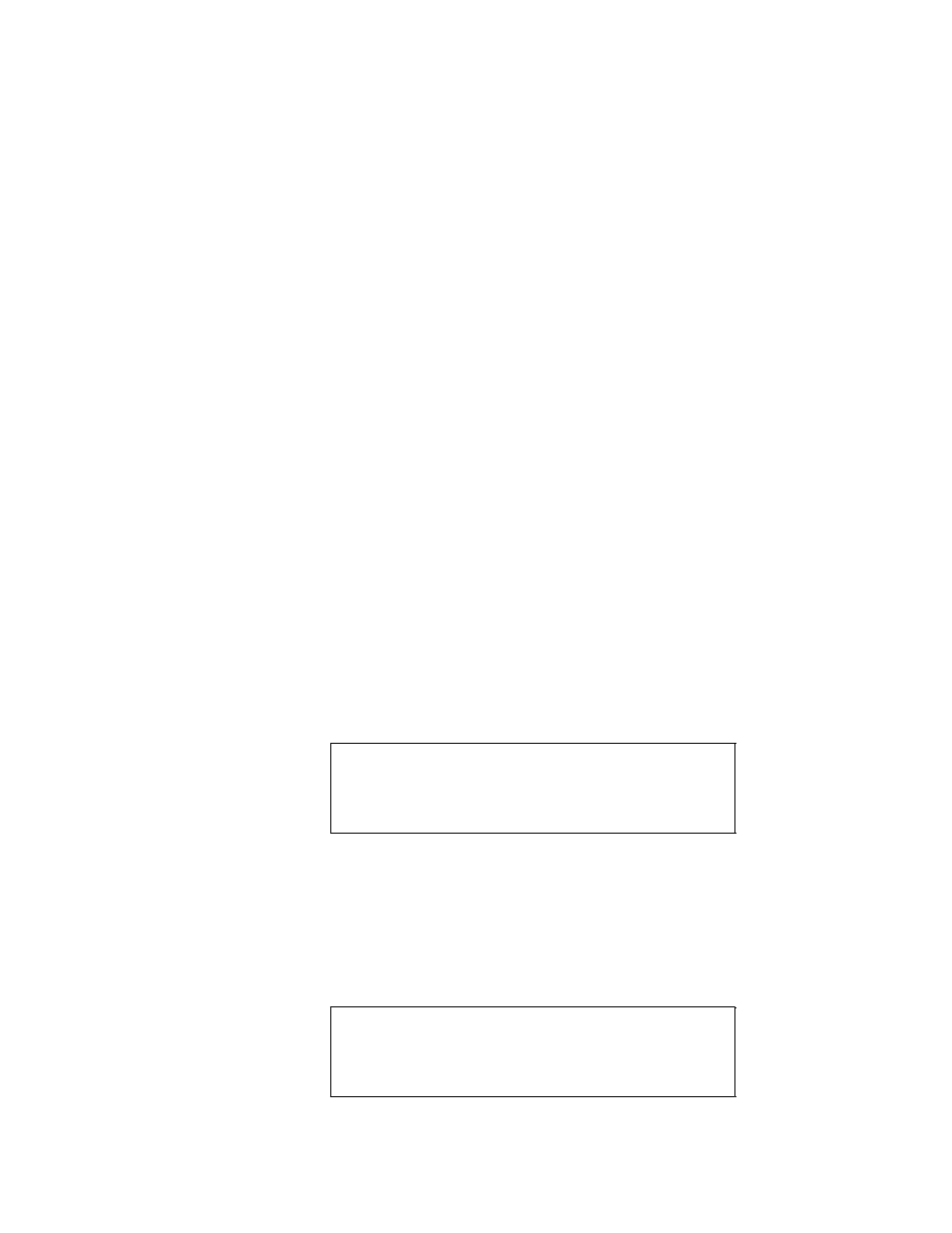
50 • Performing a Calibration
Beacon 410 Gas Monitor Operator’s Manual
not successful for any channel, the display will indicate AIR ADJUST FAILED for that
channel. The Beacon 410 will then return to the Select Operation screen.
If you suspect the detector area is not a fresh air environment, apply zero air to each
selected detector before pressing the ENTER button to perform the fresh air
adjustment. See each detector head’s operator’s manual for instructions to apply zero
air to each detector. The Beacon 410 will freeze the display reading at the lowest level
reached while applying zero air (highest level for an oxygen detector head). After
applying zero air for the required amount of time, usually two minutes, remove the
zero air source from the detector. Press and release the ENTER button at the Beacon
410. The Beacon 410 will perform a fresh air adjustment and the display will indicate
AIR ADJUST PASSED
for each direct connect type detector head if the air adjust is
successful. The Beacon 410 will then return to the Select Operation screen.
10. If you want to perform a gas adjustment to complete the calibration, proceed to the
next section, “Performing a Gas Adjustment”.
If you do not want to perform a gas adjustment, press and release the ESCAPE button
to return to the initial screen that says You Have Entered CALIBRATION Mode...
and then press and release the DOWN/NO button to exit Calibration Mode and return
to normal operation.
Performing a Gas Adjustment
Performing a gas adjustment sets the response level to calibration gas for the selected
channels. This is also known as a span adjustment. See the operator’s manual for each
detector head that you are gas adjusting for instructions specific to that detector head.
To perform a gas adjustment for the selected channels, do the following:
1.
Navigate to the Select Operation Screen as described in “Entering Calibration Mode”
on page 47 or proceed to the next step if you just completed an air adjustment and are
at the Select Operation Screen.
2.
Use the UP/YES or DOWN/NO button to display PERFORM GAS ADJUST on the
Select Operation Screen.
3.
Press and release the ENTER button. The Select Channel(s) screen appears.
4.
Use the UP/YES or DOWN/NO button to scroll through the channel combination
choices and select the channel or channels that you will air adjust. In the gas
adjustment example below, channels 1, 2, 3, and 4 have been selected.
5.
Press and release the ENTER button to accept the displayed choice and continue
with the gas adjustment. The display will show the calibration gas concentration that
the Beacon 410 expects you to use for the gas adjustment for the first selected direct
connect type channel.
r
o
L
a
h
C
t
c
e
l
U
e
P
l
n e
)
( s
F
S
G
A
C
j
A d
t
u s
A
1
C
E
S
/ D N
t h e n
N T / E S
e
n
h
t
N
D
/
e
s
U
e
B
o
T
S
A
G
L
T H A N E
5 0
% L E L
E
n
e
C
S
E
/
T
N
P
M
C
E
A
H
U
C
A N N E L
1
d
