Chapter 3: installation and start up, Overview, Mounting the beacon 410 gas monitor – RKI Instruments Beacon 410 User Manual
Page 18
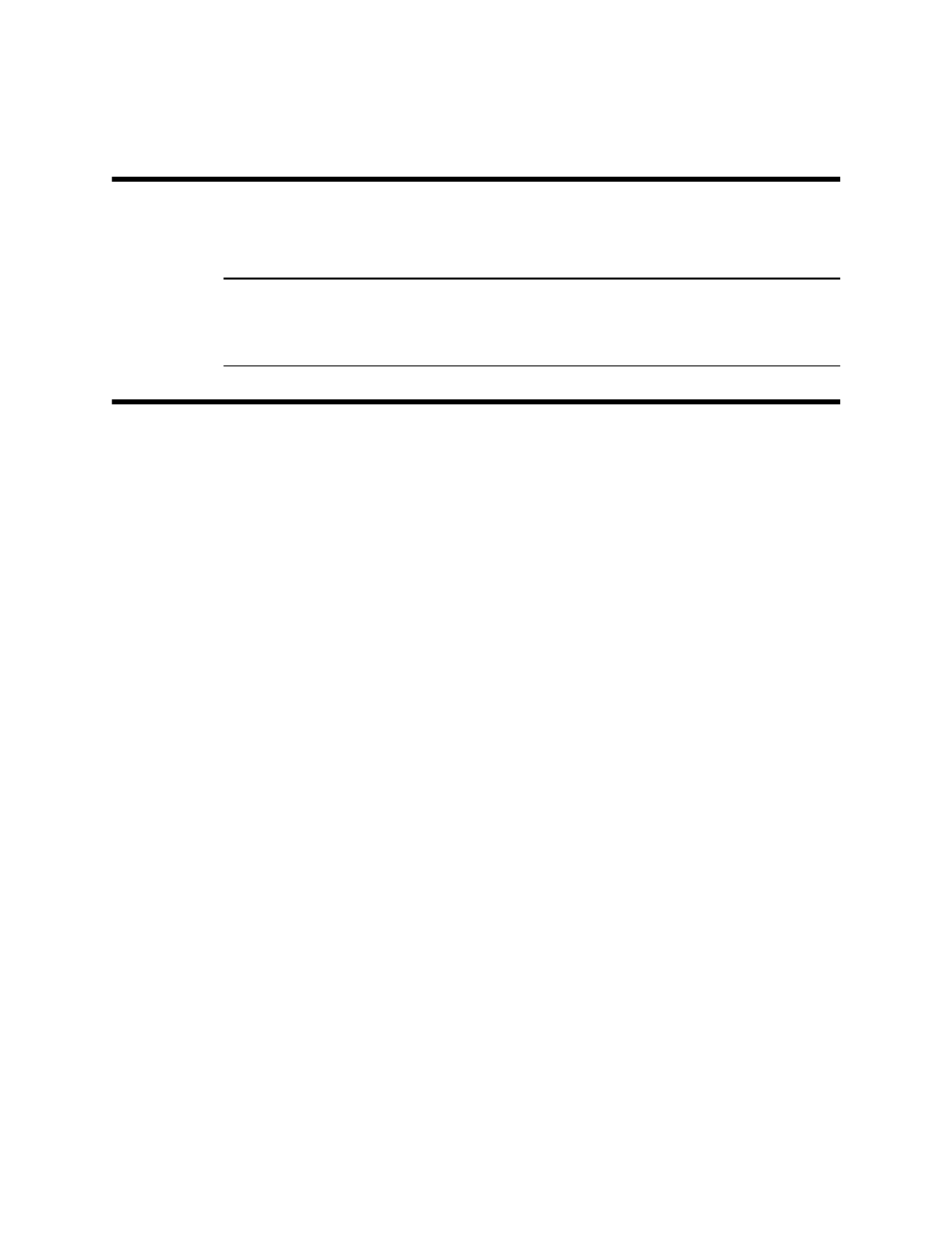
14 • Overview
Beacon 410 Gas Monitor Operator’s Manual
Chapter 3: Installation and Start Up
Overview
This chapter describes procedures to mount the Beacon 410 Gas Monitor, make wiring
connections to the monitor, and start up the monitor.
WARNING:
Perform all installation and start-up procedures in a known fresh air
environment, an environment free of combustible and toxic gasses and of normal
oxygen content. The Beacon 410 is not in operation as a gas monitoring
controller until the start up procedure is complete.
Mounting the Beacon 410 Gas Monitor
Perform the following procedure to install the Beacon 410 at the mounting site.
1.
Select the mounting site. When you select the mounting site, consider the following
factors:
•
Is an AC or DC power source available?
•
Is a vertical surface available to mount the Beacon 410?
•
Is there enough room to open the housing door and make wiring connections
through the conduit hubs at the bottom of the housing?
•
Are the display screen and status lights visible?
2.
Close and latch the housing door.
3.
The Beacon 410 is shipped with the mounting feet positioned under the housing.
Loosen the screws that secure the feet to the housing, rotate the feet to their mounting
position as shown in Figure 7, then tighten the screws.
4.
Prepare the selected mounting site as required to mount the Beacon 410. It should be
mounted at eye level (4 1/2 to 5 feet from the floor). Refer to Figure 7 for the outline
and mounting dimensions.
5.
Position the monitor on the vertical mounting surface.
6.
Insert 1/4 in. screws through the slots in the mounting feet at each corner of the
housing to secure the housing to the mounting surface.
