Performing a calibration – RKI Instruments Beacon 410 User Manual
Page 52
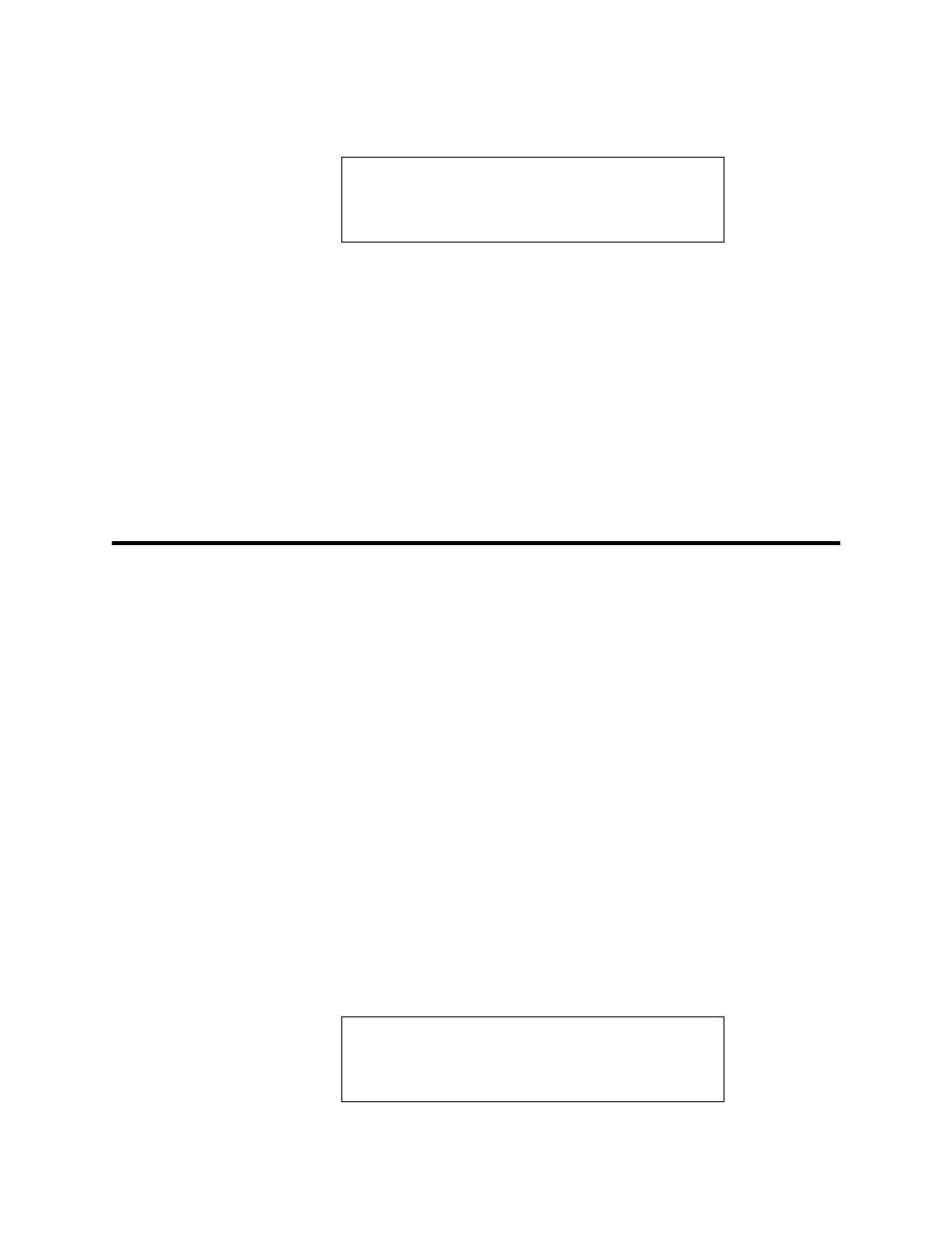
48 • Performing a Calibration
Beacon 410 Gas Monitor Operator’s Manual
2.
With SET CAL TIMEOUT displayed, press and release the ENTER button. The
Calibration Timeout Screen appears.
3.
Use the UP/YES or DOWN/NO button to adjust the calibration timeout to the desired
setting. The calibration timeout can be set from 5 minutes to 240 minutes (4 hours) in
5 minute increments. The factory set calibration timeout is 15 minutes.
4.
If you want to save the displayed calibration timeout setting, press and release the
ENTER button. The display will indicate that the setting has been saved before
returning to the Select Operation Screen.
If you do not want to save the displayed calibration timeout setting, press and release
the ESCAPE button. The display will indicate that nothing has changed before
returning to the Select Operation Screen.
5.
Press and release the ESCAPE button.The You Have Entered The CALIBRATION
Mode...
message displays and asks if you want to continue in Calibration Mode.
6.
Press the DOWN/NO button to exit Calibration Mode and enter normal operation.
Performing a Calibration
It is possible to perform only an air adjustment or a gas response adjustment since it is not
always necessary to perform a complete calibration. For example, during startup, it is
typically only necessary to perform an air adjustment since the Beacon 410 is shipped
with all the factory setup channels calibrated. However, for a complete calibration, you
must perform both a fresh air adjustment and a gas response adjustment.
Performing a Fresh Air Adjustment
Performing a fresh air adjustment sets the gas reading in fresh air for the selected
channels to zero for all channel types except oxygen. An oxygen channel is set to 20.9%
in fresh air. If you suspect that the environment at a detector head location is not a fresh
air environment, an environment of normal oxygen content, 20.9%, and free of
combustible or toxic gasses, you will need to apply zero-emission air, also known as zero
air, to the detector when making the fresh air adjustment. See the operator’s manual for
each detector head that you are air adjusting for instructions specific to that detector head.
To perform a fresh air adjustment for the selected channels, do the following:
1.
Navigate to the Select Operation Screen as described in “Entering Calibration Mode”
on page 47.
2.
Use the UP/YES or DOWN/NO button to display PERFORM AIR ADJUST on the
Select Operation Screen.
3.
Press and release the ENTER button. The Select Channel(s) screen appears.
1
e
m
i
T
n
o
i
t
r
b
i
l
C
U
a
P
C
o u t
a
S
n
5
u t
/ D N
t h e n
E N T / E
s
e
i
m
/
S
E
C
1
U
l e c t
C h a n
e
S
E
/
T
N
n
e
h
t
N
D
s
u
t
E
d
A
j
I
o r
F R
S H
A
R
F
s
(
)
e
n
l
P
e
