Viewing maximum spans – RKI Instruments Beacon 410 User Manual
Page 56
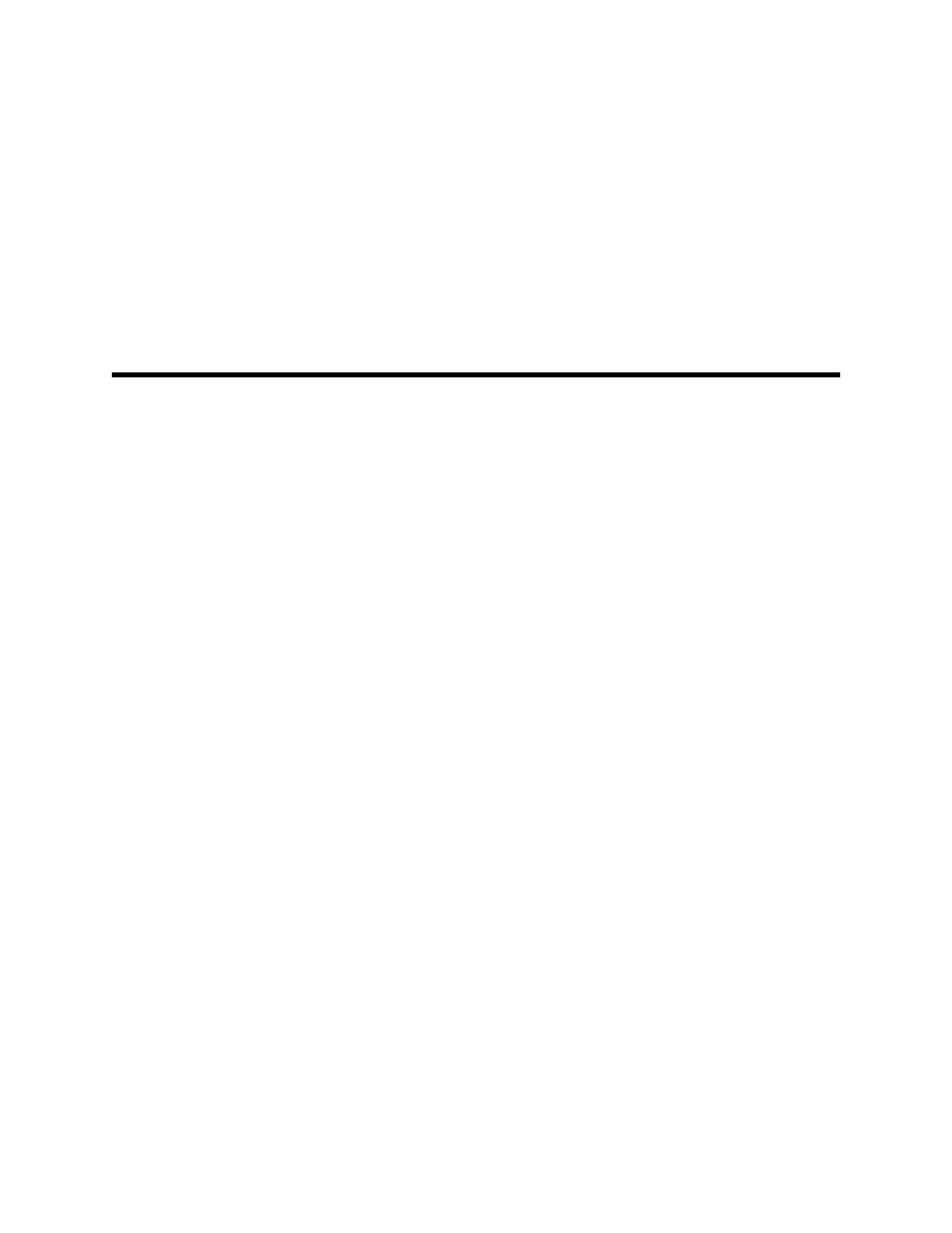
52 • Viewing Maximum Spans
Beacon 410 Gas Monitor Operator’s Manual
11. After you have applied gas to each direct connect detector head, press and release
the ENTER button. The Beacon 410 will perform a gas adjustment on the direct
connect type channels and indicate GAS ADJUST PASSED for each direct connect
type channel. If the air adjust was not successful for any channel, the display will
indicate AIR ADJUST FAILED for that channel. The Beacon 410 will then return to the
Select Operation screen.
12. Press and release the ESCAPE button to return to the initial Calibration Mode Screen
that says You Have Entered the CALIBRATION Menu... and then press and release
the DOWN/NO button to exit Calibration Mode and return to normal operation.
Be sure to allow enough time between the application of calibration gas and returning to
normal operation for the gas reading to return to normal levels to avoid false alarms. The
alarm circuits are active when the Beacon 410 returns to normal operation.
Viewing Maximum Spans
This operation allows you to see how much gas response adjustment remains on direct
connect type channels after a calibration is performed. This is a useful gauge for whether
or not a sensor is nearing the end of its life. When you enter the VIEW MAX SPANS
screen, the Beacon 410 displays the maximum possible adjustment that the Beacon 410
could have made to the response reading with the calibration gas that was used for each
direct connect type channel during the most recent successful calibration. So if a
0 - 100 %LEL channel is calibrated using 50 %LEL gas and the maximum indicated span
in the VIEW MAX SPANS screen is 95 %LEL, this means that there was enough
adjustment left on that channel to set the reading to 95 %LEL when the detector was
exposed to 50 %LEL gas. If the maximum span value is close to the calibration gas value,
for example if it is 53 %LEL for a 0 - 100 %LEL channel when 50 %LEL calibration gas is
used, the sensor should be replaced soon.
To make the maximum span values as meaningful as possible, there is a limit to how
much remaining adjustment the screen will indicate. The maximum remaining adjustment
that will be shown for any channel is 3 times the calibration gas concentration even if the
Beacon 410 could have adjusted it higher. For example, if 50% LEL gas was used to
calibrate a 0 - 100 % LEL channel, the highest maximum span value that will be displayed
is 150 %LEL. If the maximum span adjustment possible for a channel is more than 3 times
the calibration gas value, a “+” sign will be displayed next to the maximum span value.
The maximum span values that are displayed are from the most recent successful
calibration for each channel. So they are most useful soon after a calibration is performed.
If an extended period of time, for example 2 or 3 months, has passed since the last
successful calibration on a particular channel, the maximum span value for that channel
may no longer be accurate.
The maximum span value only has meaning for direct connect type channels. For 4 - 20
mA transmitter type channels, instead of a maximum span value, 4 - 20 mA Xmtr will be
displayed for those channels.
To view the maximum span values, do the following:
1.
Navigate to the Select Operation Screen as described in “Entering Calibration Mode”
on page 47 or navigate to the Select Operation Screen after performing a calibration.
2.
Use the UP/YES or DOWN/NO button to display VIEW MAX SPANS on the Select
Operation Screen.
