Str ing options – Opticon XPT 3125 Universal menubook User Manual
Page 92
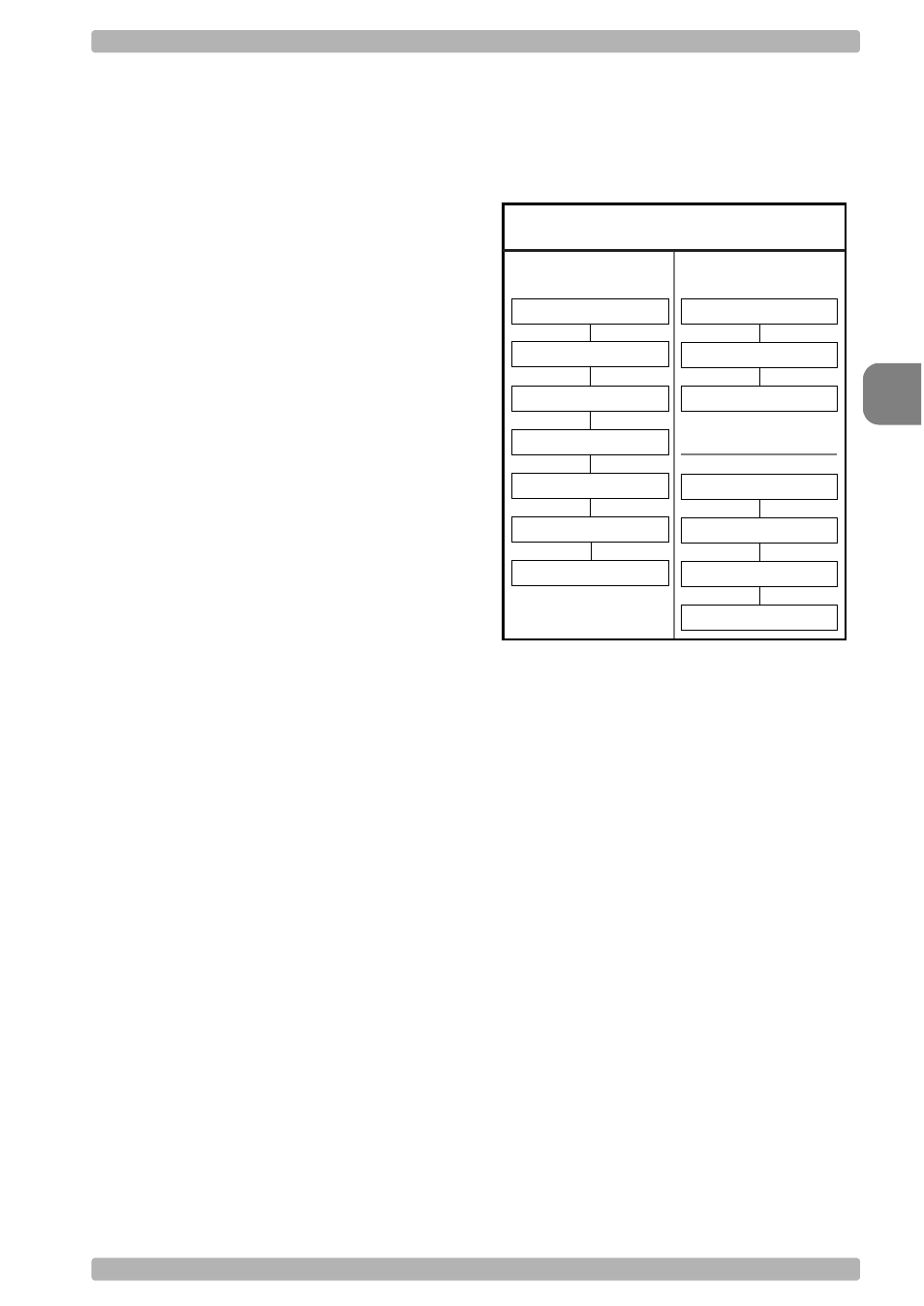
Str
ing options
4
OPTICON Universal menu book
U85
4.2. Set prefix and suffix
A prefix and suffix of maximum 4 direct input
entries each may be included in front and at the
end of the string respectively.
Bar code readers with an RS232 interface may
be programmed with all 128 ASCII characters.
Keyboard wedges may additionally be
programmed with the special keys supported
by the keyboard, e.g. function keys.
Default settings are:
• RS232: Prefix - None, Suffix - ^M (CR)
• Wedge: Prefix - None, Suffix - return
How to set a prefix or a suffix:
To configure a prefix for example for Code-39
as C39: scan the following labels from this
current chapter ‘String Options’:
<3>
<9>
<:>
Bar code readers which do not support a
different prefix or suffix for each symbology
have to make use of
How to clear a prefix or suffix:
To clear the suffix for example for Code 128
scan the following labels:
How to set a suffix for all symbologies:
To configure for example the suffix
symbologies scan the following labels:
<^M (CR)>
Note that this last example is for an RS232
interface. For a wedge interface a ^M (CR)
results in the key combination
If the direct input keyboard key
this chapter is selected then the result is a
4.03.
Preamble and postamble:
A preamble is transmitted before the prefix and
can contain up to 8 direct input characters. A
postamble is transmitted after the suffix and
can contain up to 8 direct input characters. A
preamble and postamble will be transmitted for
all symbologies. By default, the preamble and
postamble is empty.
Code identification Opticon:
A code identification and the code length may
be included as a prefix or suffix. The direct
input 'code identifier' provides a quick method
of programming in addition to programming a
separate prefix or suffix for each bar code type.
See figure 4.04.
Code identification AIM/ISO:
The Code identifier will be transmitted in the
ISO 15424 format : ]cm, where:
• ] is ASCII value decimal 93
• c is code character
• m is modifier character(s)
For a detailed list of the modifier character 'm'
and the AIM-ID’s, refer to the ISO15424
standard. See figure 4.05.
Fig. 4.03. Set prefix and suffix
SET
Set prefix Code 39
C
3
9
:
END
SET
Set suffix Code 128
END
SET
Set suffix All
^M (CR)
END
PREFIX
SUFFIX
- PHL 5300 Universal menubook PHL 5200 Universal menubook PHL 5100 Universal menubook OPV 1001 Universal menubook OPT 6125 Universal menubook OPT 5000 Universal menubook OPT 1000 Universal menubook OPR 4001 Universal menubook OPR 3301 Universal menubook OPR 3201 Universal menubook OPR 3101 Universal menubook OPR 3004 Universal menubook OPR 3001 Universal menubook OPR 2001 Universal menubook OPN 2003 Universal menubook OPN 2002 Universal menubook OPM 2000 Universal menubook OPM 1736B Universal menubook OPL 9736 Universal menubook OPL 7836 Universal menubook OPL 7736 Universal menubook OPL 7734 Universal menubook OPL 7724 Universal menubook OPL 6845R Universal menubook OPL 6845 Universal menubook OPL 6835 Universal menubook OPL 6735 Universal menubook OPL 5850 Universal menubook OPL 2724 Universal menubook OPI 4012 Universal menubook OPI 4002 Universal menubook OPI 2201 Universal menubook OPI 2002 Universal menubook OPD 7435 Universal menubook OPD 7124 Universal menubook NLV 2101 NLV 2001 NLV 1001 NFT 7345 NFT 7175 NFT 1195 NFT 1175 NFT 2100 NFD 1267 MSH 220 wedge LMD 1135 H19 Universal menubook H16 Universal menubook Universal menubook С-37 Universal menubook
