Opticon XPT 3125 Universal menubook User Manual
Page 51
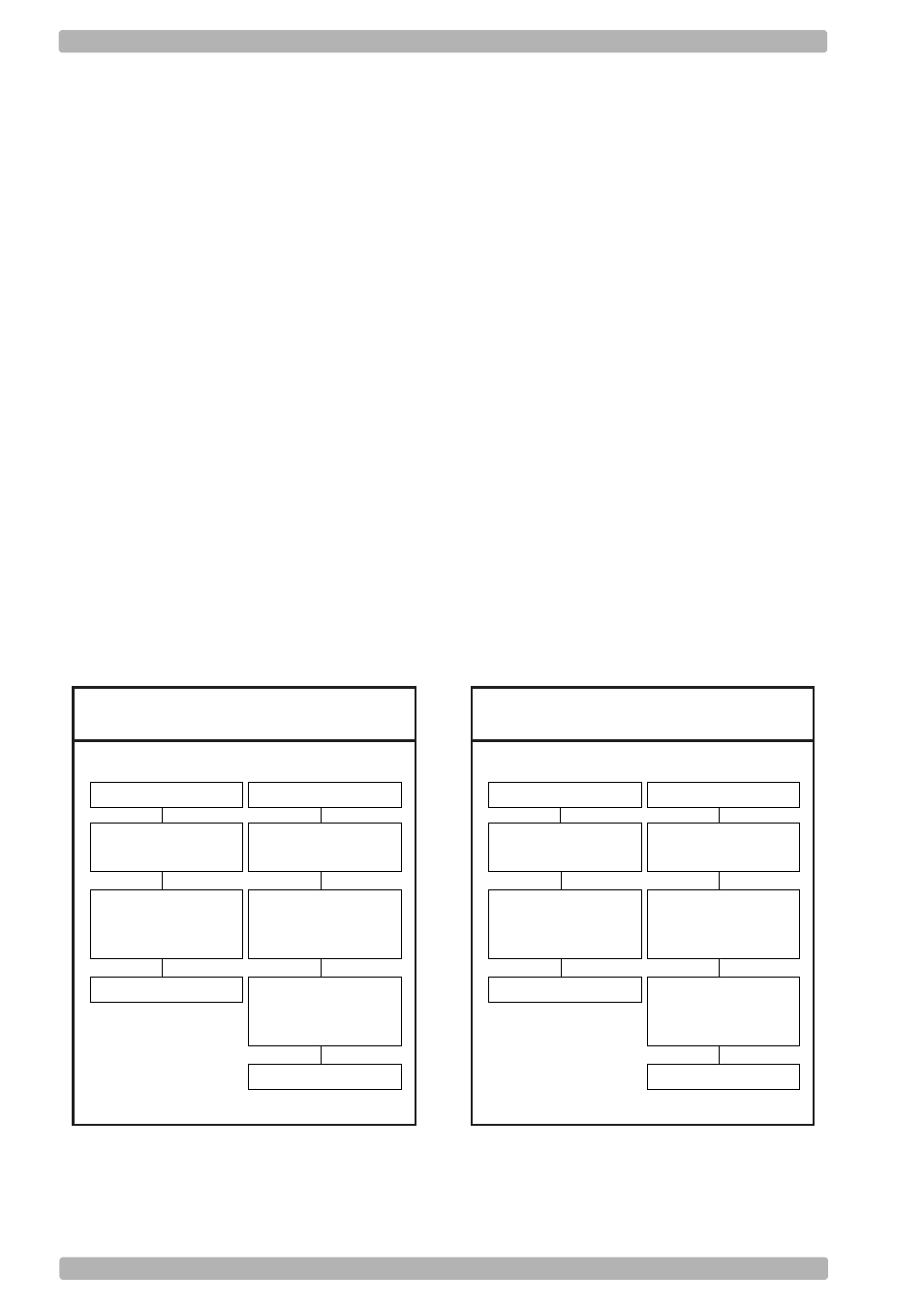
OPTICON Universal menu book
U44
Minimum length for selected codes:
This option modifies the default minimum
length table. The number of minimum lengths
which can be configured is reader dependent.
This is done by reading the following labels:
Scan bar codes of the required type and length
Example:
The two examples shown in the next figure
have the following result: In the first example
only Code 39 labels will be checked for a
minimum length of 2 characters. All other bar
code types will be checked for a minimum
length as displayed in the next figure.
In the second example Code 39 labels will be
checked for a minimum length of 2 characters
and Interleaved 2of5 labels for a minimum
length of 4 characters. This implies that also
Industrial 2of5, Matrix 2of5 and S-Code are
checked for a minimum length of 4 characters.
All other bar code types will be checked for a
minimum length as per figure 3.09.
Maximum length for selected codes:
This option enables the maximum length
checking. The number of maximum lengths
which can be configured is reader dependent.
This is done by reading the following labels:
Scan bar codes of the required type and length
Example:
The two following examples shown in the next
figure have the following result: In the first
example only Code 39 labels will be checked
for a maximum length of 12 characters. Any
other bar code types will not be checked for a
maximum length. In the second example Code
39 labels will be checked for a maximum length
of 12 characters and Interleaved 2of5 labels for
a maximum length of 14 characters. This
implies that also Industrial 2of5, Matrix 2of5
and S-Code are checked for a maximum length
of 14 characters. Any other bar code types will
not be checked for a maximum length. See
figure 3.10.
Fig. 3.09. Setting Minimum length
for selected codes
SET
Minimum length
for selected codes
Scan a label,
i.e. Code 39
with length = 2
Scan a label,
i.e. Interleaved 2of5
with length = 4
END
SET
Minimum length
for selected codes
Scan a label,
i.e. Code 39
with length = 2
END
Fig. 3.10. Setting Maximum length
for selected codes
SET
Maximum length
for selected codes
Scan a label,
i.e. Code 39
with length = 12
Scan a label,
i.e. Interleaved 2of5
with length = 14
END
SET
Maximum length
for selected codes
Scan a label,
i.e. Code 39
with length = 12
END
- PHL 5300 Universal menubook PHL 5200 Universal menubook PHL 5100 Universal menubook OPV 1001 Universal menubook OPT 6125 Universal menubook OPT 5000 Universal menubook OPT 1000 Universal menubook OPR 4001 Universal menubook OPR 3301 Universal menubook OPR 3201 Universal menubook OPR 3101 Universal menubook OPR 3004 Universal menubook OPR 3001 Universal menubook OPR 2001 Universal menubook OPN 2003 Universal menubook OPN 2002 Universal menubook OPM 2000 Universal menubook OPM 1736B Universal menubook OPL 9736 Universal menubook OPL 7836 Universal menubook OPL 7736 Universal menubook OPL 7734 Universal menubook OPL 7724 Universal menubook OPL 6845R Universal menubook OPL 6845 Universal menubook OPL 6835 Universal menubook OPL 6735 Universal menubook OPL 5850 Universal menubook OPL 2724 Universal menubook OPI 4012 Universal menubook OPI 4002 Universal menubook OPI 2201 Universal menubook OPI 2002 Universal menubook OPD 7435 Universal menubook OPD 7124 Universal menubook NLV 2101 NLV 2001 NLV 1001 NFT 7345 NFT 7175 NFT 1195 NFT 1175 NFT 2100 NFD 1267 MSH 220 wedge LMD 1135 H19 Universal menubook H16 Universal menubook Universal menubook С-37 Universal menubook
