Rs232 options – Opticon XPT 3125 Universal menubook User Manual
Page 15
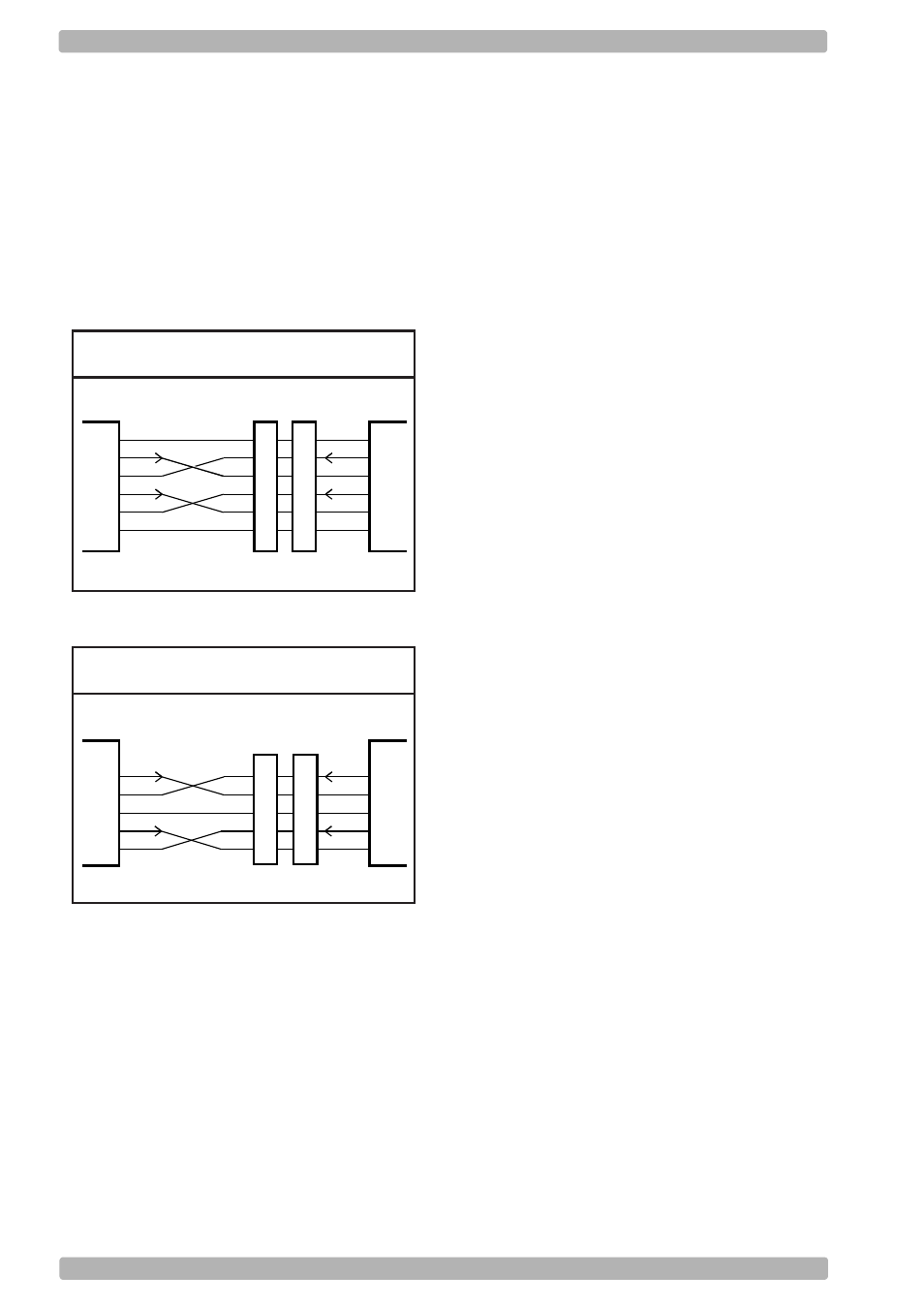
OPTICON Universal menu book
U8
2.1. RS232 options
This paragraph describes the specific options
for a reader with an RS232 interface.
Bar code readers with an RS232 interface are
normally supplied with either a DB25 or DB9
female connector. Both connectors are fitted
with an external power connector. See figure
2.01 or 2.02.
Other connectors and/or connections are
available by special order.
Pin functions as seen from the bar code reader.
FG:
Frame Ground: This is normally connected to
the "chassis ground" at the host computer. In
the RS232 specification the use of FG is
optional.
TxD:
Transmitted Data: Transmits data from the
reader to the host. This connection is
mandatory.
RxD:
Received Data: Receives data from the host to
the reader. This connection is required if you
want to send commands to the bar code reader
or if software handshaking or
acknowledgement control is used.
RTS:
Request To Send: A general purpose output to
the host, used for hardware flow control. This
connection is optional.
CTS:
Clear To Send: A general purpose input to the
bar code reader, used for hardware flow
control. This connection is optional.
SG:
Signal Ground: Reference point for power
supply and interface signals. This connection is
mandatory.
FG
TxD
RxD
RTS
CTS
SG
FG
TxD
RxD
RTS
CTS
SG
1
2
3
4
5
7
SCANNER
HOST
DB25S
1
2
3
4
5
7
DB25P
Fig. 2.01. RS232 options DB25
TxD
RxD
SG
TxD
RxD
SG
3
2
5
7
8
SCANNER
HOST
DB9S
RTS
CTS
RTS
CTS
3
2
5
7
8
DB9P
Fig. 2.02. RS232 options DB9
- PHL 5300 Universal menubook PHL 5200 Universal menubook PHL 5100 Universal menubook OPV 1001 Universal menubook OPT 6125 Universal menubook OPT 5000 Universal menubook OPT 1000 Universal menubook OPR 4001 Universal menubook OPR 3301 Universal menubook OPR 3201 Universal menubook OPR 3101 Universal menubook OPR 3004 Universal menubook OPR 3001 Universal menubook OPR 2001 Universal menubook OPN 2003 Universal menubook OPN 2002 Universal menubook OPM 2000 Universal menubook OPM 1736B Universal menubook OPL 9736 Universal menubook OPL 7836 Universal menubook OPL 7736 Universal menubook OPL 7734 Universal menubook OPL 7724 Universal menubook OPL 6845R Universal menubook OPL 6845 Universal menubook OPL 6835 Universal menubook OPL 6735 Universal menubook OPL 5850 Universal menubook OPL 2724 Universal menubook OPI 4012 Universal menubook OPI 4002 Universal menubook OPI 2201 Universal menubook OPI 2002 Universal menubook OPD 7435 Universal menubook OPD 7124 Universal menubook NLV 2101 NLV 2001 NLV 1001 NFT 7345 NFT 7175 NFT 1195 NFT 1175 NFT 2100 NFD 1267 MSH 220 wedge LMD 1135 H19 Universal menubook H16 Universal menubook Universal menubook С-37 Universal menubook
