Opticon XPT 3125 Universal menubook User Manual
Page 26
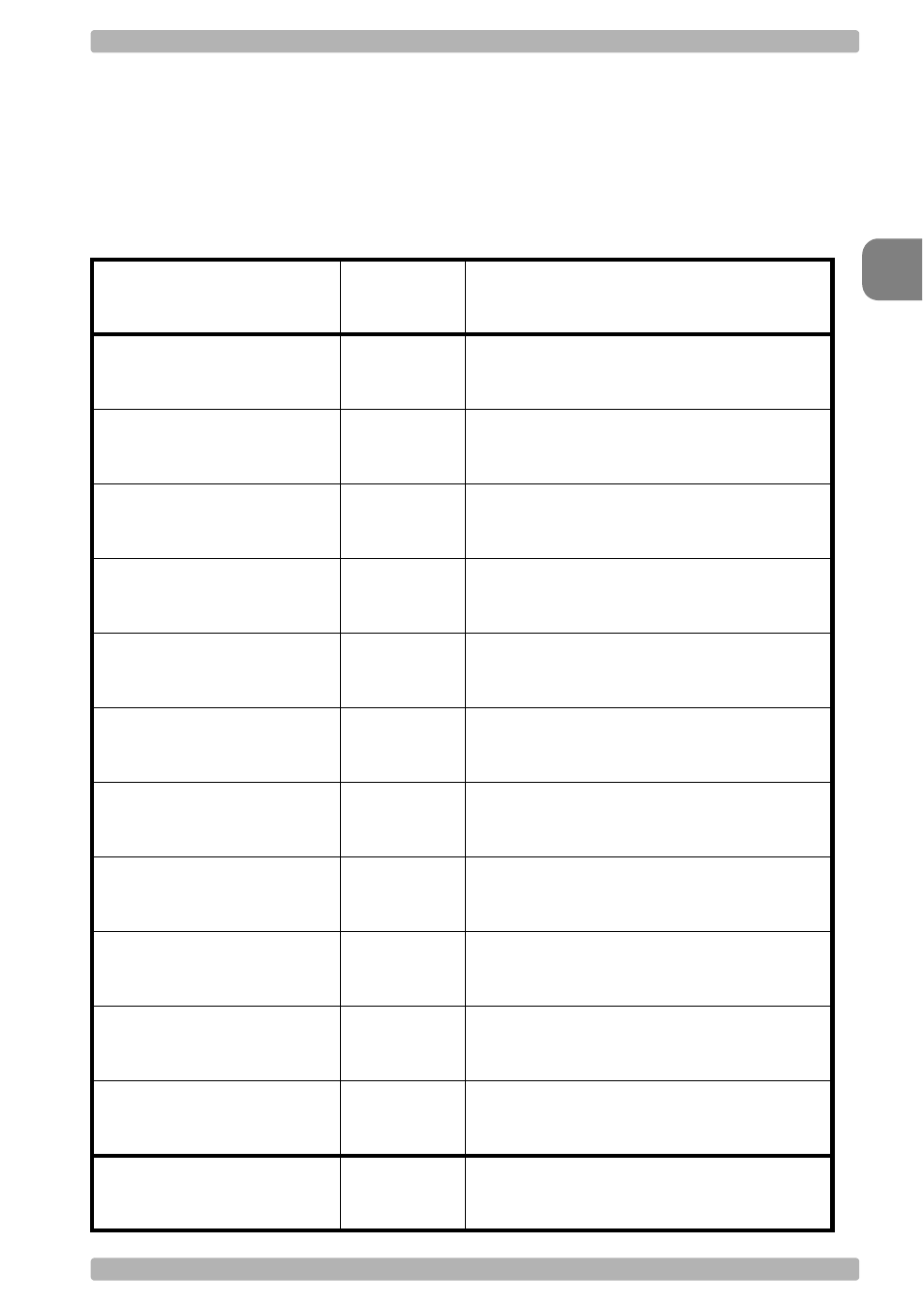
Interf
ace
2
OPTICON Universal menu book
U19
2.2.3. Intercharacter delay for wedges/USB
The intercharacter delay can be used to adapt
the reader's data transmission speed to the
system. If the transmission speed is too high,
the system may not be able to receive all
characters. Adjust the intercharacter delay until
the data is received correctly. The default value
as well as the actual delay time depend on the
terminal type and language selected.
SET
_ZZ_
No delay
LA
_LA_
Delay = 1
LB
_LB_
Delay = 2
LC
_LC_
Delay = 3
LD
_LD_
Delay = 4
LE
_LE_
Delay = 5
LF
_LF_
Delay = 6
LG
_LG_
Delay = 7
LH
_LH_
Delay = 8
LI
_LI_
Delay = 9
LJ
_LJ_
Delay = 10
LK
_LK_
END
_ZZ_
This manual is related to the following products:
- PHL 5300 Universal menubook PHL 5200 Universal menubook PHL 5100 Universal menubook OPV 1001 Universal menubook OPT 6125 Universal menubook OPT 5000 Universal menubook OPT 1000 Universal menubook OPR 4001 Universal menubook OPR 3301 Universal menubook OPR 3201 Universal menubook OPR 3101 Universal menubook OPR 3004 Universal menubook OPR 3001 Universal menubook OPR 2001 Universal menubook OPN 2003 Universal menubook OPN 2002 Universal menubook OPM 2000 Universal menubook OPM 1736B Universal menubook OPL 9736 Universal menubook OPL 7836 Universal menubook OPL 7736 Universal menubook OPL 7734 Universal menubook OPL 7724 Universal menubook OPL 6845R Universal menubook OPL 6845 Universal menubook OPL 6835 Universal menubook OPL 6735 Universal menubook OPL 5850 Universal menubook OPL 2724 Universal menubook OPI 4012 Universal menubook OPI 4002 Universal menubook OPI 2201 Universal menubook OPI 2002 Universal menubook OPD 7435 Universal menubook OPD 7124 Universal menubook NLV 2101 NLV 2001 NLV 1001 NFT 7345 NFT 7175 NFT 1195 NFT 1175 NFT 2100 NFD 1267 MSH 220 wedge LMD 1135 H19 Universal menubook H16 Universal menubook Universal menubook С-37 Universal menubook
