Opticon XPT 3125 Universal menubook User Manual
Page 135
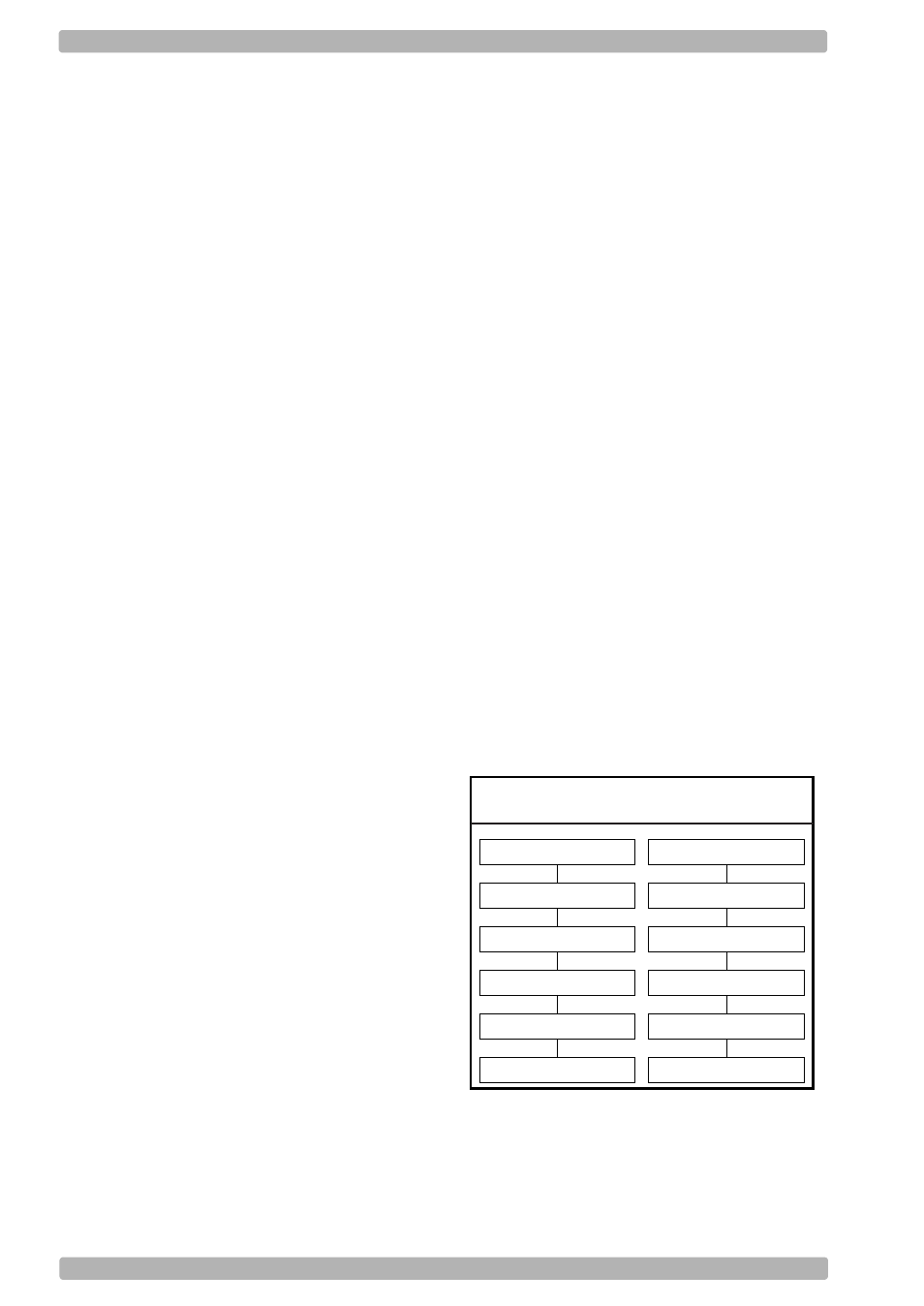
OPTICON Universal menu book
U128
7.2. Serial configuration support
Disable configuring via RS232:
The reader ignores all configuration commands
from the RS232 port. The trigger and buzzer
commands are still accepted.
Enable configuring via RS232:
The reader accepts all configuration commands
from the RS232 port.
Disable trigger via RS232:
The reader ignores the trigger command,
(Hex 5A), via the RS232 port.
Enable trigger via RS232:
The reader accepts the trigger command via
the RS232 port.
Disable buzzer via RS232:
The reader ignores the buzzer command via
the RS232 port.
Enable buzzer via RS232:
The reader accepts the buzzer command,
(Hex 42) for the good read buzzer and
(Hex 45) for the error buzzer, via the RS232 port.
Disable Good read LED via RS232:
The reader ignores the good read LED
command via the RS232 port.
Enable Good read LED via RS232:
The reader accepts the good read LED
command,
Disable ACK/NAK for RS232 commands:
The reader does not transmit
Enable ACK/NAK for RS232 commands:
The reader transmits an
each valid RS232 command and a
(Hex 15) after each invalid RS232 command.
Enable/disable laser commands:
The laser will not turn on when the trigger
button is pressed or the trigger command is
sent.
Error message - No label:
Following this menu label a maximum of 4
direct input characters may be read. These
characters will be transmitted if during the read
time of the reader no label was detected. This
function is only available on readers where the
trigger is enabled. If no direct input character is
read following the command, the error
message is disabled. The function may be
combined with 'Error message - No decode'.
Error message - No decode:
Following this menu label a maximum of 4
direct input characters may be read. These
characters will be transmitted if during the read
time of the reader a label was detected, but
nothing could be decoded. This function is only
available on readers where the trigger is
enabled. If no direct input character is read
following the command, the error message is
disabled.The function may be combined with
'Error message - No label'.
Example:
The following two examples will set the
messages 'NL
label and No decode respectively. The two
examples may both be active at the same time.
See figure 7.01.
Fig. 7.01. Serial configuration support
SET
Error - No label
N
L
END
SET
Error - No decode
N
D
END
- PHL 5300 Universal menubook PHL 5200 Universal menubook PHL 5100 Universal menubook OPV 1001 Universal menubook OPT 6125 Universal menubook OPT 5000 Universal menubook OPT 1000 Universal menubook OPR 4001 Universal menubook OPR 3301 Universal menubook OPR 3201 Universal menubook OPR 3101 Universal menubook OPR 3004 Universal menubook OPR 3001 Universal menubook OPR 2001 Universal menubook OPN 2003 Universal menubook OPN 2002 Universal menubook OPM 2000 Universal menubook OPM 1736B Universal menubook OPL 9736 Universal menubook OPL 7836 Universal menubook OPL 7736 Universal menubook OPL 7734 Universal menubook OPL 7724 Universal menubook OPL 6845R Universal menubook OPL 6845 Universal menubook OPL 6835 Universal menubook OPL 6735 Universal menubook OPL 5850 Universal menubook OPL 2724 Universal menubook OPI 4012 Universal menubook OPI 4002 Universal menubook OPI 2201 Universal menubook OPI 2002 Universal menubook OPD 7435 Universal menubook OPD 7124 Universal menubook NLV 2101 NLV 2001 NLV 1001 NFT 7345 NFT 7175 NFT 1195 NFT 1175 NFT 2100 NFD 1267 MSH 220 wedge LMD 1135 H19 Universal menubook H16 Universal menubook Universal menubook С-37 Universal menubook
