2 customer specific linearization, 5 configuration – JUMO 707050 dTRANS T05 - Programmable 2-Wire Transmitter Operating Manual User Manual
Page 61
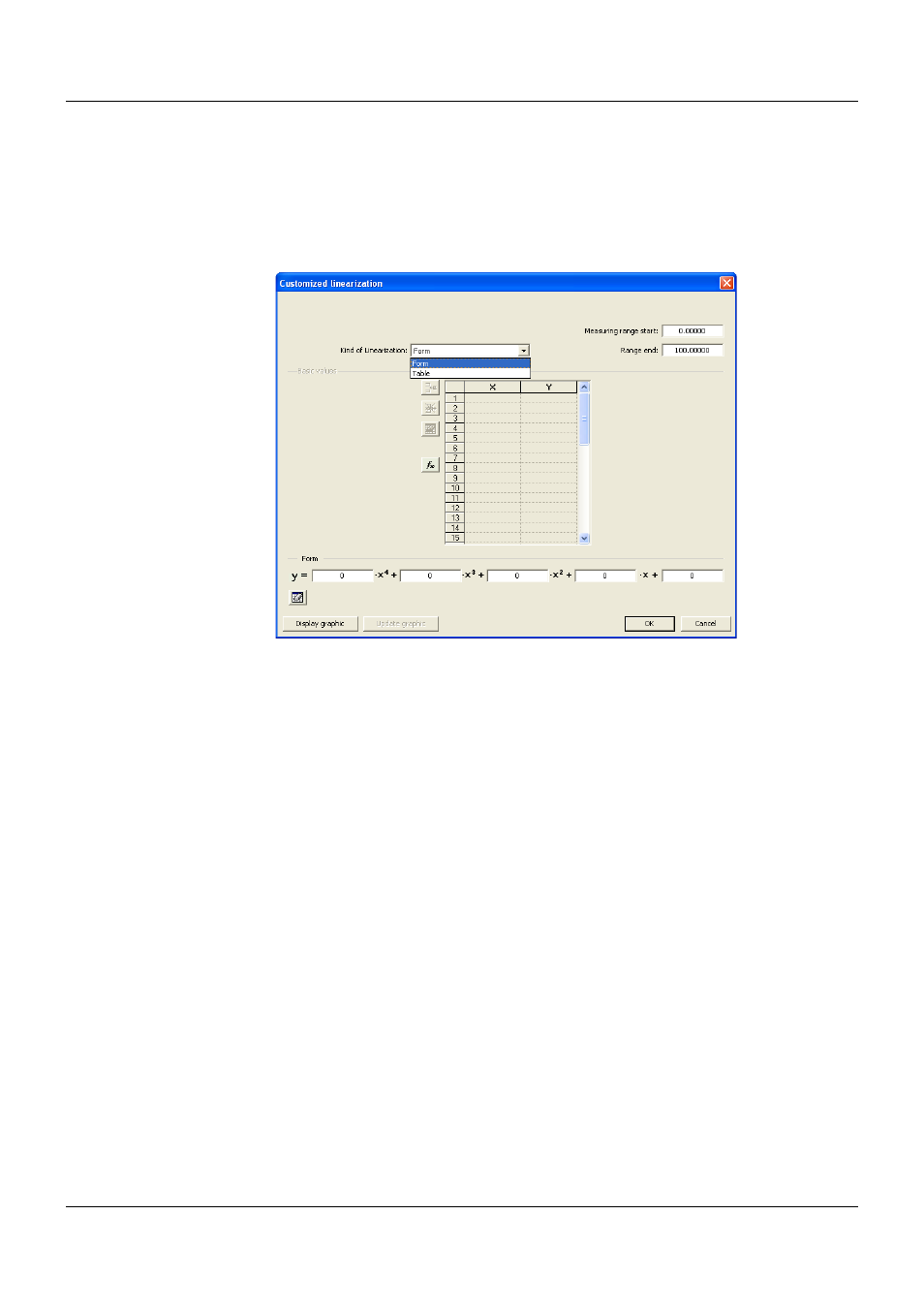
23
5 Configuration
5.3.2
Customer specific linearization
The dTRANS T05 B and T transmitters provide the option of customer specific linearization of
measured values. The corresponding configuration screen can be accessed in the setup pro-
gram via the E
DIT
> C
USTOMIZED
LINEARIZATION
menu or in the tree structure under S
ETUP
>
C
ONFIGURATION
> C
USTOMIZED
LINEARIZATION
. Linearization is performed via a table of values
or a 4th order polynomial.
Linearization on the basis of the 4th order polynomial
For linearization on the basis of the 4th order polynomial, the F
ORMULA
entry must be selected
in the K
IND
OF
LINEARIZATION
selection field. The coefficients of the polynomial can be entered
directly and the table is locked to entries. The graphic display is enabled by clicking the D
ISPLAY
GRAPHIC
button.
Linearization on the basis of the table of values
If the linearization is to be performed using a table with value pairs, the T
ABLE
entry must be
selected in the K
IND
OF
LINEARIZATION
selection field. It is not possible to enter polynomial co-
efficients. The X and Y values can then be entered in the table and displayed by clicking the
D
ISPLAY
GRAPHIC
button.
Linearization with calculated polynomial coefficients
If at least two value pairs are used for linearization, the setup program provides the option for
calculating the polynomial coefficients from these values. The linearization is then performed
on the basis of the polynomial. For this purpose, the T
ABLE
entry must be selected in the se-
lection field. If the respective value pairs are entered, the polynomial coefficients can be calcu-
lated automatically by clicking the f
x
button. The graphic display is enabled by clicking the
D
ISPLAY
GRAPHIC
button. The following figures show the example of a table with value pairs and
the graph of the value pairs with a superimposed graph of the polynomial.
