5 configuration, Configuration, Establishing connection between pc and transmitter – JUMO 707050 dTRANS T05 - Programmable 2-Wire Transmitter Operating Manual User Manual
Page 57
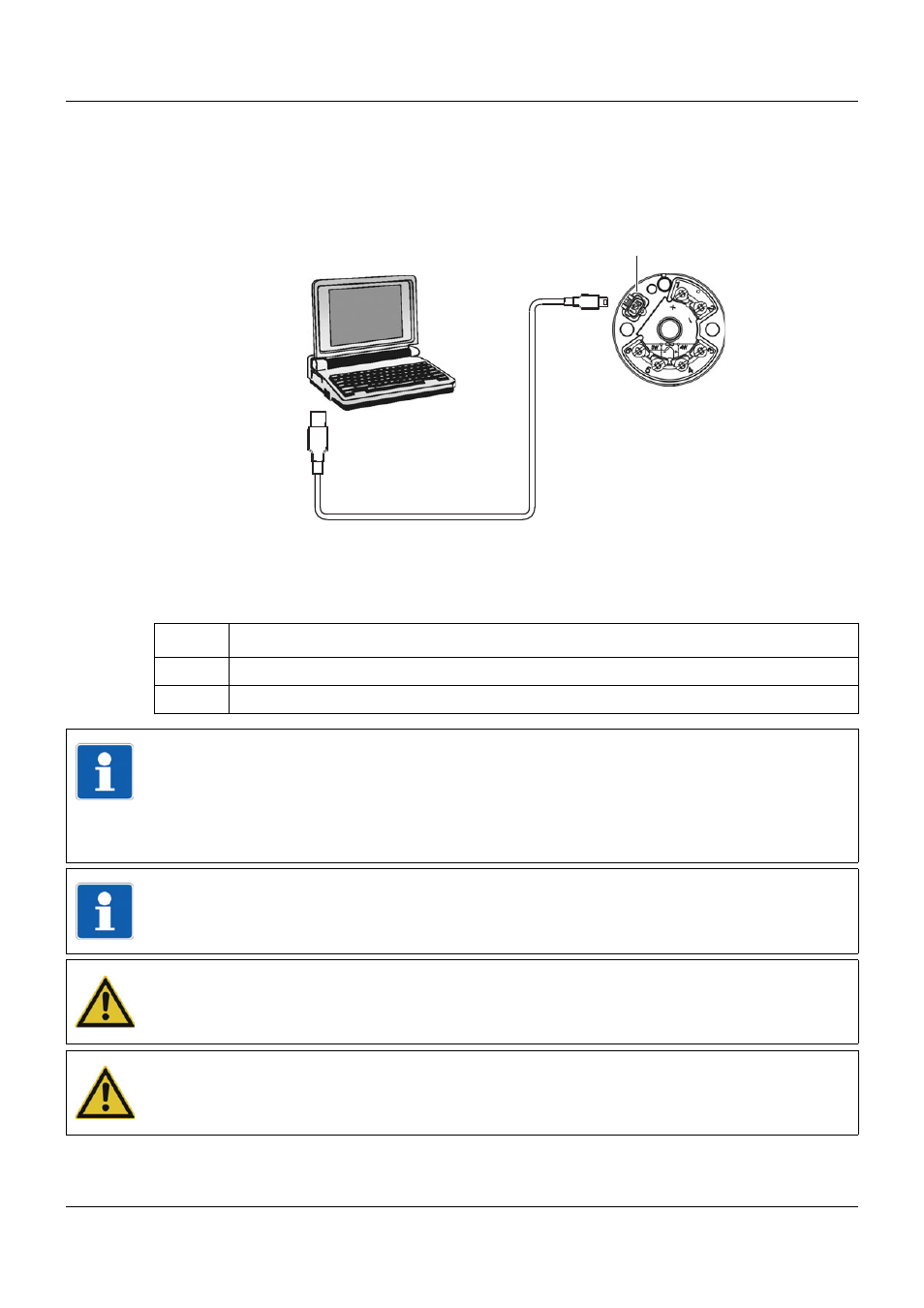
19
5 Configuration
5.1
Establishing connection between PC and transmitter
The connection between transmitter and PC is established via a USB cable.
Connection between PC and transmitter, using the example of type 707050
For setup via USB, establish the following connections:
(1)
Laptop/PC
(3)
Mini USB plug type B
(2)
USB plug
(4)
USB socket for USB plug type B
Step
Activity
1
Insert the USB plug (2) of the USB cable into the laptop/PC (1).
2
Insert the mini USB plug (3) of the USB cable into the transmitter socket (4).
(1)
(2)
(3)
(4)
TIP!
If the connection between the PC and the transmitter is established via USB and the trans-
mitter is not wired on the output side, the energy is supplied to the transmitter via the USB
interface of the PC. The current output (and the voltage output for dTRANS T05 T) and the
two-color LED are then not in operation.
When the transmitter is operated without a USB connection, the USB interface is deactivated.
TIP!
To guarantee smooth operation of the transmitter via a USB interface it must correspond to
USB specification 2.0.
CAUTION!
Do not connect the USB with a grounded sensor, even if the ground of the PC is grounded
(e.g. a desktop PC). The measuring input and the USB interface are not electrically isolated.
CAUTION!
Avoid a short circuit between the USB ground and the sensor terminals.
