5 configuration – JUMO 707050 dTRANS T05 - Programmable 2-Wire Transmitter Operating Manual User Manual
Page 60
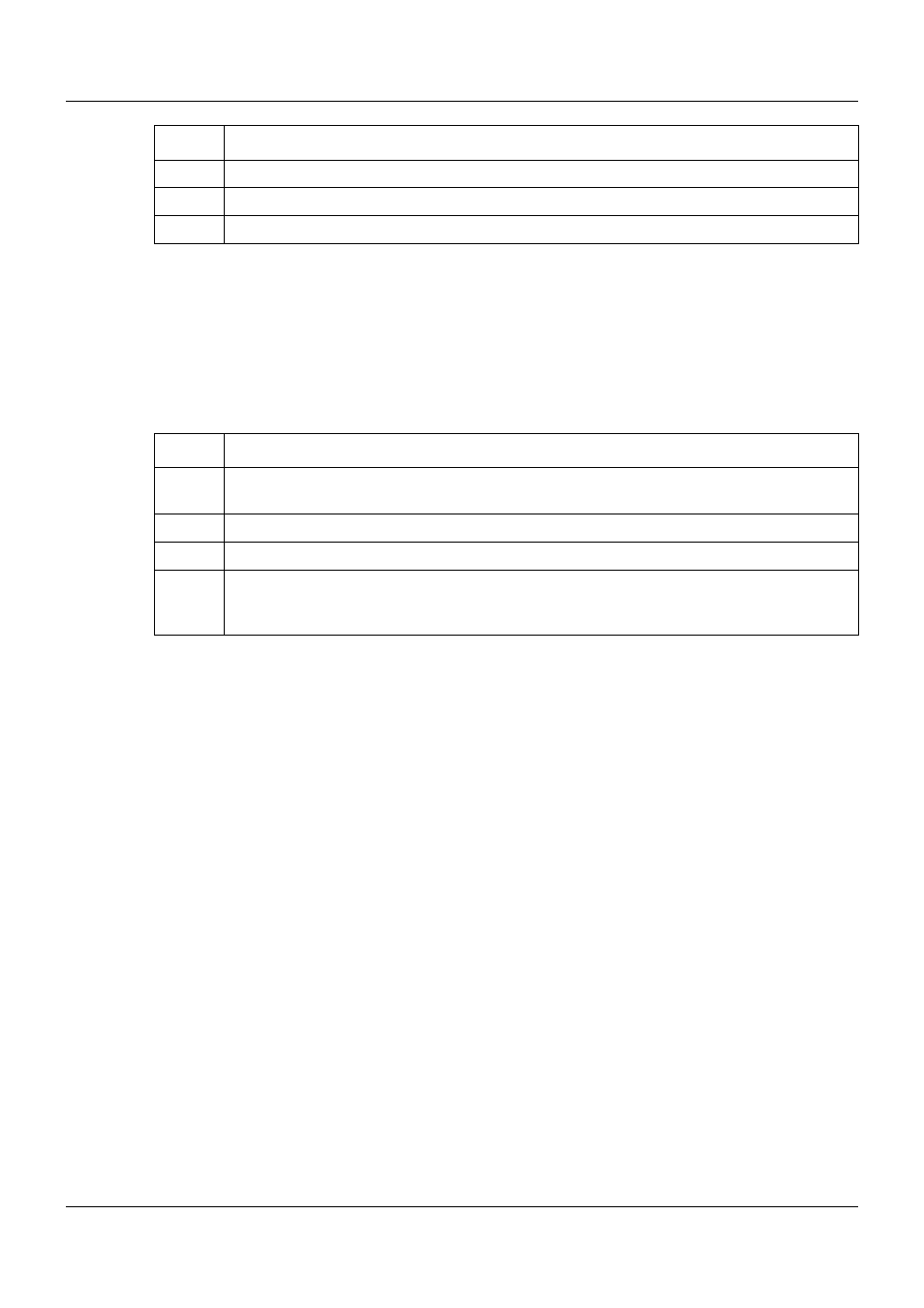
5 Configuration
22
➥
Device and process data can be displayed and data transfer is possible. This can be per-
formed via the menu D
ATA
TRANSFER
> D
ATA
TRANSFER
TO
DEVICE
... or D
ATA
TRANSFER
FROM
DEVICE
... or the corresponding buttons.
Saving/using an existing configuration
Once the configuration of a transmitter has been completed, the configuration can be saved
under F
ILE
> S
AVE
AS
.... All configured parameters and settings are saved in this setup file.
These can be accessed and changed at any time, even if no device is connected.
➥
Device and process data can be displayed and data transfer is possible. This can be per-
formed via the menu D
ATA
TRANSFER
> D
ATA
TRANSFER
TO
DEVICE
... or D
ATA
TRANSFER
FROM
DEVICE
... or the corresponding buttons.
5
Select the correct transmitter type and click N
EXT
.
6
Once the correct type is displayed, click F
INISH
.
7
The transmitter is connected.
Step
Activity
Step
Activity
1
Start the setup program. The setup that was opened most recently will be opened again.
Close it if required.
2
Select a setup file under F
ILE
> O
PEN
and confirm with O
PEN
. The file is loaded.
3
The configuration can also be performed without a transmitter being connected.
4
To load or read the configuration on a transmitter, the transmitter must be connected and
the connection must be established via the device manager or under D
ATA
TRANSFER
>
E
STABLISH
CONNECTION
.
