Heidolph LABOROTA 20 automatic User Manual
Page 89
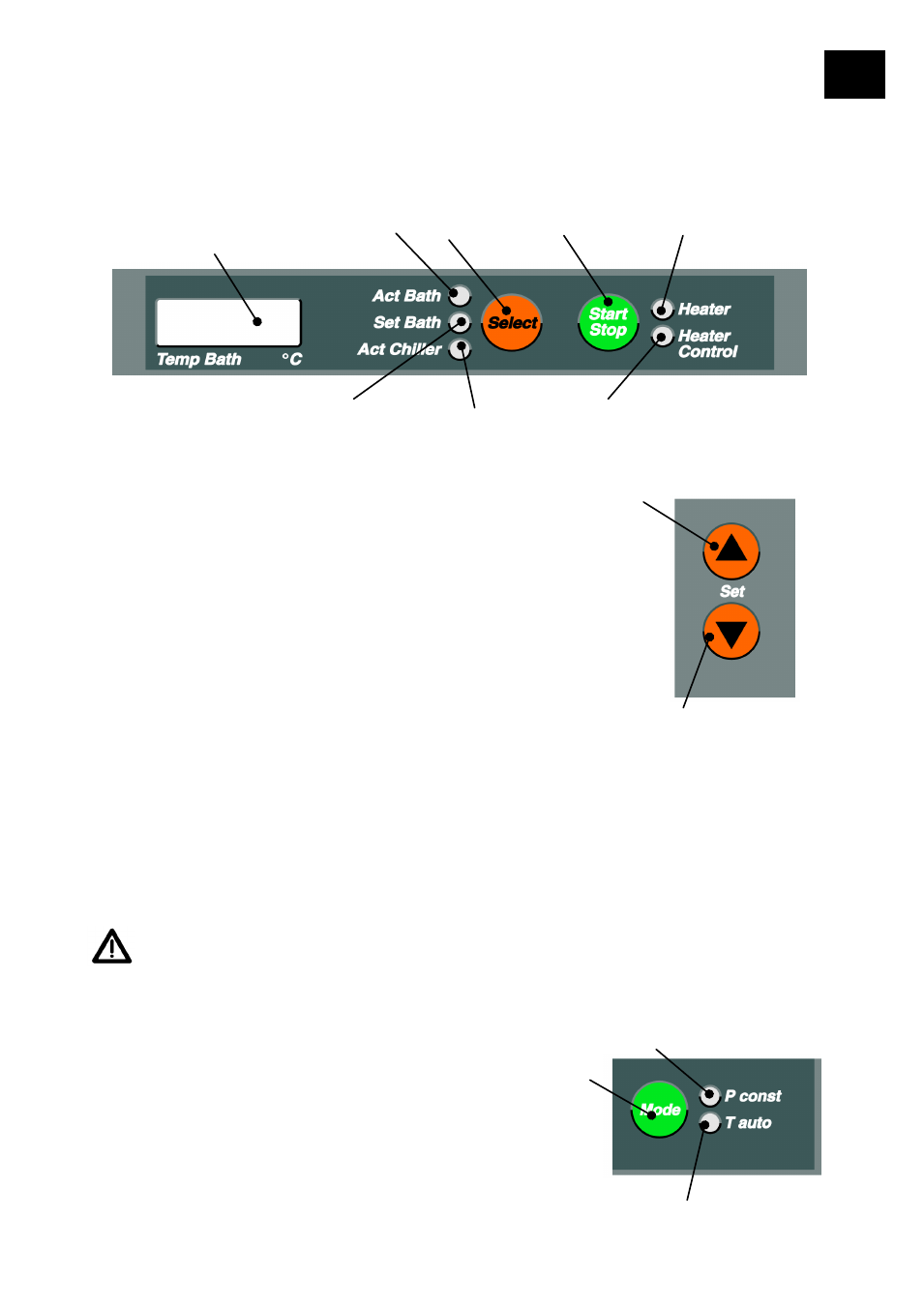
89
E
16. Heater
Change between Act Bath, Set Bath and Act Chiller with
Select key. Act Bath, Set Bath or Act Chiller LED turns
ON.
Act Chiller is the actual coolant temperature, which is the
basis for the T auto vacuum control mode.
To set heating bath temperature, select Set Bath LED.
Display
now shows the heating bath’s nominal temperature
with a 1/10 of a degree C resolution.
Change heating bath temperature with the Set keys.
Not pressing one of these keys for 5 seconds will cause the
display returns to
“Act” mode. The last figure entered is
saved.
The Start Stop key turns the heater ON.
Pressing the key once more will discontinue heating.
The Heater LED illuminates as long as the heating mode is kept active, the Heater control LED
illuminates as long as heating current flows. (Act Bath < Set Bath)
Should the Heater LED remain dim after pressing the Start Stop key, please check to see if the
Over temperature Protection LED is ON or flashing. For more information refer to safety
functions page 100.
17. Select vacuum control mode
Vacuum control requires the optional vacuum valve and
–sensor.
The Mode key changes between p const and T auto
vacuum control modes. p const or
T auto LED illuminates.
You may change between these vacuum control
modes during operation. For more information about
vacuum control modes please refer to solvent data
page 73.
increase
decrease
Act Bath LED
Display
Heater LED
Heater control LED
Act Chiller LED
LEDLED
Start / Stop
key
Select
key
Set Bath LED
Mode key
P const
LED
T auto LED
