About maintenance messages -4, Lj print 002, T1 auto – Brother HL-2400C Series User Manual
Page 67
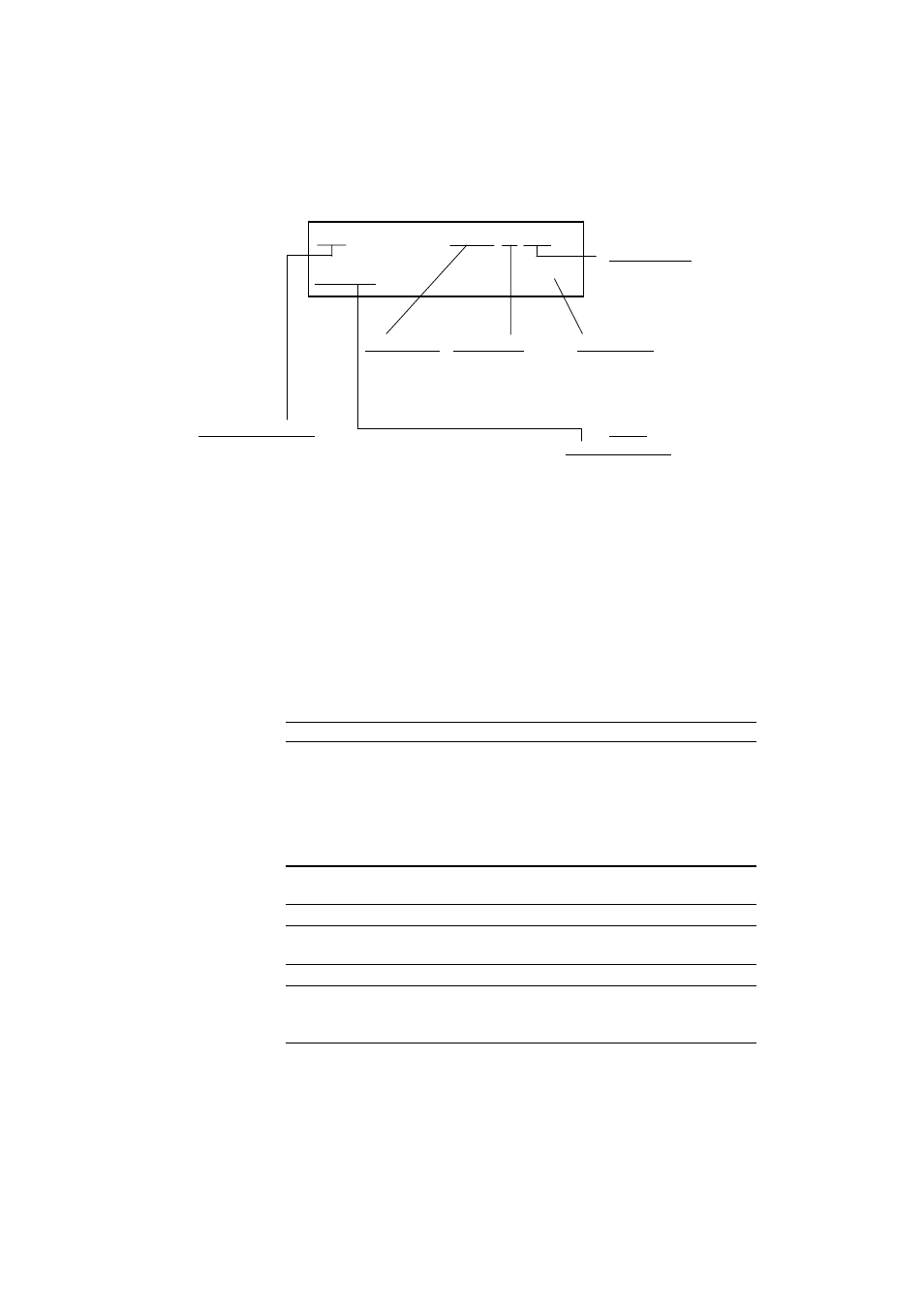
USER’S GUIDE
4–4
Status
Emulation Mode
AUTO: Auto emulation selection
PCL5C: HP PCL5C fixed
BRScript: BR-Script fixed
HP-GL: HP HP-GL fixed
FX-850: Epson FX-850 fixed
Pro.XL: IBM Proprinter XL
LJ PRINT 002
L
T1
AUTO
■ ■ ■ ■
K C M Y
Copy Pages
Orientation
“P”
... Portrait
“L”
... Landscape
Current Emulation
“##”
... Fixed emulation expressed with double figures
“LJ”
... AUTO HP PCL5C emulation
“BS”
... AUTO BR-Script 2
“GL”
... AUTO HP-GL emulation
“FX”
... AUTO EPSON FX-850 emulation
“PR”
... AUTO IBM Proprinter XL emulation
Fig. 4-2 Display
About Maintenance Messages
This printer has some maintenance parts that need replacing. The printer
counts the number of printed pages and detects the life of each of the
maintenance parts. When the life of a maintenance part comes close to it's
end, the following messages appear on the lower row of the LCD panel.
These messages will over-write the Emulation Mode status information.
Maintenance Message
Meaning
K C M Y
When the
mark blinks (
), the
indicated color toner is nearly
empty. K: Black, C: Cyan, M:
Magenta, Y: Yellow.When the
toner becomes empty the
indication disappears.
FUSER OIL LOW
Oil in the Oil Bottle is nearly
empty.
REPLACE FCR
*1
Time to replace the Fuser Cleaner.
REPLACE OPC BELT
*1
Time to replace the (OPC) Belt
Cartridge.
REPLACE FUSER
*1
Time to replace the Fixing Unit.
REPLACE 120K KIT
*1
Time to replace the Drum Cleaner,
the Paper discharger and the
Transfer Roller.
*1 - After replacing these parts, you have to reset the parts life counter so
that the printer can count the parts life correctly. See “Maintenance”
in Chapter 5.
Paper Source
“T1”
... Tray 1
“T2”
... Tray 2
“MN”
... Manual Feed
Toner Level
: sufficient toner
(blinking ): toner nearly empty
-disappear: toner empty
