Or ibm proprinter xl mode -51 – Brother HL-2400C Series User Manual
Page 114
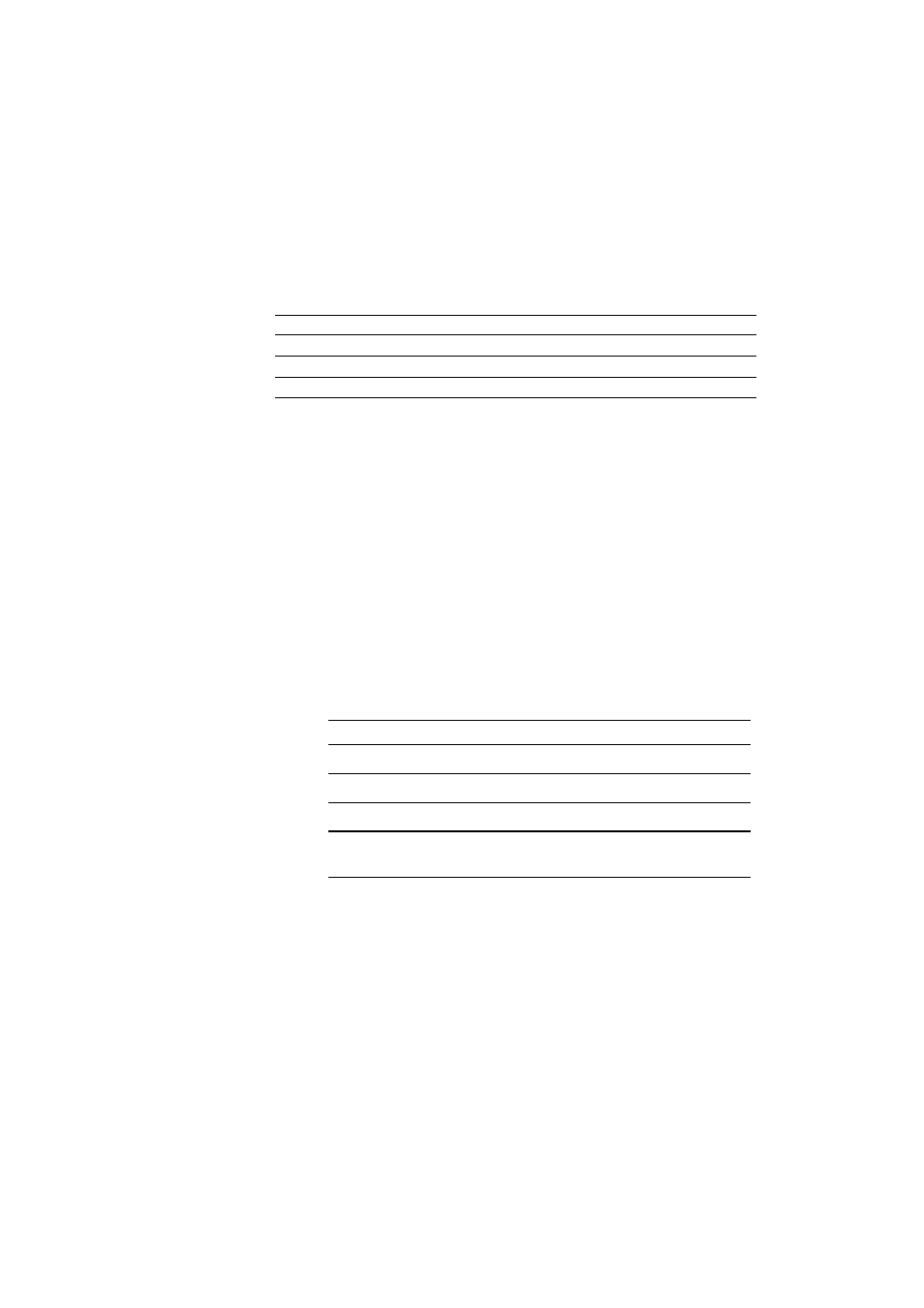
CHAPTER 4 CONTROL PANEL
4–51
Setting the Font and Character Set in the EPSON FX-850 or
IBM Proprinter XL Mode
When the EPSON FX-850 or IBM Proprinter XL mode has been selected,
the font and character set can be selected.
Message on the lower row
to do;
SELECT FONT
Set the font
CHARACTER SET
Set the character set
TABLE PRINT
Print the code table
To select the font and character set in the EPSON
FX-850 or IBM Proprinter XL mode, follow these steps:
1. Press the
Sel
button to set the printer off-line.
2. Press the
Font
button.
The display shows the font setting menu. You can skip the font setting
menu and advance to the character set setting menu with the ▲ or ▼
button.
3. Press the
Set
button.
When you enter the “SELECT FONT” menu, you can select the
internal font, optional slot font, or permanent download font.
Press the ▲ or ▼ button until the desired font source appears on the
display.
Display Message
Font Source
INTERNAL FONT
Internal font of the printer
CARD1 FONT
Optional card font in slot 1
CARD2 FONT
Optional card font in slot 2
PERMANENT FONT
Permanent download font defined
in the HP emulation mode
Since these steps instruct you how to select the standard font, select
the “INTERNAL FONT” message.
